Remove Zoom virus
What is Zoom virus
Zoom virus refers to all kinds of unwanted programs, malware and scams being spread on Zoom, a video communications platform. People working from home because of the the COVID-19 pandemic means programs like Zoom have become more popular. And with so many active Zoom users, it’s a great opportunity for cyber crooks to promote their scams and distribute malware.
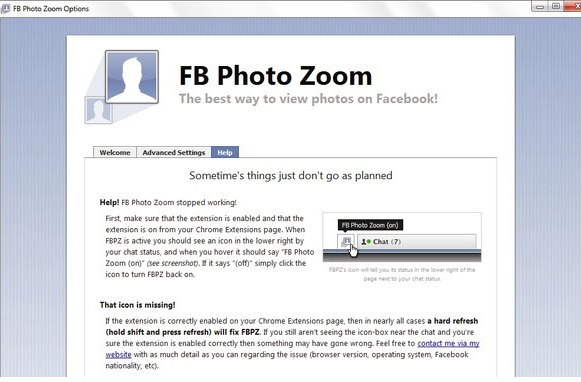
The most common viruses and scams related to Zoom are fake Zoom programs promoted on the Internet, phishing attacks, and malware being spread on the platform. Fortunately, they’re all avoidable, as long as users are familiar with them.
This report will introduce the most common Zoom viruses, and users are invited to familiarise themselves with them so they can avoid them in the future.
Types of Zoom viruses
Fake Zoom programs
Zoom has recently become very popular and widely used, and cyber crooks are taking advantage of this. They have started advertising unwanted/malicious programs as the legitimate Zoom, and are pushing ads with malware on various sites. The ads and other promotional content may look like they’re genuinely promoting the legitimate Zoom but if users download it, they could end up infecting their computers with all kinds of unwanted programs and malware.
The malicious ads for Zoom may be made to look completely legitimate so it would not be surprising if people fell for it. However, if users stopped downloading from ads and other unsecure sources, they could avoid this and a lot of other infections. Programs should only be downloaded from legitimate sources, that includes every program, not just Zoom. Ads are certainly not legitimate sources, and users should avoid downloading anything from them. If users see an ad promoting a program they would like to install, they should do at least minimal research into the program and if everything checks out, the program should be downloaded from the official website, and in Zoom’s case from zoom.us.
Zoom phishing
There currently are a lot of phishing websites that are imitating the legitimate Zoom one. Users can be redirected to them if they click on a malicious ad/link. The fake site may be identical to the legitimate Zoom site, and if users are not paying enough attention they would not notice that the URL is not right. Unfortunately, a lot of people do not notice this.
Users may be tricked into creating an account of those fake Zoom websites, meaning they would be providing their personal information like full names, email addresses and phone numbers to the scammers behind the site. And existing Zoom users may be tricked into logging into these fake websites, meaning their login credentials would be phished.
Malware being spread via Zoom
Like any other communications programs, Zoom is not immune to malware and scams being spread on the platform, particularly now that so many people are using it. If hackers are able to successfully phish someone’s login credentials, they would be able to send malicious messages to contacts.
This kind of malware distribution is particularly common on platforms like Facebook. Malicious actors hijack accounts, send a message with some kind of eye-catching text and a link to people in the contact list, and when users click on the link, they are taken to a website that tricks them into downloading either some kind of unwanted program or actual malware. Because the message comes from someone they know/trust, users may not even think twice about clicking on it.
How to avoid a Zoom virus
It’s not difficult to avoid a Zoom virus or scam, as long as users are careful. Here are a few guidelines that will help users protect themselves.
- Avoid downloading from unknown/unsecure sources.
This is particularly important because it will help users avoid all kinds of unpleasant surprises. When users download something from an unsecure sources, such as an ad, there is no way of knowing what they’ll get. The same goes for unregulated free download sites. Programs should only be downloaded from official or other trustworthy websites.
- Do not click on weird links.
It’s pretty common to encounter malicious links on social media platforms and apps like Zoom or Skype. Fortunately, they’re usually pretty obvious. The message often contains eye-catching text like “Omg is this you”, “It’s a video of you” and a link. These messages are sent from hijacked legitimate accounts so some users click on the links without much thought, only to end up on a website that’s pushing malware. If users receive an unsolicited message with a link, it’s always a good idea to double check with the sender whether they actually meant to send that and if it’s safe to click on.
- Always check site URLs before logging in.
Before users try to log in on any site, it’s always a good idea to first check the URL of the site. Phishing sites are often made to look identical to the legitimate versions, and the URL may be the only thing that gives it away. Better yet, users should type in the address manually when they want to visit a certain website.
- Have anti-malware installed.
Accidentally downloading some kind of malware is very easy, which is why having anti-malware software installed is so important. If malware were to slip in somehow, the security program would detect it right away. It could also detect phishing and malicious sites, and either block them or warn users about what they’re about to enter.
Site Disclaimer
WiperSoft.com is not sponsored, affiliated, linked to or owned by malware developers or distributors that are referred to in this article. The article does NOT endorse or promote malicious programs. The intention behind it is to present useful information that will help users to detect and eliminate malware from their computer by using WiperSoft and/or the manual removal guide.
The article should only be used for educational purposes. If you follow the instructions provided in the article, you agree to be bound by this disclaimer. We do not guarantee that the article will aid you in completely removing the malware from your PC. Malicious programs are constantly developing, which is why it is not always easy or possible to clean the computer by using only the manual removal guide.
