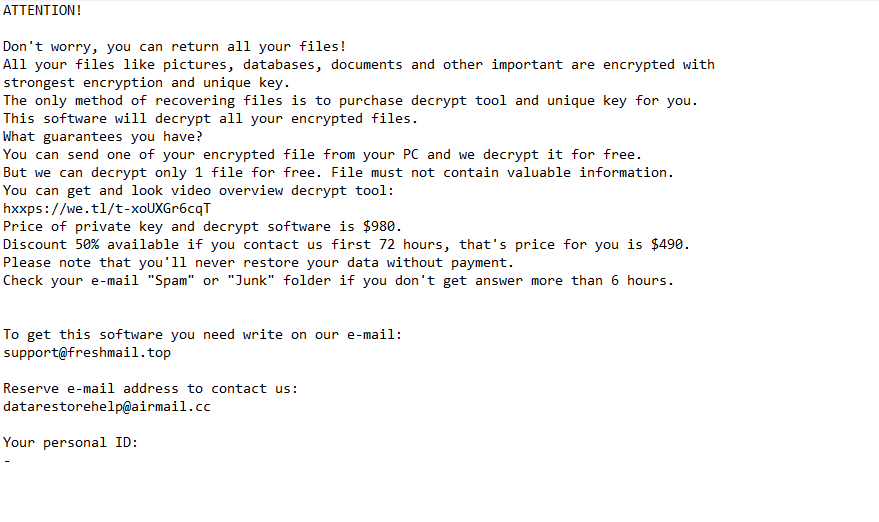Remove Zpww ransomware (.zpww virus)
Zpww ransomware is malware that encrypts files. It comes from the Djvu/STOP ransomware family, and can be identified by the .zpww extension it adds to files it encrypts. Unfortunately, files with that extension will not be openable unless you first use a decryptor on them. However, getting it will be difficult because the only people who have it are the cybercriminals operating this ransomware, and they will not send it for free. In fact, even if you agree to pay the ransom, you will not necessarily get the decryptor. You are guaranteed file recovery only if you have backups.
Zpww is a type of ransomware that primarily targets and encrypts personal files such as images, videos, and documents. Once your files are encrypted, you’ll notice a .zpww extension added to them, making them unopenable. For instance, an image named image.jpg will become image.jpg.zpww. You won’t be able to access these files unless you decrypt them, which is only possible with a decryptor provided by the attackers. The ransomware will drop a ransom note detailing how to obtain the decryptor.
While encrypting your files, Zpww attempts to mislead you by displaying a fake Windows update screen. Once the process is complete, the situation will become very obvious. In addition to your encrypted files, you will find a _readme.txt note in each folder containing these files, outlining the steps to get a decryptor. The cybercriminals demand a ransom of $980 and offer a 50% discount to those who contact them within the first 72 hours. However, paying the ransom isn’t advisable, as there are no guarantees you’ll receive the decryptor; many victims have encountered situations where they paid but received nothing in return.
The full Zpww ransomware ransom note is below:
ATTENTION!
Don’t worry, you can return all your files!
All your files like pictures, databases, documents and other important are encrypted with strongest encryption and unique key.
The only method of recovering files is to purchase decrypt tool and unique key for you.
This software will decrypt all your encrypted files.
What guarantees you have?
You can send one of your encrypted file from your PC and we decrypt it for free.
But we can decrypt only 1 file for free. File must not contain valuable information.
You can get and look video overview decrypt tool:
hxxps://we.tl/t-cfHHerNTF6
Price of private key and decrypt software is $980.
Discount 50% available if you contact us first 72 hours, that’s price for you is $490.
Please note that you’ll never restore your data without payment.
Check your e-mail “Spam” or “Junk” folder if you don’t get answer more than 6 hours.To get this software you need write on our e-mail:
support@freshmail.topReserve e-mail address to contact us:
datarestorehelp@airmail.ccYour personal ID:
–
One of the best ways to protect oneself from ransomware is to regularly back up all important files. Keeping backups in a secure location means that if ransomware infiltrates your system, you can restore your files without hassle. If you’re impacted by Zpww but have backups, you should be able to recover your files easily. However, ensure that you completely remove Zpww ransomware from your computer first. Use trusted anti-malware software, as accessing your backup while the ransomware is still active may lead to your backed-up files becoming encrypted as well.
If you don’t have any file backups, your best bet may be to wait for a free decryptor. Back up your encrypted files and periodically check sites like NoMoreRansom for updates on any free Zpww ransomware decryptor.
How does ransomware infect computers?
Ransomware, like many forms of malware, is often spread through spam emails, torrent sites, advertisements, and similar methods. Users who engage in unsafe browsing practices are at a considerably higher risk of encountering infections. Therefore, developing safe browsing habits is a good way to avoid malware.
Torrent websites are particularly poorly regulated, making them convenient for exploitation by malicious actors. They frequently upload torrents for popular movies, TV shows, video games, or software that are infected with malware, banking on the tendency of careless users to fall for these traps. This is especially prevalent with popular content; for instance, torrents for new Marvel movies often have various types of malware.
Email attachments remain one of the most common methods for distributing malware. Malicious actors buy email addresses from hacker forums, which means the likelihood of users receiving harmful emails increases if their email address has been leaked. Fortunately, many of these emails are relatively easy to spot. They typically contain numerous grammar and spelling mistakes, are sent from suspicious email addresses, and address recipients with generic words like “User,” “Customer,” or “Member.” These emails often masquerade as coming from legitimate companies, such as parcel delivery services. What usually reveals these malicious emails are the mistakes, as legitimate emails from reputable senders are mistake-free, professional, and personalized, using the recipient’s name rather than generic words.
It’s worth mentioning that some malicious spam can be more sophisticated, so it’s always a good idea to scan any unsolicited email attachments using anti-virus software or VirusTotal before opening them.
Zpww ransomware removal
Due to the complexity of ransomware infections, you need to use anti-malware software to remove Zpww ransomware. Avoid attempting to manually delete Zpww ransomware; instead, rely on dedicated anti-malware tools. Once the ransomware is completely gone, you can safely begin the process of recovering your files. It’s important to note that if the ransomware is still present when you connect to your backup, your backed-up files could also become encrypted.
If you don’t have a backup, your best bet may be to wait for a free decryptor to become available. However, it’s uncertain whether such a tool will be released, leaving you with limited options besides waiting.
Site Disclaimer
WiperSoft.com is not sponsored, affiliated, linked to or owned by malware developers or distributors that are referred to in this article. The article does NOT endorse or promote malicious programs. The intention behind it is to present useful information that will help users to detect and eliminate malware from their computer by using WiperSoft and/or the manual removal guide.
The article should only be used for educational purposes. If you follow the instructions provided in the article, you agree to be bound by this disclaimer. We do not guarantee that the article will aid you in completely removing the malware from your PC. Malicious programs are constantly developing, which is why it is not always easy or possible to clean the computer by using only the manual removal guide.