Sexy Tube Mode Removal Guide
What is Sexy Tube Mode?
Developed by Big Water Applications, LLC, Sexy Tube Mode is usually categorized as an advertising supported application. The adware has two running processes named “SexyTubeMode.exe” and “SexyTubeModeService.exe”. While its creators claim that the software is supposed to improve your video viewing experience by dimming the lights and implementing some other effects, in reality its only goal is to promote the interests of the third parties. Since the program is compatible with all main browsers (Internet Explorer, Google Chrome, and Mozilla Firefox), you will not be able to avoid it, once it sneaks into your PC. In the following article, we will explain how this software threatens your computer’s safety and how you can remove Sexy Tube Mode.
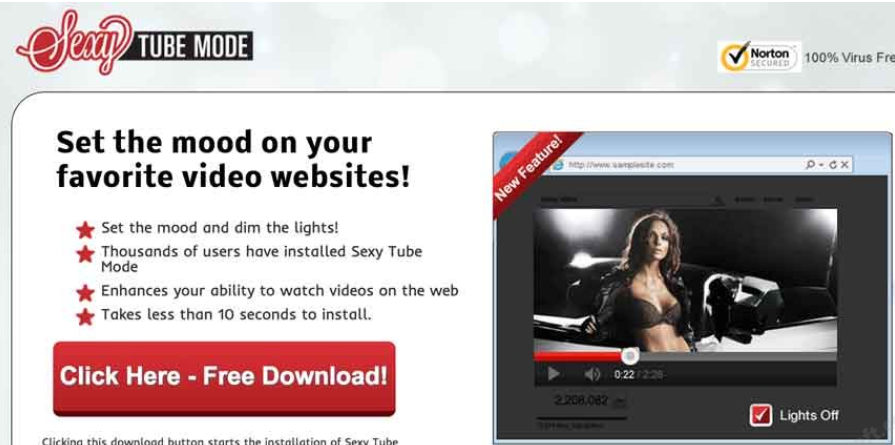
What does Sexy Tube Mode do?
In its official website sexytubemode.com, the program is presented as a highly useful addition to your system, however as we already mentioned, the main aim of this application is to promote the third parties. To make sure that you visit the sponsored pages the adware will show you multiple advertisements hoping that you will choose them. Users usually quickly start complaining about these distracting and annoying ads. They also claim that the ads are the main reason they decide to get rid of Sexy Tube Mode.
However, you should also bear in mind that the presented advertisements can be very dangerous as well. Since the application holds no responsibility over the ads, it usually does not check their owners. As a result, every time you click one of the provided ads, you risk getting directed to an unknown and dangerous website. We recommend to take better care of your system and to eliminate Sexy Tube Mode from your PC.
To make sure that this or other similar programs do not enter your system again, we recommend to be more careful with your freeware installations in the future. From now on, choose to download software from trustworthy pages, otherwise you risk acquiring more than just the intended application. If you have no plans to change your sources, at least pay more attention to the procedure. Always choose Advanced or Custom option and carefully peruse EULA. In this document, find and deselect all additional programs, so that you would not need to take care of Sexy Tube Mode removal in the future.
How to delete Sexy Tube Mode?
According to our experts, the easiest way to erase Sexy Tube Mode is using a powerful computer security tool Wipersoft. An up-to-date and authentic anti-spyware would easily remove Sexy Tube Mode and would also ensure your system’s safety in the future. Also, this option is very suitable to you, if this is the first time you encounter such software.
Site Disclaimer
WiperSoft.com is not sponsored, affiliated, linked to or owned by malware developers or distributors that are referred to in this article. The article does NOT endorse or promote malicious programs. The intention behind it is to present useful information that will help users to detect and eliminate malware from their computer by using WiperSoft and/or the manual removal guide.
The article should only be used for educational purposes. If you follow the instructions provided in the article, you agree to be bound by this disclaimer. We do not guarantee that the article will aid you in completely removing the malware from your PC. Malicious programs are constantly developing, which is why it is not always easy or possible to clean the computer by using only the manual removal guide.
