Shark PC Protector – Why you need to remove
What is Shark PC Protector?
Shark PC Protector is a security tool that is advertised as a real-time protection utility that can safeguard your computer from various online threats and make sure that there are no infections on it. Its promotion may make it out to be a useful application, however, it is also classified as a potentially unwanted program. The main reason for that is the distribution method that it uses: free software bundles. Potentially unwanted apps are usually installed without the users’ knowledge. If you do not remember acquiring the security program, we suggest that you delete Shark PC Protector from your device. 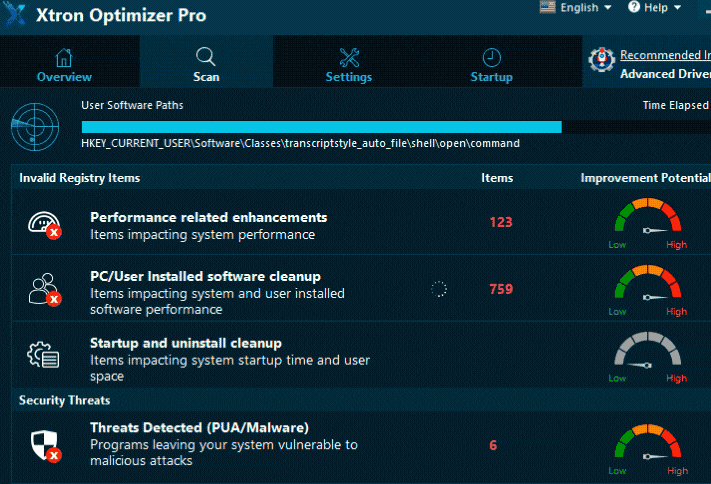
How does Shark PC Protector work?
As we have mentioned above, the distribution method used by potentially unwanted apps is called bundling. This method involves third-party freeware that comes with additional applications. These apps appear in the Advanced mode only and if you choose to install software in the Recommended mode instead, you agree to adding unknown programs automatically. The programs are never as useful as they claim to be, which is why they use the deceptive distribution method in the first place.
Shark PC Protector is supposed to detect and eliminate malware, spyware, adware, and other unsafe software. In order to make use of these features, however, the user has to upgrade the utility to its full version. This version is not free. As the goal of software developers is to make profit, it is often the case that potentially unwanted apps show exaggerated or completely false scan results. These results are meant to scare users and trick them into thinking that there are serious issues with their system when, in reality, that may not be the case. If you cannot trust the program to present you with legitimate results, you should not invest money in it. And if you do not plan on upgrading the security tool, there is no need to delay Shark PC Protector removal.
How to remove Shark PC Protector?
You can erase Shark PC Protector manually or automatically. Manual Shark PC Protector removal should not be an issue, because the utility is not malicious. If you follow the removal guide below, you should be able to terminate Shark PC Protector without much difficulty. If, however, you believe that there are other unwanted files and programs on your device, you should go with the automatic removal option instead. In order to delete Shark PC Protector automatically and make sure that there are no other threats left behind, you will need to make use of a reputable anti-malware tool, which you can acquire on our page. Investing in a reliable malware prevention and removal utility is the best way to ensure your system’s and your personal data safety moving forward.
Site Disclaimer
WiperSoft.com is not sponsored, affiliated, linked to or owned by malware developers or distributors that are referred to in this article. The article does NOT endorse or promote malicious programs. The intention behind it is to present useful information that will help users to detect and eliminate malware from their computer by using WiperSoft and/or the manual removal guide.
The article should only be used for educational purposes. If you follow the instructions provided in the article, you agree to be bound by this disclaimer. We do not guarantee that the article will aid you in completely removing the malware from your PC. Malicious programs are constantly developing, which is why it is not always easy or possible to clean the computer by using only the manual removal guide.
