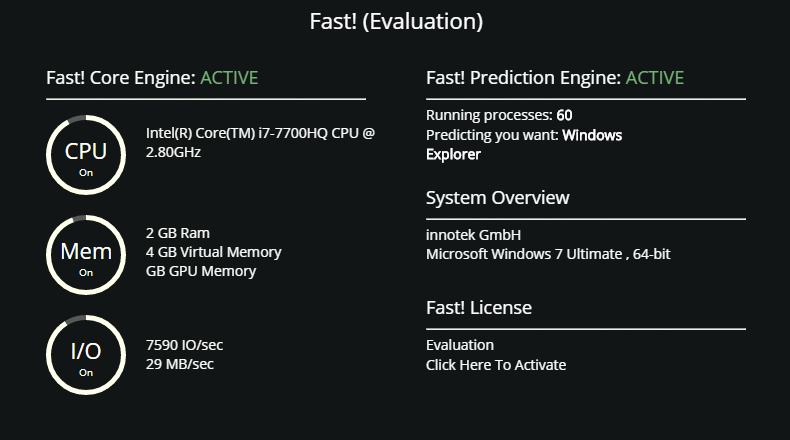Should you remove Fast! potentially unwanted program
Fast! may be advertised as a useful system optimizer but it’s classified as a potentially unwanted program (PUP). It may be installed using deceptive installation methods and show fake scan results to pressure users into buying subscriptions that they don’t actually need. The program may claim to be able to speed up users’ computers but it won’t have any noticeable effect. Thus, users who find it installed on their devices should remove Fast! sooner rather than later.
Fast! is supposed to be a system optimizer that can speed up the computer. When users install it, the program will start showing pop-up notifications saying users should scan their computers to improve their performance. If users initiate a scan, results will show several serious issues that need to be fixed to improve the computer’s performance. However, there are a couple of issues with this. First of all, whether system optimizers do anything to boost performance is debatable. They mostly delete large/unused files, which users can do themselves without any additional optimization program. They rarely have any effect unless users’ computers are very old. Furthermore, some system optimizers also access the registry to find and remove unnecessary entries. However, using programs with such a feature is not recommended. If an essential registry entry is deleted by such a program, it could lead to users needing to reinstall their Windows.
Another issue with system optimizers like Fast! is their fake scan results. These programs show a lot of issues in scan results in order to alarm users. Fast! may do the same thing. It would offer to fix these issues but users would first need to purchase a subscription. It’s not unusual for a program to first ask users to buy a subscription before allowing access to full features. However, system optimizers often show fake or exaggerated results. Canceling these subscriptions may also be purposely made difficult to prevent users from unsubscribing. This would cause a lot of issues for users as they may need to cancel their payment cards.
One of the reasons why system optimizers like Fast! are often classified as potentially unwanted programs (PUPs) is their deceptive installation methods. Fast! and similar programs use a method known as software bundling to install. It’s a controversial method that allows programs to be installed without users’ explicit permission. To put it simply, Fast! could be attached to a free program as an extra offer. These offers are set to install alongside automatically unless users manually deselect them.
System optimizer programs may seem useful when users’ computers are running slow but they rarely have any effect on system performance. If you find it installed on your computer, we recommend you use WiperSoft to remove Fast! PUP.
How are PUPs like Fast! installed on users’ devices
Adware, browser hijackers, and similar infections usually get installed via the software bundling method. Users do it accidentally because they do not notice offers added to the programs they’re installing. The way software bundling works is the mentioned infections are added to popular free programs as extra offers. These offers are set to be installed alongside the programs automatically. While the offers are technically optional, they need to be manually deselected to prevent them from installing. However, deselecting the offers is made difficult by the offers being hidden in settings users don’t normally use. Software bundling is considered to be a controversial installation method, and many anti-virus programs detect programs that use it as potential threats.
As long as you pay attention when installing programs, it shouldn’t be difficult to prevent unwanted offers from installing. During program installation, you will be asked to choose either Advanced (Custom) or Default settings. The installation window always recommends using Default settings but if you do that, any added offer will be authorized to install alongside the program. However, if you choose Advanced settings, the offers will be clearly visible. You will also be given the option to deselect the offers you do not want. You simply need to uncheck the boxes. We always recommend deselecting all offers, even the ones that may seem initially useful. If you allow these installations, your computer will be quickly filled with junk programs. These junk programs can be difficult to get rid of once fully installed so it’s much easier to prevent their installations in the very beginning.
Questionable system optimizers are also promoted on various free program download sites. We strongly recommend users always research programs before installing them in the future. Even a basic search with a search engine like Google can be enough to determine whether a program is safe.
How to remove Fast!
The easiest way to remove Fast! potentially unwanted program is to use the WiperSoft anti-virus program. The program will take care of everything for you. You can also delete Fast! manually, though it may be more difficult and require more effort.
Site Disclaimer
WiperSoft.com is not sponsored, affiliated, linked to or owned by malware developers or distributors that are referred to in this article. The article does NOT endorse or promote malicious programs. The intention behind it is to present useful information that will help users to detect and eliminate malware from their computer by using WiperSoft and/or the manual removal guide.
The article should only be used for educational purposes. If you follow the instructions provided in the article, you agree to be bound by this disclaimer. We do not guarantee that the article will aid you in completely removing the malware from your PC. Malicious programs are constantly developing, which is why it is not always easy or possible to clean the computer by using only the manual removal guide.