Telegram virus
What is a Telegram virus
Telegram virus refers to infections and scams that are distributed via the Telegram instant messaging platform. Telegram is known as a private/secure messaging service because it automatically encrypts all messages and offers features like account self-destruct if users do not long in for a certain period of time. It is commonly used by journalists and other professionals who are concerned with their privacy. But as is the case with most social media and messaging services, Telegram is a great platform to spread malware. Telegram is mainly used to spread cryptocurrency miners and spyware but it is difficult to specify the malware because there could be many different versions. It goes without saying that Telegram itself has nothing to do with these scams and malware, it’s merely a convenient platform used to spread infections.
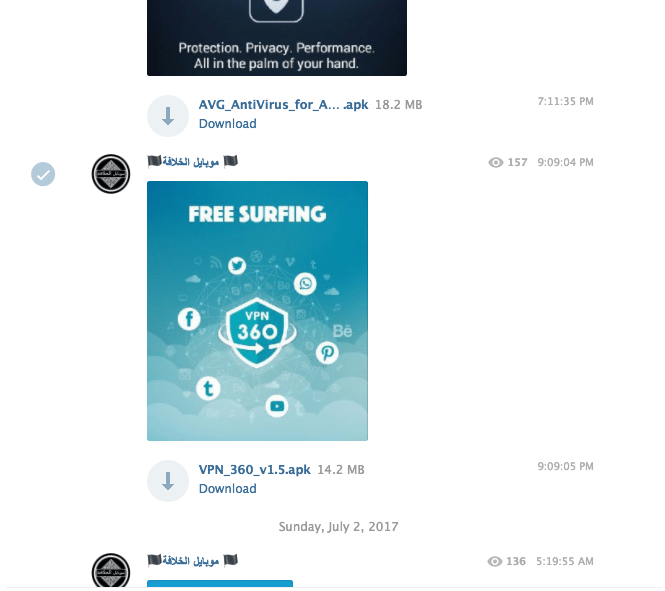
One of the more common malware we have seen being spread via Telegram is cryptocurrency miners. These infections aren’t particularly serious because they usually do not damage the computer. They mainly focus on using your computer’s resources to mine for cryptocurrency like Monero, ZCash, etc. Aside from using your computer’s resources, this won’t cause long term harm to your system. However, mining does cause short-term issues, particularly related to your computer’s performance. You system will become sluggish, programs will take ages to load and crash constantly, and weird processes will appear in your Task Manager with high CPU usage. These are all signs of a cryptomining malware. Fortunately, because it is so noticeable, if your computer becomes infected, you will know right away.
Other malware you can pick up from platforms like Telegram are trojans which could spy on you and steal your information. Trojans can also act like backdoors and allow other malware to install. Most anti-virus programs will be able to detect and remove most Telegram viruses, so as long as you have some security program installed, it should be able to protect your computer.
How to protect yourself from a Telegram virus
Malware that’s spread via social media and messaging platforms is usually easily avoidable, as long as you know that you should not click on weird links or download attachments, even if they come from people you know.
Malicious actors are sometimes able to hijack accounts by phishing users, and then send malicious links to users from said hijacked accounts, further spreading malware. You should familiarize yourself with what phishing attacks look like so you can recognize them if you encounter one. Phishing attacks are often carried out via email. In this particular case, the emails could be made to look like they’re sent by Telegram and claim that you need to log in for one reason or another. A link to a phishing website might be provided, and if pressed it would take to a website that’s imitating the legitimate Telegram one. If you fall for the attack and put in your phone number and the code that’s sent to your phone, attackers could be able to access and hijack your account. These phishing attacks can be quite sophisticated. The only thing giving them away is usually the URLs. Always check the address of a site you’re about to log in to in order to make sure the URL is what it’s supposed to be. Or just manually enter a website when you want to log in.
Once an account has been hijacked, it can be used to spread malicious links and files to other accounts. Malware is often successfully spread via social media and messages because users click on links sent by people they know. Those malicious messages and posts are removed quite quickly but they can still spread relatively far. The messages containing malicious links and files usually have eye-catching texts like “OMG it’s you” or “It’s a video of you”, so if you see any of these generic messages, even if they’re sent from someone you know, do not click on the links. Same goes for any unsolicited messages with links. Always double check with the sender whether they intended to send the message before you click on any links or files.
Telegram virus removal
As is the case with all serious malware, it’s always recommended to use anti-malware software to remove Telegram virus, whatever it is. Manually trying to get rid of an infection without knowing exactly what you’re doing can actually do more damage than good. And if you realize you have been phished, remove unknown devices and secure your account.
And even after the infection is gone, we recommend still keeping anti-malware installed to prevent any future infections. Even if you pick up something via Telegram again or some other source, the security program would stop it before it could do any damage.
Site Disclaimer
WiperSoft.com is not sponsored, affiliated, linked to or owned by malware developers or distributors that are referred to in this article. The article does NOT endorse or promote malicious programs. The intention behind it is to present useful information that will help users to detect and eliminate malware from their computer by using WiperSoft and/or the manual removal guide.
The article should only be used for educational purposes. If you follow the instructions provided in the article, you agree to be bound by this disclaimer. We do not guarantee that the article will aid you in completely removing the malware from your PC. Malicious programs are constantly developing, which is why it is not always easy or possible to clean the computer by using only the manual removal guide.
