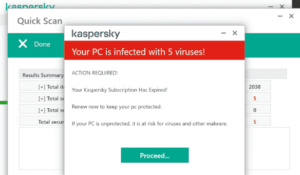What is “Kaspersky – Your PC is infected with 5 viruses!” scam
“Kaspersky – Your PC is infected with 5 viruses!” is a common scam that falsely claims your computer is infected with viruses in order to trick you into buying bogus subscriptions. It should also be mentioned that Kaspersky is a legitimate anti-virus vendor and it has nothing to do with this scam. Scammers are merely misusing the name in order to trick users. Users who engage with this scam would be tricked into thinking they’re purchasing a Kaspersky subscription but would actually be transferring money to scammers. Redirects to these scams usually happen when users visit high-risk websites that host questionable ads. As long as users don’t interact with this scam, it’s not harmful. They can simply close the window and carry on normally.
The way this scam works is you need to first be redirected to a scam website. Once on the site, a couple of pop-up alerts will appear informing you that anti-virus Kaspersky has detected 5 viruses on your computer. Supposedly, your Kaspersky subscription has expired, which resulted in your computer becoming infected. One of the pop-ups will also specify which supposed viruses have infected the computer. The scam may display names of malware that actually exists. This ensures that even if users were skeptical of the alert, if they used a search engine to look into the malware, they would be given information that would convince them.
The fake pop-up alert recommends you renew your Kaspersky subscription and remove the detected viruses. If you engage with the pop-up and follow the instructions, you would be redirected to a fake Kaspersky subscription page. The site would ask you to provide your personal information (full name, email address, phone number, etc.), as well as buy a supposed Kaspersky subscription. If you follow through with this scam, scammers would not only have your information but also your payment details. They would get the money you paid but also be able to steal more money via your card, details of which you’ve provided. When scammers acquire this kind of information, they either sell it to other cybercriminals or use it themselves. In conclusion, the whole purpose of such scams is to trick users into providing their personal and financial information.
Fortunately for users, these scams are very easy to recognize. Know that whenever you come across a pop-up alert in your browser that claims your computer is infected with malware/viruses or has other issues, it’s a scam. Your browser cannot detect malware/viruses on your computer. Only trust your anti-virus program to show you legitimate malware alerts.
As we said already, these scams often misuse the names of known anti-virus programs. The anti-virus vendors themselves have nothing to do with the scams. There are also many variations of these scams, and Kaspersky isn’t the only name that’s misused. Popular anti-virus programs like McAfee, Avira, Avast, etc., are also often misused. You will come across these scams quite often, especially if you frequent questionable websites. But as long as you don’t interact with them, they’re harmless. And if you install an adblocker program, it should prevent the fake alerts from even appearing in the first place.
Reasons why you could be redirected to questionable websites
There are a couple of reasons why you could be redirected to questionable sites that display scams. In most cases, it happens because users browse high-risk websites without an adblocker tool. Certain websites are considered to be high-risk because of the ads they host. For example, sites that have pornographic or pirated content usually spam users with all kinds of questionable ads. And interacting with anything on those sites can often lead to random redirects. If you frequently visit such sites, that could explain the redirects to scams. An adblocker program should effectively block most ads and redirects.
It’s also possible that you’re redirected because of an adware infection on your computer. Adware is a pretty minor infection that usually installs alongside legitimate programs without users noticing. To escape users’ notice, infections like adware and browser hijackers use the software bundling method to install. The method allows such infections to be attached to free software as extra offers. These offers are essentially allowed to install alongside the programs they’re attached to automatically and without requiring explicit permission. Furthermore, while the offers are optional and can be deselected, they are initially hidden. So users are usually not even informed about anything added to the program they’re installing.
Fortunately, you can easily prevent unwanted installations as long as you pay attention. During installation, you need to opt for Advanced or Custom settings when given the option. The installation window will recommend that you use Default settings but following this recommendation will lead to the automatic installation of all added offers. Instead, you should opt for Advanced settings. Those settings will not only make all added offers visible but also allow you to deselect everything. All you need to do is uncheck the boxes of those offers. Some of them may be made to appear like they could be useful, but keep in mind that software bundling is not a reliable installation method, and programs that use it should not be allowed to install. If you allow these unwanted installations, you will fill your computer with junk programs that can be difficult to get rid of once installed.
“Kaspersky – Your PC is infected with 5 viruses!” scam removal
As we said in the beginning, the pop-up displaying the scam is harmless as long as you don’t interact with it. If you have fallen for this scam, you can try contacting your bank and explaining the situation to see whether it’s possible to get your money back. If you downloaded something from this fake virus alert, it’s a good idea to scan your computer with anti-virus software in case it was malware. A scan would also show whether the pop-ups are caused by an adware infection on your computer. If nothing is detected, you install an adblocker program to stop redirects and intrusive pop-ups, especially when browsing high-risk websites.
Site Disclaimer
WiperSoft.com is not sponsored, affiliated, linked to or owned by malware developers or distributors that are referred to in this article. The article does NOT endorse or promote malicious programs. The intention behind it is to present useful information that will help users to detect and eliminate malware from their computer by using WiperSoft and/or the manual removal guide.
The article should only be used for educational purposes. If you follow the instructions provided in the article, you agree to be bound by this disclaimer. We do not guarantee that the article will aid you in completely removing the malware from your PC. Malicious programs are constantly developing, which is why it is not always easy or possible to clean the computer by using only the manual removal guide.