What is Notifier.exe
What is Notifier.exe?
Notifier.exe or AAM Registration Notifier.exe is an executable file that belongs to Abode software and is responsible for notifying users about updates. If you noticed the process running in your Task Manager and were curious what it is, we can assure you that it’s safe. The file is located in C:\Program Files\common files\adobe\oobe\pdapp\uwa\aam updates notifier.exe and is part of Adobe Photoshop Elements 10. Since it’s not part of Windows, you can technically delete Notifier.exe. There should be no reason why you should, however, as it’s unlikely to cause you problems.
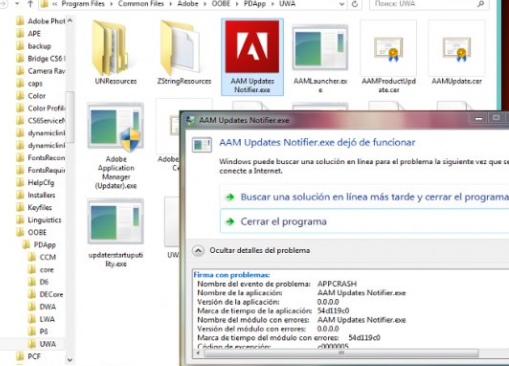
If, by any chance, Notifier.exe is causing errors, like “AAM Registration Notifier.exe Application Error”, “AAM Registration Notifier.exe is not running”, or “AAM Registration Notifier.exe failed”, it may be beneficial to remove Notifier.exe and reinstall the program.
It should also be mentioned that in order to avoid detection and removal for a longer period of time, malware can be disguised as a legitimate file. Even if users were to notice a suspicious process running in their Task Manager, they would google it and get results saying it’s legitimate. Quite a lot of malware does that and the only way to protect yourself from it is to have anti-malware software running on the computer.
Should you uninstall Notifier.exe?
If you only noticed the process in Task Manager and there are no issues, errors or strange computer behaviour, you likely have nothing to worry about. However, if your computer is acting strange and you’re suspicious of Notifier.exe, it would be best to scan the device with anti-malware software. The program would tell you whether Notifier.exe is malicious or not. If it’s detected by anti-malware, delete it immediately.
Site Disclaimer
WiperSoft.com is not sponsored, affiliated, linked to or owned by malware developers or distributors that are referred to in this article. The article does NOT endorse or promote malicious programs. The intention behind it is to present useful information that will help users to detect and eliminate malware from their computer by using WiperSoft and/or the manual removal guide.
The article should only be used for educational purposes. If you follow the instructions provided in the article, you agree to be bound by this disclaimer. We do not guarantee that the article will aid you in completely removing the malware from your PC. Malicious programs are constantly developing, which is why it is not always easy or possible to clean the computer by using only the manual removal guide.
