What is PC Reviver and Why you need to remove it
What is PC Reviver
PC Reviver is advertised as a system optimization program but is classified as a potentially unwanted program (PUP) by some anti-virus programs. The program is promoted as a tool to repair, optimize and maintain a computer, and offers features such as startup managing, registry cleaning, windows updating, duplicates finding, driver updating, etc. It’s essentially a program that automates everything that you can do yourself without much trouble. Like most system optimizers, the program claims to be able to optimize your computer and improve its performance. However, it’s very rarely the case that such programs have any kind of positive affect.
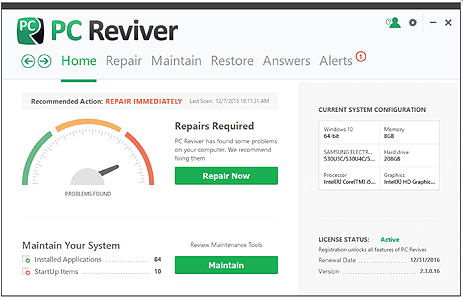
When you install PC Reviver, it will notify you that it has detected various issues on your computer. Such programs tend to make the detected issues appear much more serious than they actually are in order to persuade users into purchasing the full versions, which are usually necessary to use the full features of those programs. PC Reviver is also not a free program and costs $60 per year. That is a lot of money for a program that offers to do things you can easily do yourself. It may be a good idea to remove PC Reviver from your computer.
PUPs often install via freeware bundles
Potentially unwanted programs often use software bundling to install without users’ explicit permission. Software bundling is essentially adding extra offers (often adware, browser hijackers and PUPs) to free software. Those offers are set to install alongside the program, unless users manually prevent them from doing so. But because the offers are hidden, most users aren’t even aware of them. It’s a rather sneaky installation method, which is why it’s so popular among unwanted program developers. But fortunately, you can easily prevent the offers from installing as long you pay attention to how you install freeware.
When given the option, make sure to choose Advanced (Custom) settings and not Default. Advanced will make all of the offers visible, and you will have the option of deselecting them. If you notice that something is attached to the free program you are installing, uncheck the boxes of those offers.
Most free programs come with these extra offers, so it’s important that you always pay attention to what programs you install and how you do it. Otherwise, your computer will be full of junk programs.
You likely downloaded PC Reviver from its official website or some other page that offers free programs, but did not do research beforehand. If you perform a search of PC Reviver with Google or some other search engine, you would get many results recommending not to install such a program.
Should you remove PC Reviver?
PC Reviver offers many features for both repairing and maintaining a computer. And once it installs, it will start showing you notifications about detected issues on your computer. You should be skeptical of the scan results because they may be exaggerated. It’s not uncommon for questionable system optimizers to show fake results in order to persuade users into buying the full versions.
PC Reviver is not a free program, it costs $60. However, some of its features such as startup manager, uninstall manager, and registry defrag are free. Paid features include disk cleaner, duplicates finder, driver updater, and registry cleaner. Paying $60 for such basic features does not seem worth it. You can do most things manually.
We should mention that PC Reviver has a registry cleaning feature, and that may not be a good thing. Microsoft has warned users that using registry cleaners could cause serious damage, resulting in a reinstallation of Windows being necessary. Cleaning the registry is not necessary, and deleting a couple of entries will do nothing to improve a computer’s performance. We recommend you stay away from programs that mess with the registry.
PC Reviver removal
Some anti-virus programs will detect and delete PC Reviver automatically. This would be easiest for users who have little experience with uninstalling programs manually. However, you can also uninstall PC Reviver manually. You can use the below provided instructions to help you. Just make sure you delete all PC Reviver related files to prevent it from being able to recover.
Site Disclaimer
WiperSoft.com is not sponsored, affiliated, linked to or owned by malware developers or distributors that are referred to in this article. The article does NOT endorse or promote malicious programs. The intention behind it is to present useful information that will help users to detect and eliminate malware from their computer by using WiperSoft and/or the manual removal guide.
The article should only be used for educational purposes. If you follow the instructions provided in the article, you agree to be bound by this disclaimer. We do not guarantee that the article will aid you in completely removing the malware from your PC. Malicious programs are constantly developing, which is why it is not always easy or possible to clean the computer by using only the manual removal guide.
