Window User Manager – How to remove?
About Window User Manager
Window User Manager is a potentially unwanted program (PUP) and adware. The common way to refer to it would be Window User Manager virus but technically it would be incorrect, as it is not a virus. Users usually get Window User Manager by downloading free software from the Internet and not paying attention to its installation. Window User Manager can go unnoticed as it runs in the background. It can connect to the Internet, which means it might be downloading programs onto your computer without your notice. Window User Manager is not beneficial to you, so we advise you to delete Window User Manager.
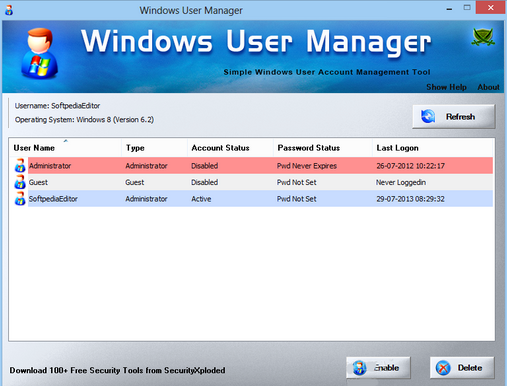
How did Window User Manager invade my computer
Developers of PUPs, adware and browser hijackers usually use the ‘bundling’ method to spread their products. They attach their products to some free software and when users download and install that software, they install the product as well. Users can avoid installing unwanted items onto their computer if they go about the installation process in Advanced (Custom) settings. Advanced settings allows you to see what additional items are being installed onto your computer. If you use Default settings, there’s a chance that you will miss the added items. Thankfully, Window User Manager removal is not difficult so if you found yourself invaded by it, delete Window User Manager.
What does Window User Manager do
Window User Manager runs in the background so many users don’t notice it. It runs in Task Manager under the names Winrange.exe, WinUse.exe, WinUse_.exe, etc. Window User Manager has access to the Internet and can download weird applications onto your computer without you knowing it. Do you really want a program you didn’t even mean to install do whatever it wants on your computer? The answer is probably no, so your best bet it to uninstall Window User Manager. Your computer and Internet will start running slower and applications might start crashing more often. Ads will also become apparent when you use the Internet. The application is really not useful to you, so we suggest you erase Window User Manager.
Window User Manager removal
You don’t gain anything by using it, so we recommend you get rid of Window User Manager. You can remove Window User Manager from your computer using anti-malware software. If you don’t want to use it, you can try to uninstall Window User Manager manually. Instructions on how to remove Window User Manager will be provided below.
Site Disclaimer
WiperSoft.com is not sponsored, affiliated, linked to or owned by malware developers or distributors that are referred to in this article. The article does NOT endorse or promote malicious programs. The intention behind it is to present useful information that will help users to detect and eliminate malware from their computer by using WiperSoft and/or the manual removal guide.
The article should only be used for educational purposes. If you follow the instructions provided in the article, you agree to be bound by this disclaimer. We do not guarantee that the article will aid you in completely removing the malware from your PC. Malicious programs are constantly developing, which is why it is not always easy or possible to clean the computer by using only the manual removal guide.
