What is WinZip Malware Protector
What is WinZip Malware Protector
WinZip Malware Protector is a potentially unwanted program (PUP), advertised as a system protection program for Windows computers. PUPs are often disguised as security software and try to trick users into purchasing useless programs by scaring them with scan results. They install on a computer without users noticing and then start showing notifications about supposed issues on the system. Such programs claim to detect tens, even hundreds of issues in order to scare users into buying the full versions, which are needed to use the removal features. WinZip Malware Protector is the same. It’s likely pressuring you to buy its full version by detecting many issues, but you should know that the scan results are either fake or very exaggerated. If you were to buy the program, it wouldn’t really do anything. You’d just end up wasting your money. Instead, you should uninstall WinZip Malware Protector.
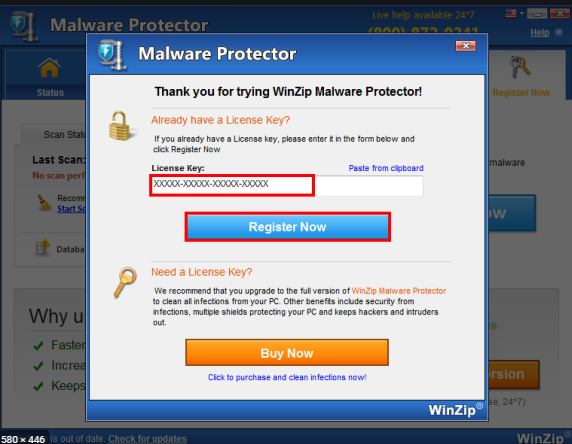
It’s possible you do not remember installing the PUP, and that would not be surprising. PUPs, as well as other infections, use software bundling to install unnoticed. In simple words, the PUP was likely attached to a free program as an extra offer, and when you installed the free program, the PUP installed as well. These unwanted additional installations are easily preventable, as long as you know how. The next section of the report will explain how.
PUPs use software bundling to spread
It’s convenient for PUPs to install unnoticed, which is why they use software bundling. Usually, popular free programs come with extra offers, and they’re permitted to install alongside as long as they’re not manually deselected by users. The offers are also hidden from users initially. Since many users do not pay much attention to how they install programs, they end up permitting the offers to install.
In the future, when installing a program, make sure you follow the installation process carefully. Most importantly, opt for Advanced (Custom) settings when given the option because they will make the offers visible. If you continue in Default, the offers will remain hidden and install alongside. In Advanced, if any offers become visible, simply uncheck the boxes. Preventing the offers from installing in the very beginning takes very little time and effort, but deleting them once they’re installed can become really bothersome.
If by any chance you installed the program yourself knowingly, we encourage you to do more research in the future before installing programs. If you were to search WinZip Malware Protector with Google, you would have gotten plenty results advising against installing it.
Should you delete WinZip Malware Protector
As soon as the program installs, it will start pestering you with notifications about supposed viruses and other issues on your computer. WinZip Malware Protector has supposedly scanned your computer and detected many issues that need urgent fixing. It will claim to be able to fix them but you’d first need to purchase the full version. You can “scan” your computer using the program for free, but the full version seems to cost €48.34/year. Since the detected issues are non-existent, the program wouldn’t do anything and you’d be wasting your money.
Programs like WinZip Malware Protector use scare tactics in order to pressure users into buying the full version. That is why the scan results display so many issues. In reality, they either do not exist or are so minor they don’t have any affect on the computer. Even if the program claims that your computer is infected with various malware, it’s unlikely to be true.
Since the program doesn’t really do anything and may be using questionable techniques to make users buy its full version, we do not recommend keeping it installed on your system.
WinZip Malware Protector removal
Because PUPs tend to be rather sneaky, manually trying to remove WinZip Malware Protector may be difficult. If leftover files remain, the PUP may be able to recover. Instead, you should use anti-spyware software like WiperSoft to delete WinZip Malware Protector.
Site Disclaimer
WiperSoft.com is not sponsored, affiliated, linked to or owned by malware developers or distributors that are referred to in this article. The article does NOT endorse or promote malicious programs. The intention behind it is to present useful information that will help users to detect and eliminate malware from their computer by using WiperSoft and/or the manual removal guide.
The article should only be used for educational purposes. If you follow the instructions provided in the article, you agree to be bound by this disclaimer. We do not guarantee that the article will aid you in completely removing the malware from your PC. Malicious programs are constantly developing, which is why it is not always easy or possible to clean the computer by using only the manual removal guide.
