WiperSoft releases a new version of its Antispyware software
WiperSoft has released a new version of their anti-spyware software, which can detect and remove unwanted applications from your computer. The real-time security tool can scan your system, find suspicious programs residing in it, and eliminate these threats at your will.
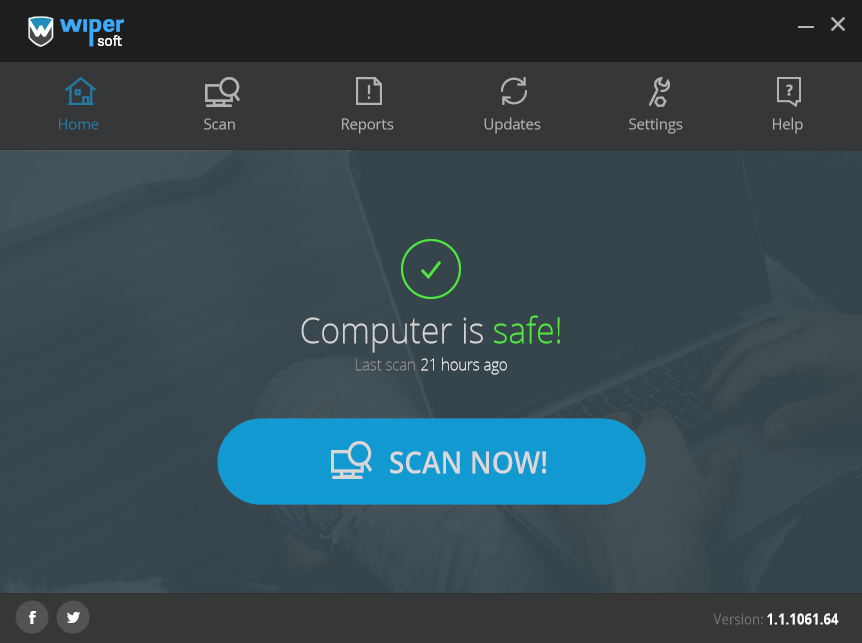
Compared to its previous version, WiperSoft 1.1.1061.64 has a completely different look, which makes it that much easier to use. Convenient interface provides you with all the necessary buttons in one place. These include such buttons as Home, Scan, Reports, Updates, Settings, and Help. Once you install and launch the utility, you are offered to run a full system scan. The scanning process does not take long and in the meantime you can continue using your computer as usual. However, it is recommended to close your browsers in order to get the most accurate results.
After the anti-spyware completes the scan, it will present you with the list of found threats. This list will include a short description of each detected parasite. If you click on the “Remove Threats” button, you will be offered to register for the full version of WiperSoft, which is completely free. Once you register, you will be able to use the removal feature and you will receive definition and product updates that will help WiperSoft keep your PC protected from future Internet-based infections.
Site Disclaimer
WiperSoft.com is not sponsored, affiliated, linked to or owned by malware developers or distributors that are referred to in this article. The article does NOT endorse or promote malicious programs. The intention behind it is to present useful information that will help users to detect and eliminate malware from their computer by using WiperSoft and/or the manual removal guide.
The article should only be used for educational purposes. If you follow the instructions provided in the article, you agree to be bound by this disclaimer. We do not guarantee that the article will aid you in completely removing the malware from your PC. Malicious programs are constantly developing, which is why it is not always easy or possible to clean the computer by using only the manual removal guide.
