Amisites.com Removal from IE, Firefox and Google Chrome
What is Amisites.com?
Amisites.com is a browser hijacker that secretly enters a victim’s computer and changes settings in Internet Explorer, Google Chrome, and Mozilla Firefox browsers. Its main page provides users with four quick access buttons to Facebook, twitter, Wikipedia, and rakuten sites. You also will be able to choose from five different search sections. Unfortunately, we must warn you that even though this search tool looks reliable, its presented search results may be very dangerous. Browser hijackers usually work for the affiliate third parties and thus, they will do everything to direct you to predetermined websites. In order to learn more about this intruder and to find out how to get rid of Amisites.com, we suggest to read the following article.
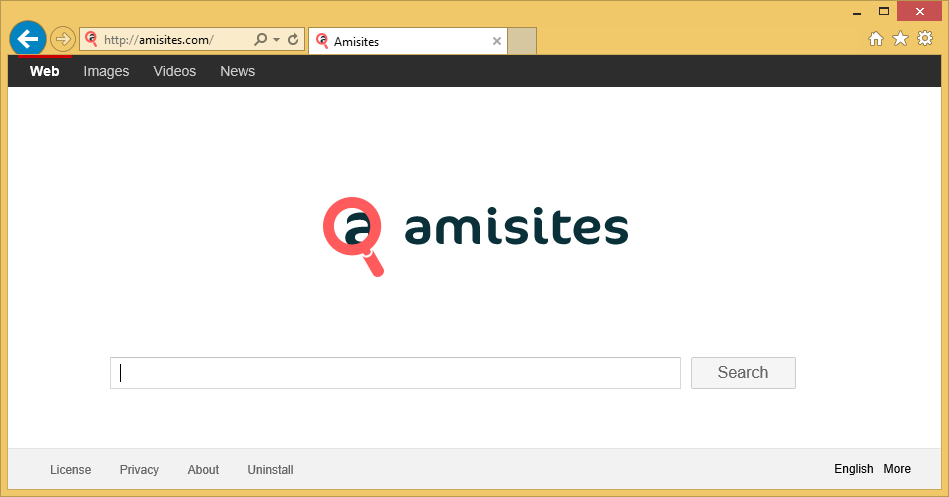
What does Amisites.com do?
The hijacker changes user’s home page, new tab page, and default search engine upon entering a new computer. These modifications are made so that it could present you with sponsored ads and links which will route you to the third parties’ sites. As we already mentioned, you should be very careful, because the parties promoted by this type of software are often malicious. Hijackers frequently infect users with all kinds of malware and thus, we advise to terminate Amisites.com before that happens.
Another reason you should seriously consider Amisites.com removal is the spying of your information. The application follows your online habits and records the data which is later used for marketing purposes. Furthermore, the same data is also shared with the third parties which are completely unknown. This policy means that anyone can access your data and use it for nefarious purposes. The only way to stop this unauthorized spread of your information is to delete Amisites.com.
If you are unsure how the software manged to sneak into your system, we urge you to be more attentive during freeware installations in the future. Users who acquire free programs from suspicious websites often download some additional application alongside the intended one. To make sure that does not happen, you need to choose either Advanced or Custom option and deselect all the suspicious looking software.
How to remove Amisites.com?
This article should have made it clear that browser hijackers are dangerous and totally useless software which may cause a lot of problems to your system. While manual Amisites.com removal may be possible, there is a big possibility that some of the intruder’s files will be left behind. The best decision regarding this type off application would be to employ a reputable computer security tool and scan your entire PC. Keep in mind that only an up-to-date and legitimate anti-spyware will be able to delete Amisites.com and ensure that your computer is safe in the future. Also, after Amisites.com removal, an authentic security software will also eliminate the other threats that may have been installed by this hijacker.
Site Disclaimer
WiperSoft.com is not sponsored, affiliated, linked to or owned by malware developers or distributors that are referred to in this article. The article does NOT endorse or promote malicious programs. The intention behind it is to present useful information that will help users to detect and eliminate malware from their computer by using WiperSoft and/or the manual removal guide.
The article should only be used for educational purposes. If you follow the instructions provided in the article, you agree to be bound by this disclaimer. We do not guarantee that the article will aid you in completely removing the malware from your PC. Malicious programs are constantly developing, which is why it is not always easy or possible to clean the computer by using only the manual removal guide.
