ClearerSearch.com – How to remove?
What is clearersearch.com?
Clearersearch.com is the page promoting a dubious browser extension Privacy Switch. You might be redirected to Search.myprivacyswitch.com if you have adware on your computer. Privacy Switch itself is questionable and the associated website search.myprivacyswitch.com is considered to be a browser hijacker. Adware and browser hijackers can enter your computer along with free software and install if the users does not pay sufficient attention to the installation process. Those kinds of applications are not malicious, they are developed to make pay-per-click income for sponsored websites. Nevertheless, they can expose you to dangerous content as it will constantly redirect you. You could end up with a serious malware infections if you are not careful. We suggest you delete clearersearch.com adware and the browser hijacker associated with it.
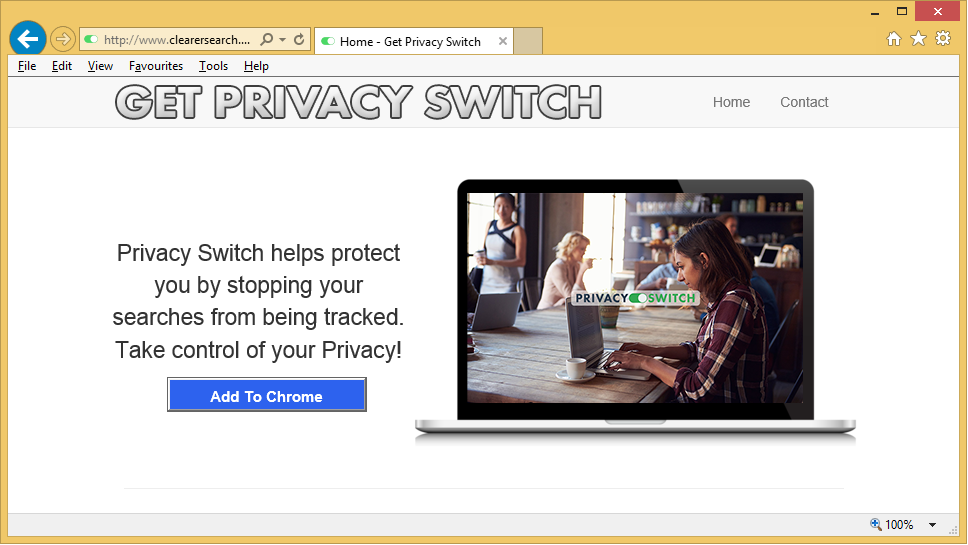
How did I infect my computer?
Like mentioned before, browser hijackers and adware are attached to free software. They come as additional items that users can choose to install if they want. They are set to install automatically so you have to deselect them if you wish to prevent that. Pay close attention to the freeware installation processes and make sure you read everything. Usually, information about added items is disclosed but many users just do not read it. If available, use Advanced (Custom) settings and deselect added items. You should avoid choosing Default as that is the reason why you might have clearersearch.com on your computer in the first place. Now that you understand how it installed, make sure to prevent these situations in the future. And remove clearersearch.com.
How does clearersearch.com affect my computer?
If you have adware, you might experience random redirects to clearersearch.com, where Privacy Switch is promoted. The redirects may occur no matter where you click and can only be stopped if you uninstall clearersearch.com from your system. It is advertised as an add-on that will stop your searches from being tracked. Ironically, it will collect your personal and non-personal information. And that info will be shared with questionable third parties. If you download the add-on, search.myprivacyswitch.com will be set as your homepage and search engine. It is rather useless as it provides no results and instead offers to search using Yahoo, Bing or Google. Everything that you search for and the details you provide will be recorded and stored somewhere. The extension does nothing it promises, unless ‘stopping your searches from being tracked’ means that it will not allow you to search for anything at all. You should delete clearersearch.com adware and if you installed the extension, get rid of it.
clearersearch.com removal
In order to remove clearersearch.com, you may need to obtain reliable removal software. If it can locate it, the program should be able to uninstall clearersearch.com fully. Manual clearersearch.com removal is possible but it could be difficult to locate what exactly you need to delete.
Site Disclaimer
WiperSoft.com is not sponsored, affiliated, linked to or owned by malware developers or distributors that are referred to in this article. The article does NOT endorse or promote malicious programs. The intention behind it is to present useful information that will help users to detect and eliminate malware from their computer by using WiperSoft and/or the manual removal guide.
The article should only be used for educational purposes. If you follow the instructions provided in the article, you agree to be bound by this disclaimer. We do not guarantee that the article will aid you in completely removing the malware from your PC. Malicious programs are constantly developing, which is why it is not always easy or possible to clean the computer by using only the manual removal guide.
