G-search.pro – How to remove?
What is G-search.pro?
G-search.pro is a browser hijacker that modifies your browser preferences upon arrival. This and other actions are taken by the unwanted app for the purpose of generating web traffic. By doing so, its developers make profit. It means that you will have to deal with a variety of adverts appearing in all of your browsers as long as the hijacker stays installed. There is no reason why you should tolerate that as there is nothing useful about the application. Not only will it disrupt and slow down your Internet surfing, but it will also continuously expose you to unreliable domains. That is why we suggest that you do not hesitate to delete G-search.pro from your browsers.
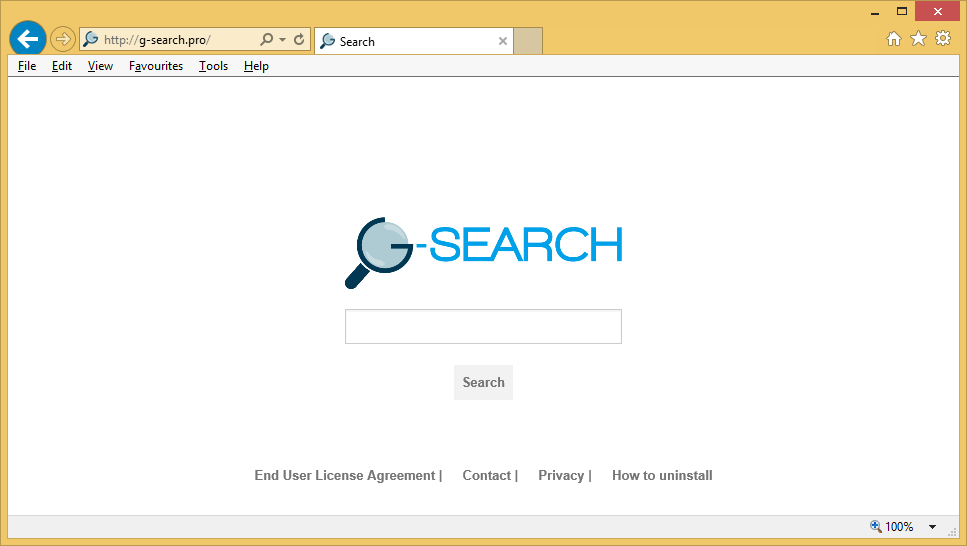
How does G-search.pro work?
The most obvious symptom of the hijacker is that it alters your browser settings including your home page and default search provider. The site that you now see every time you go online, G-search.pro, may not differ much from other search portals, however, you should know that it will present you with results generated by PlusNetwork. This search engine cannot be trusted as it will insert sponsored links into your search results. It is clear that you will no longer be provided with the most relevant information when searching the Web.
In addition to the sponsored content that you will see in the search results, you should also keep in mind that the hijacker will add commercial data to your visited pages. Pop-ups, coupons, links, banners, audio and video ads, etc. will show up on your screen no matter where you go online or which browser you use. None of these adverts are monitored by anyone, so they could be fake. Differentiating between fake and legitimate ads may not be as easy as you think. Therefore, it would be better to stay away from all advertisements for the time being. In order to eliminate the unreliable advertising data altogether, you will have to terminate G-search.pro.
How to remove G-search.pro?
You can get rid of G-search.pro in one of two ways: automatically or manually. We suggest the first option for several reasons. If you implement the malware prevention and removal tool from our website, it will not only erase G-search.pro and its related app, but also help you make sure that your computer stays infection-free in the future. The anti-malware comes with real-time online protection and other valuable features, which will keep your PC shielded from various online parasites including malware, Trojans, rootkits, worms, and so on. The alternative solution is to eliminate G-search.pro manually by uninstalling the program that is related to it and restoring your web browser settings. Both of these tasks are described in detail in the manual G-search.pro removal guide presented below the article.
Site Disclaimer
WiperSoft.com is not sponsored, affiliated, linked to or owned by malware developers or distributors that are referred to in this article. The article does NOT endorse or promote malicious programs. The intention behind it is to present useful information that will help users to detect and eliminate malware from their computer by using WiperSoft and/or the manual removal guide.
The article should only be used for educational purposes. If you follow the instructions provided in the article, you agree to be bound by this disclaimer. We do not guarantee that the article will aid you in completely removing the malware from your PC. Malicious programs are constantly developing, which is why it is not always easy or possible to clean the computer by using only the manual removal guide.
