How to remove SearchEasyMa.com?
What is SearchEasyMa.com?
SearchEasyMa.com is a browser hijacker promoting a dubious search engine. Browser hijackers are rather low-risk infections and are not regarded as malware. Users usually infect their computers by not paying enough attention to how they install software they get from the Internet. Usually, free software has some sort of hijacker or adware attached to it, and if they go unnoticed during the freeware installation process, they install alongside the software. Once this hijacker is on your computer, it will change your browser’s settings and prevent you from undoing the changes. It aims to generate money from pay-per-click revenue and it will do that by redirecting you to sponsored sites. These redirects can be dangerous sometimes as they can lead you to malicious sites where you could pick up malware if you are not careful. We strongly suggest you delete SearchEasyMa.com.
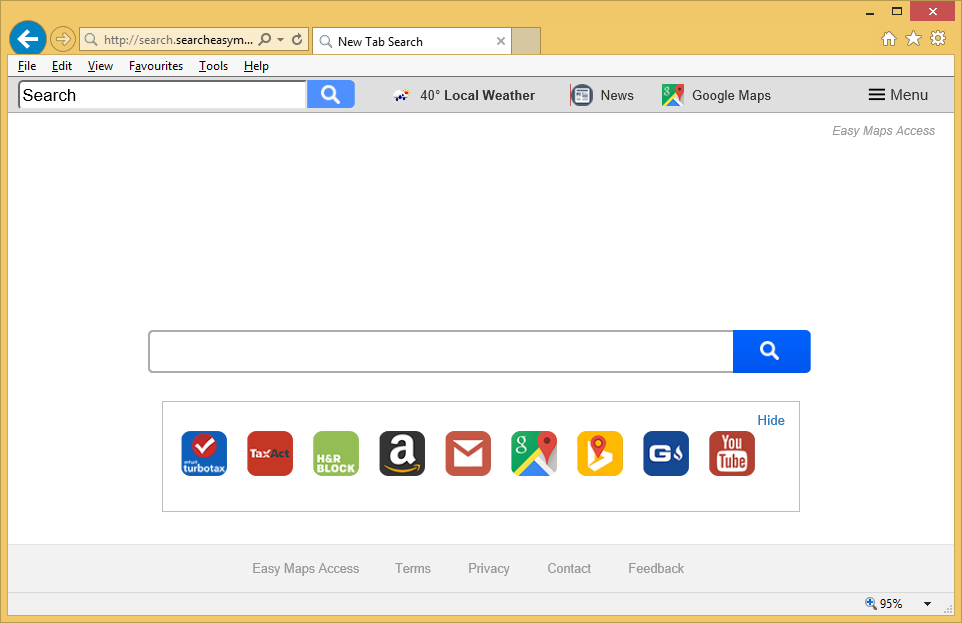
How does SearchEasyMa.com spread?
Browser hijackers are attached to free software in a way that allows them to install together with it. When you install software you got from the Internet, you need to check whether something has been added to it. If there is, we suggest you deselect it. You can only do that in Advanced (Custom) settings. All you have to do is uncheck the boxes of the added items and that will prevent them from installing. You should not choose Default settings as you cannot see added items using them. You will end up having to remove SearchEasyMa.com or similar when you could have deselected them in the first place.
Why uninstall SearchEasyMa.com?
The first sign of a browser hijacker infection is the changed browser’s settings. You will see that every time you open your browser, be it Internet Explorer, Google Chrome or Mozilla Firefox, you will be redirected to SearchEasyMa.com, as it has been set as your homepage. You might think nothing of it and try to alter it but you will quickly realize that it will always change to SearchEasyMa.com. This will keep happening until you delete SearchEasyMa.com form your system. You will be presented with a search engine and if you use it, you will be taken to Saferbrowser Yahoo, where you will see loads of sponsored pages inserted among the legitimate results. You should refrain from clicking on any of the results as you could be taken to weird, or even dangerous websites. There are plenty of web pages out there that could easily lead you to a malware infection so if you were to be redirected there, you could be in trouble. We recommend you take action and uninstall SearchEasyMa.com as soon as possible.
SearchEasyMa.com removal
If you want the quickest SearchEasyMa.com removal option, we suggest you obtain reliable removal software. The program will locate and remove SearchEasyMa.com for you. You can eliminate SearchEasyMa.com manually if you wish but you will have to locate it first and some users have trouble with that.
Site Disclaimer
WiperSoft.com is not sponsored, affiliated, linked to or owned by malware developers or distributors that are referred to in this article. The article does NOT endorse or promote malicious programs. The intention behind it is to present useful information that will help users to detect and eliminate malware from their computer by using WiperSoft and/or the manual removal guide.
The article should only be used for educational purposes. If you follow the instructions provided in the article, you agree to be bound by this disclaimer. We do not guarantee that the article will aid you in completely removing the malware from your PC. Malicious programs are constantly developing, which is why it is not always easy or possible to clean the computer by using only the manual removal guide.
