Newsearch123.com Removal – Remove Newsearch123 Virus
What is Newsearch123.com?
Newsearch123.com is an untrustworthy search engine that you might notice set on your Internet Explorer, Google Chrome, and Mozilla Firefox browsers one day. If this happens, you should know that there is a security loophole on your computer or you simply do not have a security tool installed and tend to download many free programs from the web. Either way, it is very important to remove Newsearch123.com as soon as possible because this search engine is not as decent as it might seem at first sight. In fact, it is a part of a browser hijacker infection, which explains why changes are applied on browsers without permission. It is not an easy task to implement the Newsearch123.com removal because it does not have an uninstall in Control Panel like other previously released browser hijackers; however, we promise to help you to get rid of it. Simply read this article attentively for now.
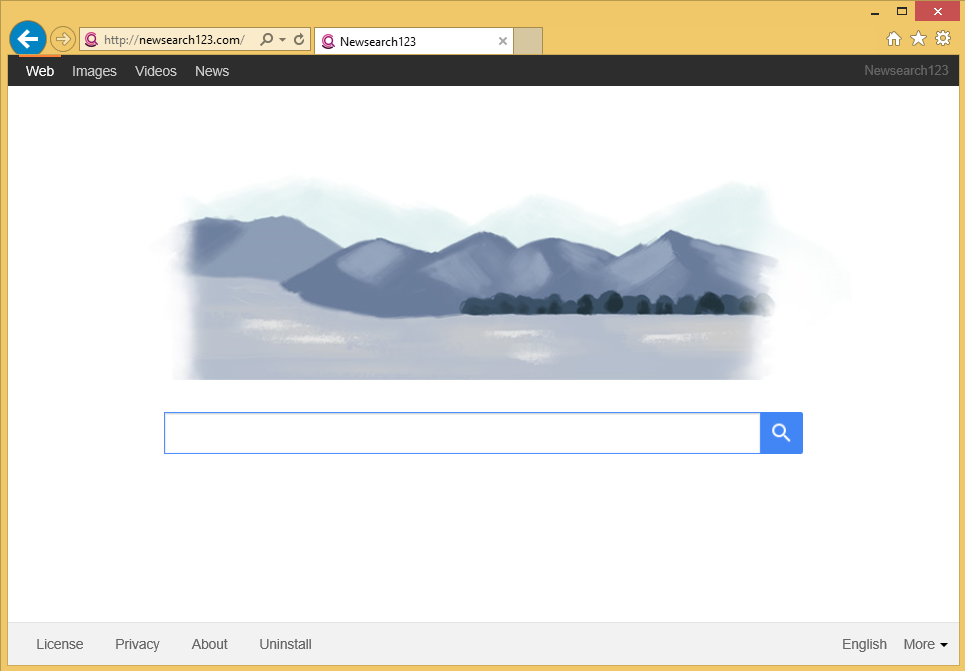
How does Newsearch123.com act?
There is no doubt that you will notice Newsearch123.com set on your browsers if a browser hijacker sneaks onto your PC. If this has already happened, we suggest that you ignore Newsearch123.com completely until you erase it from the system. If you do not listen to our advice and still use Newsearch123.com, you might infect your computer with malicious software really soon. Researchers say that this search engine cannot be fully trusted because it usually shows various sponsored links and ads for users. It is very likely that not all of them are associated with good web pages, which means that users might end up on sites that promote malicious software. We are sure that you do not want to infect your PC, so we suggest that you uninstall Newsearch123.com right now. You should also delete Newsearch123.com because it might violate your privacy during the time. Yes, Newsearch123.com tends to record all kinds of information about users.
How did Newsearch123.com browser hijacker enter my system?
Browser hijackers are very sneaky threats. It is impossible to download them from their official websites because such web pages do not exist. According to malware experts, these threats mainly travel in software bundles and enter systems together with other unreliable applications. It means that you might have other suspicious programs installed if you have already noticed the presence of Newsearch123.com. As there are so many browser hijackers and other threats out there, we highly recommend that you install a security tool on your computer and download applications from their official websites only in order not to download bundles of software again.
How to delete Newsearch123.com from my browsers?
You will not remove Newsearch123.com via Control Panel; however, the reset of your browsers might help you to fully eliminate this search engine. If you have never tried doing that and do not have time for the manual Newsearch123.com removal, you can delete this infection automatically. We highly recommend going for the automatic removal if you have never tried erasing malicious software yourself. Do not forget that only trustworthy tools can help you get rid of this browser hijacker, so install a tool which you know is 100% reliable.
Site Disclaimer
WiperSoft.com is not sponsored, affiliated, linked to or owned by malware developers or distributors that are referred to in this article. The article does NOT endorse or promote malicious programs. The intention behind it is to present useful information that will help users to detect and eliminate malware from their computer by using WiperSoft and/or the manual removal guide.
The article should only be used for educational purposes. If you follow the instructions provided in the article, you agree to be bound by this disclaimer. We do not guarantee that the article will aid you in completely removing the malware from your PC. Malicious programs are constantly developing, which is why it is not always easy or possible to clean the computer by using only the manual removal guide.
