Remove Ami Sites – amisites.com
About Ami Sites
Ami Sites is a questionable search engine, considered to be a browser hijacker. Just like any other unwanted item, it can enter your computer via free software and you won’t even notice until it has hijacked your browser. Ami Sites exists to redirect users to sponsored websites, and this is done in order to generate pay-per-click revenue. Even though you might think otherwise, Ami Sites is not a malicious computer virus and it will not harm your computer directly. However, those websites that you get redirected to could be dangerous. You could be led to a malware infected domain and end up infecting your computer with that malware. This could have some dire consequences so you’re better off having to delete Ami Sites.
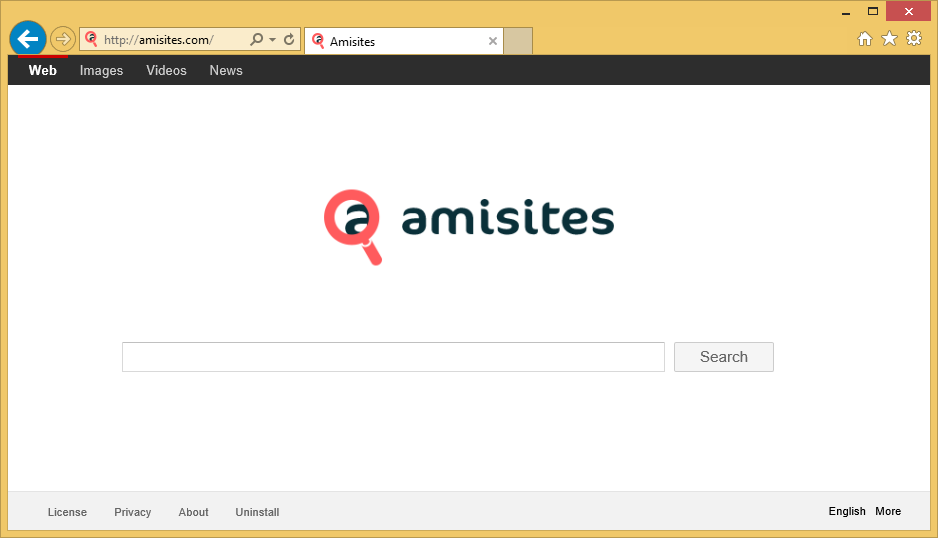
Why must I remove Ami Sites?
It’s highly doubtful you allowed Ami Sites to enter your computer knowingly. Browser hijackers are attached to freeware in a way that allows them to install together with the freeware. If you use Default settings, that is. If anything is attached to freeware, Default settings will not show it. But there is a way to prevent unwanted installations. And that is to use Advanced or custom settings. They will allow you to view and deselect any added item. It takes mere seconds to do this and will actually save you time later when you won’t need to delete Ami Sites or similar applications.
Ami Sites exists to generate traffic. In order to do that, it needs to alter your browser’s settings so that it can redirect you. It will set its domain as your homepage, new tabs and search engine. If can hijack Internet Explorer, Google Chrome and Mozilla Firefox, and you could be prevented from changing the settings back unless your first uninstall Ami Sites from your computer. The website itself has a search bar, links to ‘Hot Sites’ and to ‘Best Games’. It also has ads, on which we don’t suggest you click. The search engine provided on Ami Sites generates sponsored results, claiming they’re Google Custom Search results. You should avoid clicking on any sponsored results because you cannot know to what kind of website will you be redirected. You could even be led to an infected domain, where you could accidentally download a malicious computer virus. That would be a much more severe computer infection so you really do not want that to happen. Do not even consider keeping it and remove Ami Sites.
Ami Sites removal
When dealing with such threats, we always recommend using anti-malware software. If you use it to uninstall Ami Sites, you will not have any trouble with Ami Sites removal as it will do everything for you. If, for any reason, you do not want to use such software, you can also eliminate Ami Sites manually. A guide to help you erase Ami Sites will be provided below this article.
Site Disclaimer
WiperSoft.com is not sponsored, affiliated, linked to or owned by malware developers or distributors that are referred to in this article. The article does NOT endorse or promote malicious programs. The intention behind it is to present useful information that will help users to detect and eliminate malware from their computer by using WiperSoft and/or the manual removal guide.
The article should only be used for educational purposes. If you follow the instructions provided in the article, you agree to be bound by this disclaimer. We do not guarantee that the article will aid you in completely removing the malware from your PC. Malicious programs are constantly developing, which is why it is not always easy or possible to clean the computer by using only the manual removal guide.
