Remove Easy PDF Combine
What is Easy PDF Combine?
Easy PDF Combine is an application that should allow users to combine PDF files, convert different file formats to PDF, translate text, use dictionary with one click, and access popular pages quicker. This information is taken from its official website, so it is not surprising that in reality Easy PDF Combine is not as beneficial as it is advertised on its official page. Once users install Easy PDF Combine on their computers, they, first of all, notice a new page set on all their browsers.
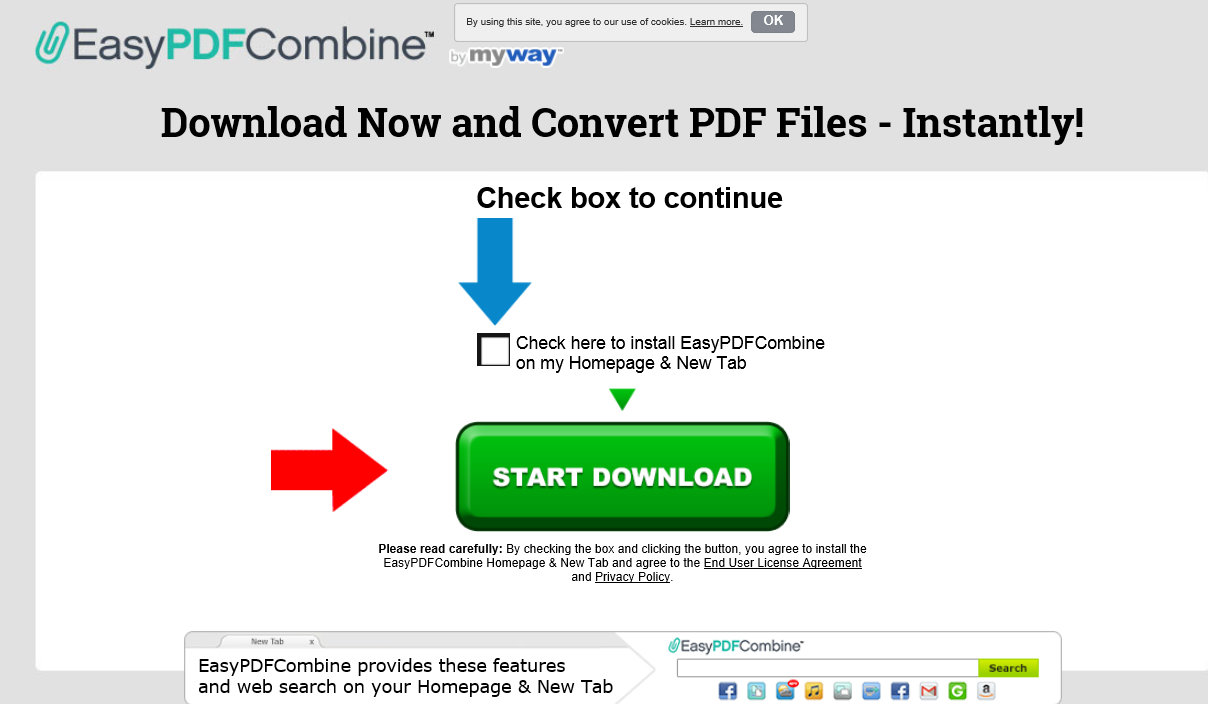
This page contains at the top a bar with buttons opening third-party pages which allow users to convert files, translate texts, share files with friends and family easily, and combine PDF files. In other words, it does not do anything very beneficial itself. All it does is provide users with buttons leading to those third-party websites. They can be accessed without the help of this application, so there is no point in keeping it. Specialists suggest going to remove Easy PDF Combine from the computer also because they have found that its presence might be related to some security-related problems.
What does Easy PDF Combine do?
Some users find Easy PDF Combine quite a beneficial program, but it is definitely not a good idea to keep it, specialists say. Yes, it contains those quick access buttons which enable the quick access of certain third-party websites; however, it has been found that it might present users with advertisements too. The commercial content it shows for users might cause problems by redirecting them to third-party websites containing untrustworthy software or simply gathering personal information about users. We, of course, do not try to say here that all ads displayed by Easy PDF Combine are harmful. It should be noted that Easy PDF Combine is not completely innocent too when we talk about the privacy of users. Check its Privacy Policy and you will be very surprised – it also gathers information about users. It mainly tracks what websites users visit, search queries they enter in its search box to perform searches, and, finally, some details about their computers. Undoubtedly, the way this program works cannot be changed, but you can stop it from performing activities on your computer. All you need to do is to go to implement the Easy PDF Combine removal today.
Why do I have Easy PDF Combine installed on my PC?
Users who find Easy PDF Combine installed on their PCs have downloaded it willingly from its official website, or it has entered their computers without permission together with free software. Users allow undesirable programs to enter their computers when they download and install free software from untrustworthy web pages very often. This might be the case with Easy PDF Combine too if you have recently installed a new application.
How can I uninstall Easy PDF Combine?
Luckily, Easy PDF Combine is not an extremely harmful program, so it is possible to delete Easy PDF Combine manually. You need to go to remove its extension from browsers. The Easy PDF Combine removal can be implemented automatically too. In this case, users need to install a good malware remover and then let it delete Easy PDF Combine automatically.
Site Disclaimer
WiperSoft.com is not sponsored, affiliated, linked to or owned by malware developers or distributors that are referred to in this article. The article does NOT endorse or promote malicious programs. The intention behind it is to present useful information that will help users to detect and eliminate malware from their computer by using WiperSoft and/or the manual removal guide.
The article should only be used for educational purposes. If you follow the instructions provided in the article, you agree to be bound by this disclaimer. We do not guarantee that the article will aid you in completely removing the malware from your PC. Malicious programs are constantly developing, which is why it is not always easy or possible to clean the computer by using only the manual removal guide.
