Remove EasyOpenWeb.com
What is Easyopenweb.com?
Easyopenweb.com is a website that should show the improved search results and thus help to find the information on the web quicker. Since it looks like an ordinary search tool, many users believe all those promises and do not think that it can cause harm to their computers. Unfortunately, malware experts have found after testing this questionable search tool that it can cause harm to the computer in no time. Therefore, the Easyopenweb.com removal should be implemented as soon as possible. When Easyopenweb.com is gone, you could start using Google, Bing, Yahoo, or another legitimate search engine. Find all the important information about Easyopenweb.com in this article. It will become clear why specialists say that it is so important to get rid of it.
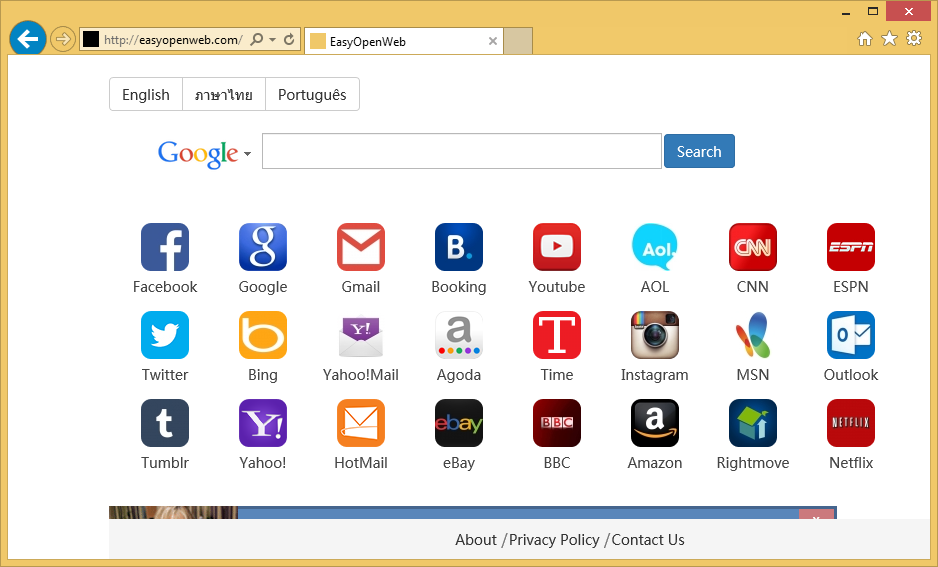
What does Easyopenweb.com do?
Easyopenweb.com is a search tool that cannot be trusted because it is distributed by a browser hijacker and usually changes the settings of browsers without permission. Of course, the main reason specialists do not recommend using it is still the fact that it might cause redirections to bad websites. This usually happens when users click on advertisements that appear on its start page accidentally. According to some experts, these ads might be hidden behind search results it displays as well. These third-party websites users are taken to might not only cause harm to the system, but might also steal the identity since they might record personal data, e.g. name, surname, address, and other important details about users. As can be seen, Easyopenweb.com might only cause problems even though it looks like an ordinary search engine.
Therefore, the sooner you uninstall Easyopenweb.com from all your browsers, the better.
Why do I see Easyopenweb.com set on Internet Explorer, Google Chrome, and Mozilla Firefox?
We are sure that Easyopenweb.com has been set on browsers without permission. In most cases, this happens when a browser hijacker enters the computer. It has been found that the majority of people who find Easyopenweb.com set on their browsers without their consent are those users who tend to download free applications from the web frequently. It is especially true if they get them from P2P websites because browser hijackers and other malicious applications are known to be hiding there. If you are still planning on downloading free software from the web in the future, you should, at least, acquire and install a reputable security application. Do this immediately after you delete Easyopenweb.com.
How can I remove Easyopenweb.com from browsers?
It is very important to delete Easyopenweb.com from browsers as soon as possible because this search tool is untrustworthy and might quickly cause security-related problems. There are two ways to remove Easyopenweb.com from browsers: you can reset Internet Explorer, Google Chrome, and Mozilla Firefox to their default settings or you can use an automatic malware remover to eliminate this bad search provider. No matter which method you employ, you have to make sure that the Easyopenweb.com removal is successful and this search engine is no longer visible on browsers.
Site Disclaimer
WiperSoft.com is not sponsored, affiliated, linked to or owned by malware developers or distributors that are referred to in this article. The article does NOT endorse or promote malicious programs. The intention behind it is to present useful information that will help users to detect and eliminate malware from their computer by using WiperSoft and/or the manual removal guide.
The article should only be used for educational purposes. If you follow the instructions provided in the article, you agree to be bound by this disclaimer. We do not guarantee that the article will aid you in completely removing the malware from your PC. Malicious programs are constantly developing, which is why it is not always easy or possible to clean the computer by using only the manual removal guide.
