Remove Gretaith.com
About gretaith.com
gretaith.com is a website pushing a social engineering attack that aims to trick you into allowing push notifications. If you allow them, you will start seeing ads directly on your desktop. The ads will intentionally appear in the same place as program notifications so that you would engage with them. The ads will likely be made to seem like legitimate program notifications in order to trick you into installing questionable or even dangerous programs. 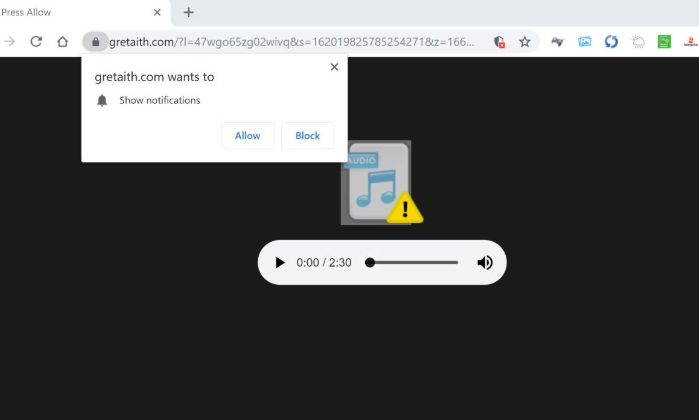
Users are redirected to a website, in this case gretaith.com, where an alert pops up asking you to allow the site to show notifications. As soon as you press allow, you will start seeing the ads on your desktop. Fortunately, it’s easy to remove gretaith.com and revoke the permission if you know how. This will be explained in the last section of this article. There has been a recent increase in these kinds of social engineering attacks, and in many cases adware is responsible for redirecting users to those sites. If you have an adware infection, you will constantly be redirected to those sites. However, if the redirect happened only once or twice, it was probably brought about by the site you were visiting.
What is causing the redirects?
If you’re redirected to gretaith.com all the time, it’s very likely that you’re dealing with adware. The infection could have entered your computer via software bundling. It may have been attached to a free program you were installing, and you did not notice. A lot of free programs come together with additional offers (adware, browser hijackers and potentially unwanted programs), and you need to deselect them to prevent them from installing. If you do not do that, they will install alongside. The reason most users do not deselect the offers is because they are hidden.
In order to make the offers visible, you need to choose Advanced (Custom) settings when given the option during freeware installation. Those settings will make all offers visible, and you will be able to deselect all of them. We recommend you always uncheck the offers, no matter which programs you are installing.
Adult entertainment, online gambling, illegal streaming and other websites often redirect users to sites like gretaith.com. If you’re not dealing with adware, as long as you avoid those sites, you should no longer be redirected.
Should you allow notifications?
When you are redirected to gretaith.com, there will be some kind of playable content for you to press on. It will either be audio or a video. A pop-up will then appear requesting you to allow gretaith.com to send you notifications. By pressing Allow, you’re essentially agreeing to ads on your desktop. Allowing those notifications would be a big mistake because you’d start seeing potentially malicious ads where you program notifications usually appear.
Because the ads appear in the same place as legitimate program notifications, it’s easy to confuse the two and end up engaging with potentially malicious content. You could be tricked into installing questionable or even malicious programs. You could also be tricked into revealing your personal information.
If you remember allowing those notifications, avoid interacting with any desktop notifications until you revoke the permission.
gretaith.com removal
Fortunately, if you have granted the site permission to show you notifications, it’s easy to delete gretaith.com and revoke that permission. Here’s how to do it:
- Mozilla Firefox: Options -> Privacy & Security -> Notifications (under Permissions) -> Settings.
- Google Chrome: Settings -> search for ‘Notifications’ -> Content settings -> Notifications.
Press Remove Website for all pages you do not want notifications from.
Site Disclaimer
WiperSoft.com is not sponsored, affiliated, linked to or owned by malware developers or distributors that are referred to in this article. The article does NOT endorse or promote malicious programs. The intention behind it is to present useful information that will help users to detect and eliminate malware from their computer by using WiperSoft and/or the manual removal guide.
The article should only be used for educational purposes. If you follow the instructions provided in the article, you agree to be bound by this disclaimer. We do not guarantee that the article will aid you in completely removing the malware from your PC. Malicious programs are constantly developing, which is why it is not always easy or possible to clean the computer by using only the manual removal guide.
