Remove My Lucky 123 Virus
What is My Lucky 123?
My Lucky 123 is a simple computer infection classified as a browser hijacker by malware specialists. It is not very dangerous, and this is quite fortunate: the majority of online infections are very threatening, and the browser hijacker does not belong on this list. Nevertheless, keeping the PUP (potentially unwanted program) on your computer might do the same effect as owning a Trojan horse. You see, even though a browser hijacker cannot do anything on its own, it can make you download viruses unwillingly. For this and other reasons, delete My Lucky 123 from the PC system.
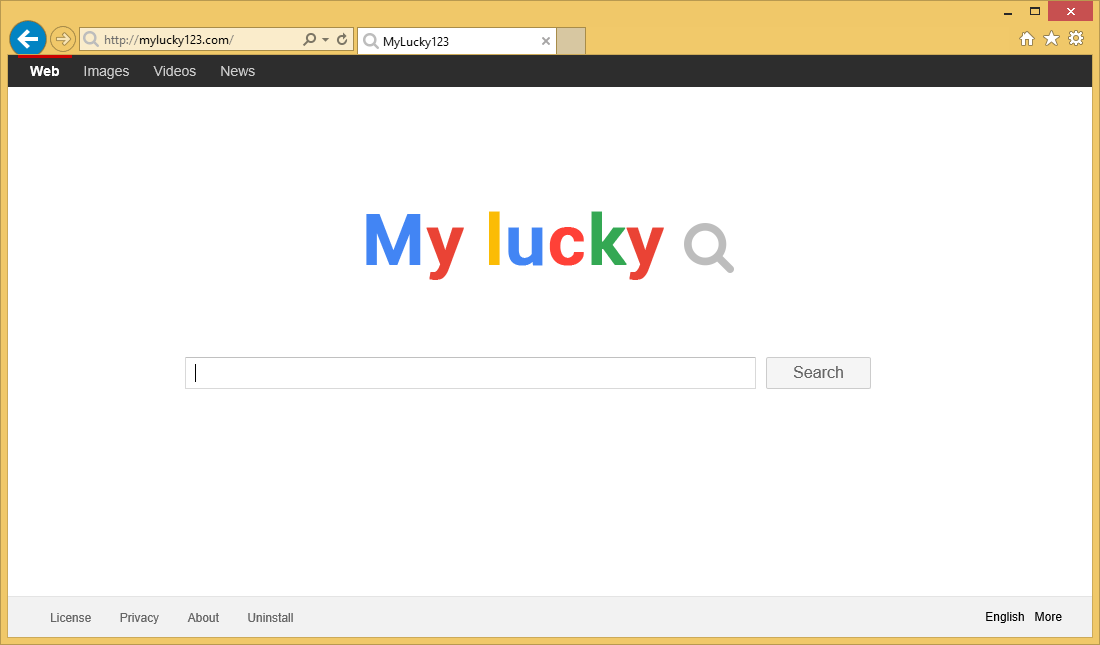
Why is My Lucky 123 considered dangerous?
Being a browser hijacker, the infection does a lot of unwanted things to your browser. Having this threat on your computer, you will notice that your default search engine, home page, and new tab page are quite different from what they used to be before the attack. They should be changed into My Lucky 123. It is also important to note that the potentially unwanted program can sneak into any browser of your possession, and the list includes the most popular browsers ever: Google Chrome, Internet Explorer, and Mozilla Firefox. Remove My Lucky 123 because, otherwise, you will not be able to enjoy your browsing anymore. Imagine being constantly redirected to suspicious websites, attacked by an avalanche of commercial advertisements, and presented with sponsored links as if they were reliable results. Do not procrastinate: the longer My Lucky 123 stays in your PC system, the higher possibility for the computer to be infected with online viruses. All the ads and sponsored links might lead to unreliable pages run by hackers. There is a possibility to lose your personal information like the passwords to your bank accounts. Erase My Lucky 123 at this very moment if you think that cyber criminals do not deserve your personal data.
How did my computer get infected with My Lucky 123?
There is a huge possibility that the browser hijacker has invaded your personal computer because of bundled downloads. Being an Internet user, you should be a lot more careful and attentive with your downloads. Keep in mind that file sharing pages are never 100 % safe. Do not skip any steps when you download and install freeware. If you are careless, you might download many potentially unwanted programs accidentally. So, the first thing you need to do is choosing the right mode of the installation. Pick the Custom or Advanced installation type. Then read the Terms and Agreements because there might be some useful information. Lastly, unmark all the PUPs on the list leaving only the program that you need. Of course, you have to delete My Lucky 123 before downloading other software.
How to remove My Lucky 123 from my system safely?
So, you want to uninstall My Lucky 123 from the PC? It is not a difficult process when you acquire a professional security application. A legitimate anti-malware and anti-spyware program will be able to detect all the threats that your computer is infected with. Automatic virus removal is a very good way to deal with your security problems if you do not know much about computers.
Site Disclaimer
WiperSoft.com is not sponsored, affiliated, linked to or owned by malware developers or distributors that are referred to in this article. The article does NOT endorse or promote malicious programs. The intention behind it is to present useful information that will help users to detect and eliminate malware from their computer by using WiperSoft and/or the manual removal guide.
The article should only be used for educational purposes. If you follow the instructions provided in the article, you agree to be bound by this disclaimer. We do not guarantee that the article will aid you in completely removing the malware from your PC. Malicious programs are constantly developing, which is why it is not always easy or possible to clean the computer by using only the manual removal guide.
