Remove mys.yoursearch.me – Free Removal Tool
What is mys.yoursearch.me?
Mys.yoursearch.me belongs to a huge family of browser hijackers. It can do a lot of unwanted things to your favorite browser and make it very difficult to use it as before. The first thing that you should notice is the change of your home page: it will be called mys.yoursearch.me. Afterwards, you can see that your default search provider and new tab window are also modified, in other words, replaced by the browser hijacker. The hijacker is also classified as a PUP (potentially unwanted program). There are many browsers that can be affected by mys.yoursearch.me, however, Google Chrome, Mozilla Firefox, and Internet Explorer are infected most often because of their popularity with users. If you are 100% sure that the hijacker has sneaked into your personal computer thus starting to cause changes without your permission, do not hesitate: remove mys.yoursearch.me before something worse happens.
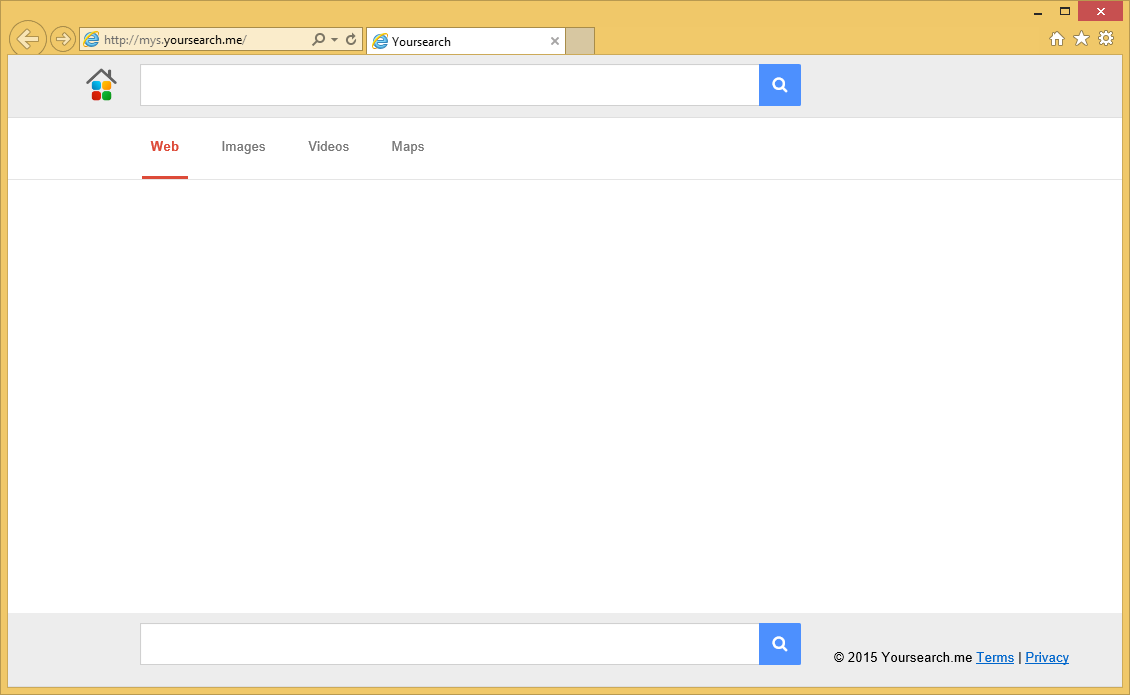
Why is mys.yoursearch.me dangerous?
The browser hijacker can be considered dangerous because it makes it possible for other infections to attack your PC. Do you know how, exactly? Well, it is done by displaying sponsored links directly into the list of the legitimate results. Usually, the links that are sponsored by third parties should be placed at the very top. It is very difficult to distinguish them from the reliable results, and that is why many users click on them. Obviously, it is not advisable: the users can be redirected to sites full of viruses. What is more, ads can be displayed everywhere. You should see them on the pages you go to. Some of the commercial advertisements are harmless but there is always the possibility to stumble across a dangerous one. The developers of the hijacker do not care about your safety and allow everyone to display their ads. Because of this, your non-personal information might be gathered to customize the advertisements. Delete mys.yoursearch.me in order to protect your safety.
How did my PC get infected with mys.yoursearch.me?
After you uninstall mys.yoursearch.me, you should really consider your online behavior. In order not to get infected with browser hijackers or other PUPs anymore, you should be very cautious with the programs you download from the Internet, more precisely, from file sharing websites. If you always pick the Advanced or Custom installation mode, you should be free from infections. You see, this browser hijacker is usually distributed in freeware bundles, and it is your duty to avoid this kind of situations. So, when you terminate mys.yoursearch.me, keep in mind that online safety is very important.
How to remove mys.yoursearch.me from my computer?
Mys.yoursearch.me removal should not be a difficult process at all if you have a professional tool for malware elimination. An up-to-date security application can do wonders: it should erase mys.yoursearch.me and everything else that may cause even a little bit of danger.
Site Disclaimer
WiperSoft.com is not sponsored, affiliated, linked to or owned by malware developers or distributors that are referred to in this article. The article does NOT endorse or promote malicious programs. The intention behind it is to present useful information that will help users to detect and eliminate malware from their computer by using WiperSoft and/or the manual removal guide.
The article should only be used for educational purposes. If you follow the instructions provided in the article, you agree to be bound by this disclaimer. We do not guarantee that the article will aid you in completely removing the malware from your PC. Malicious programs are constantly developing, which is why it is not always easy or possible to clean the computer by using only the manual removal guide.
