Remove QQovd.com from Google Chrome, Firefox & IE
What is QQovd.com?
QQovd.com is a browser hijacker aimed at Brazilian computer users, however, it may enter your system even if you are from a different country. The infection gets promoted with the help of free downloads. Its installer is signed by NanJing WanJuan Info Technology Co., Ltd, which has been linked to unreliable programs. Once the hijacker gets installed, it alters your web browser settings including your home page, new tab, and default search provider. This is done in order to present you with a variety of commercial ads and sponsored links. Since the main purpose of the application is to generate web traffic, it will make sure that you run into advertisements no matter where you go online. If you want to go back to uninterrupted and safe online surfing, we suggest that you get rid of QQovd.com as soon as possible.
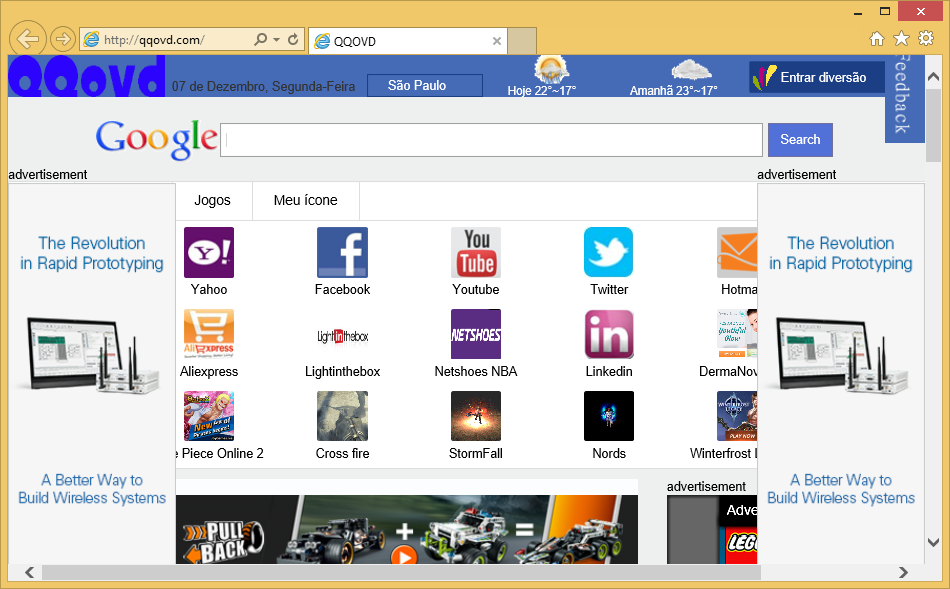
How does QQovd.com work?
QQovd.com belongs to the same company that is responsible for Gamegogle.com, Jogostempo.com, Top8844.com, and some other hijackers. All of them work in the same manner. After the installation, QQovd.com replaces your home page, new tab page, and default search engine. The site that appears in your browsers is filled with commercial data. You will see quick access buttons, advertisements, links, and other features on it, most of which we do not recommend clicking on. In fact you should not interact with the page at all, because it may reroute you to unreliable websites. Even clicking on the search box that appears at the top of the page initiates a pop-up advertisement.
Unfortunately, the ads will not be limited to the hijacker’s main page. You will see them on other sites that you visit as well. Needless to say, all of this unnecessary activity will slow down your Internet surfing speed. You may also experience other unwanted symptoms including random redirects, computer performance issues, tracking cookies, and more. The sooner you delete QQovd.com, the better.
How to remove QQovd.com?
If you want to eliminate QQovd.com manually, you will have to uninstall the program that is responsible for its appearance. You will also need to reset your browsers . Instructions on how to complete both of these tasks are presented in the manual QQovd.com removal guide below. Please note, it is also possible that the hijacker has modified your browser shortcuts, in which case you will have to edit them. To modify your Target line, right-click on the browser shortcut and select Properties → Shortcut tab. Once you see the Target line, erase all text that comes after iexplore.exe/firefox.exe/chrome.exe and click OK to save changes.
Alternative solution is to terminate QQovd.com automatically by implementing a powerful anti-malware utility. You can download the security tool from our page and use it to remove QQovd.com along with other threats and keep your PC clean and safe in the future.
Site Disclaimer
WiperSoft.com is not sponsored, affiliated, linked to or owned by malware developers or distributors that are referred to in this article. The article does NOT endorse or promote malicious programs. The intention behind it is to present useful information that will help users to detect and eliminate malware from their computer by using WiperSoft and/or the manual removal guide.
The article should only be used for educational purposes. If you follow the instructions provided in the article, you agree to be bound by this disclaimer. We do not guarantee that the article will aid you in completely removing the malware from your PC. Malicious programs are constantly developing, which is why it is not always easy or possible to clean the computer by using only the manual removal guide.
