Remove search.autocompletepro.com
What is Search.autocompletepro.com?
Search.autocompletepro.com is a browser hijacker although it has an interface of a legitimate search provider. It secretly enters computers and then, soon after doing that, it changes all browsers’ settings. Web browsers it affects are these: Internet Explorer, Google Chrome, and Mozilla Firefox; however, if it is loaded when you open another browser, it means that this browser hijacker has affected it too. You should not keep Search.autocompletepro.com set on browsers and, needless to say, you should not use it as your default search engine because numerous problems associated with it might emerge for you too. None of these issues will arise if you uninstall Search.autocompletepro.com from your computer, so take care of this browser hijacker the first thing after reading this article.
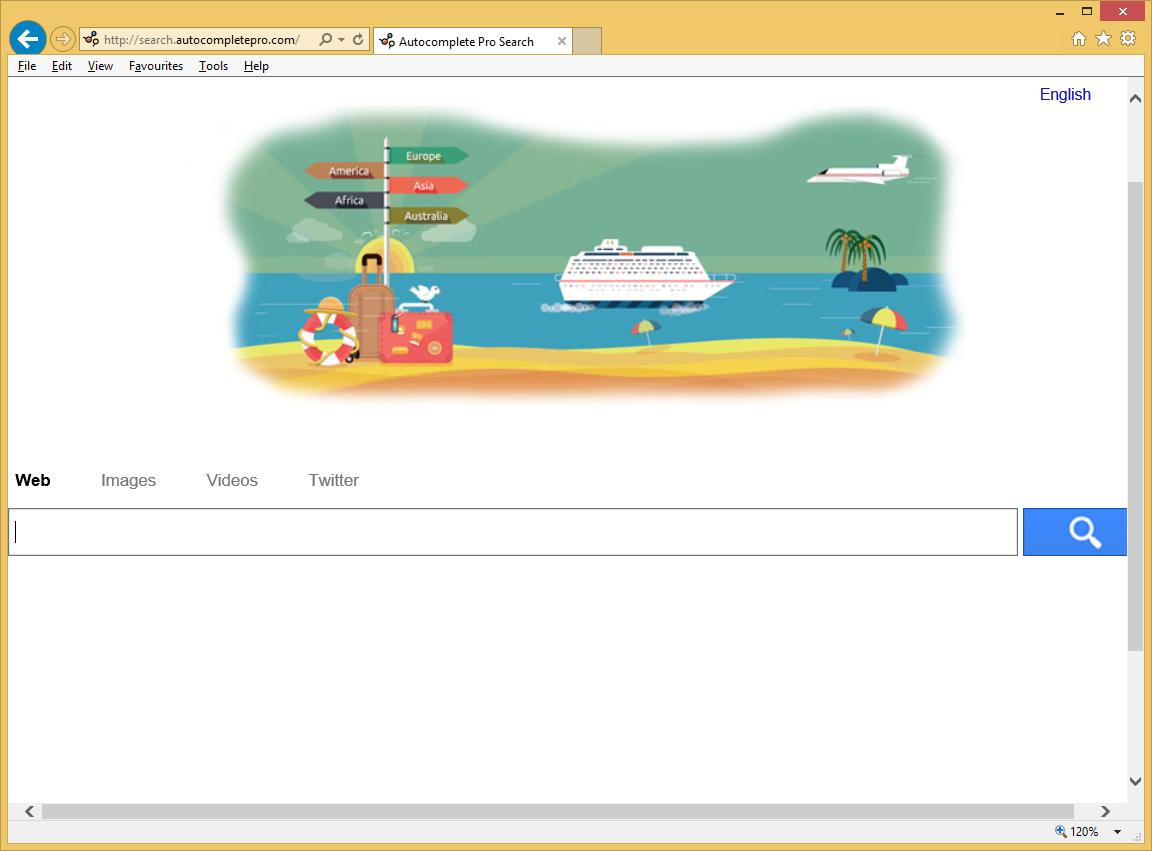
What does Search.autocompletepro.com do?
If you have already found set the Search.autocompletepro.com URL on browsers, you already know that it looks like a legitimate search provider. It has a search box, and users can perform web searches under these categories: Web, Images, Videos, and Twitter. This looks useful, but if you enter a search query into the search box, you will see many untrustworthy search results. They mainly consist of advertisements and sponsored links. Try clicking on any of them and you will see that they open pages belonging to third parties. Security specialists say that users might end up on pages with malicious software too. Unfortunately, nobody will tell you in advance what you will find on a page opened for you after clicking on search results shown by Search.autocompletepro.com. This means that problems might be around the corner. Luckily, they can be avoided by implementing the Search.autocompletepro.com removal, so go to delete Search.autocompletepro.com from web browsers today. After getting rid of this dubious page, you will be allowed to set a brand new search provider which will show you trustworthy search results.
Why do I see Search.autocompletepro.com on my browsers?
The Search.autocompletepro.com browser hijacker is usually installed on computers together with freeware, so you must have installed a free application from the web recently if you find Search.autocompletepro.com set on browsers. Undoubtedly, it is only one of many distribution methods used to spread browser hijackers, so there must be security software installed on the computer. Sadly, it does not mean that malicious software has no chance of entering the system. Therefore, you should not ignore our advice too: install new software attentively from trustworthy pages only, do not click on suspicious ads, and do not surf dubious pages.
How do I delete Search.autocompletepro.com?
Remove Search.autocompletepro.com from all your web browsers as soon as possible so that you could continue surfing the web safely. The Search.autocompletepro.com removal can be implemented either manually or automatically, but if you are new in malware removal, you should go to remove Search.autocompletepro.com automatically. Not all the automatic tools can erase this threat from your computer, so download the one which has only positive reviews. Those applications promoted on third-party pages cannot be called trustworthy, so do not use software from there.
Site Disclaimer
WiperSoft.com is not sponsored, affiliated, linked to or owned by malware developers or distributors that are referred to in this article. The article does NOT endorse or promote malicious programs. The intention behind it is to present useful information that will help users to detect and eliminate malware from their computer by using WiperSoft and/or the manual removal guide.
The article should only be used for educational purposes. If you follow the instructions provided in the article, you agree to be bound by this disclaimer. We do not guarantee that the article will aid you in completely removing the malware from your PC. Malicious programs are constantly developing, which is why it is not always easy or possible to clean the computer by using only the manual removal guide.
