Remove Search.polarisearch.com
What is Search.polarisearch.com?
Search.polarisearch.com is a dubious search engine and a browser hijacker. It must have entered your computer along with free software and you did not notice it being attached. In this case, you need to start paying more attention to how you install freeware. Fortunately, Search.polarisearch.com is a very low-risk infection that simply aims to generate pay-per-click revenue for sponsored websites. Your browser’s settings will be changed and you will redirected to those web pages. You need to be careful when dealing with hijackers, even if they are not very dangerous. You could be directed to a malicious page and end up with malware on your computer. Browser hijackers can be very irritating and should be taken care of as soon as possible. Remove Search.polarisearch.com.
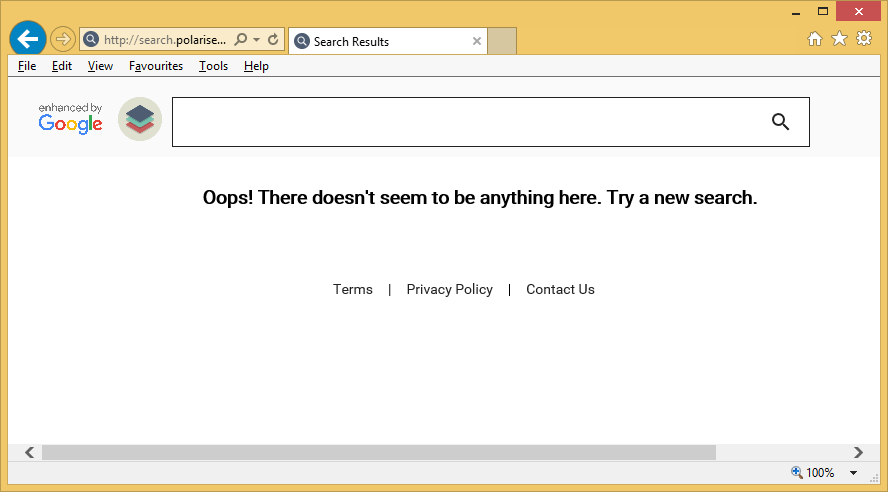
How did Search.polarisearch.com infect my computer?
Search.polarisearch.com used the bundling method to enter your computer. It was attached to free software in a way that allows it to install alongside it. The bundled items can be deselected but the users first needs to be aware of them. If you choose Default settings during freeware installation, you will not be able to deselect anything, you might not even be informed of the items. Which is why you need to choose Advanced (Custom) settings. You will see a clear list of what has been added and you can deselect all of them. To prevent unwanted installations and to avoid having to delete Search.polarisearch.com or similar, always use Advanced mode.
Why uninstall Search.polarisearch.com?
Search.polarisearch.com will hijack all of your major browsers, including Internet Explorer, Google Chrome and Mozilla Firefox. Your browser’s settings will be changes and you will not be able to undo the changes until you remove Search.polarisearch.com. Your homepage and new tabs will be set to Search.polarisearch.com and you will be redirected there every time you open your browser. When you search for something using the provided search bar, you might encounter quite a few of advertisements among the search results. Search.polarisearch.com aims to generate traffic for those sites by redirecting you there. We do not suggest you click on any of them, as they might not all be reliable. You could end up on a malware-ridden website and pick up a virus, if you are not careful. You should uninstall Search.polarisearch.com as soon as possible.
Search.polarisearch.com removal
If you decide to delete Search.polarisearch.com, you can do that in two ways. If you have, or are willing to obtain, a removal tool, you can use it to erase Search.polarisearch.com. It will take care of Search.polarisearch.com removal for you, and you will not have to do anything. However, you can also terminate Search.polarisearch.com yourself, by locating and getting rid of Search.polarisearch.com manually.
Site Disclaimer
WiperSoft.com is not sponsored, affiliated, linked to or owned by malware developers or distributors that are referred to in this article. The article does NOT endorse or promote malicious programs. The intention behind it is to present useful information that will help users to detect and eliminate malware from their computer by using WiperSoft and/or the manual removal guide.
The article should only be used for educational purposes. If you follow the instructions provided in the article, you agree to be bound by this disclaimer. We do not guarantee that the article will aid you in completely removing the malware from your PC. Malicious programs are constantly developing, which is why it is not always easy or possible to clean the computer by using only the manual removal guide.
