Search.searchwatchyourtsn.com Uninstall
About Search.searchwatchyourtsn.com
Search.searchwatchyourtsn.com is a dubious website and a browser hijacker that supposedly allows you to watch TV shows. Hijackers are not classified as malicious programs but they are very annoying. Search.searchwatchyourtsn.com will hijack your browser and set itself your homepage and new tabs without your permission and you will be stuck with it until you remove Search.searchwatchyourtsn.com. Hijackers are really irritating to deal with because they enter and change settings without authorization and then try to redirect users to sponsored content so that they could generate traffic.
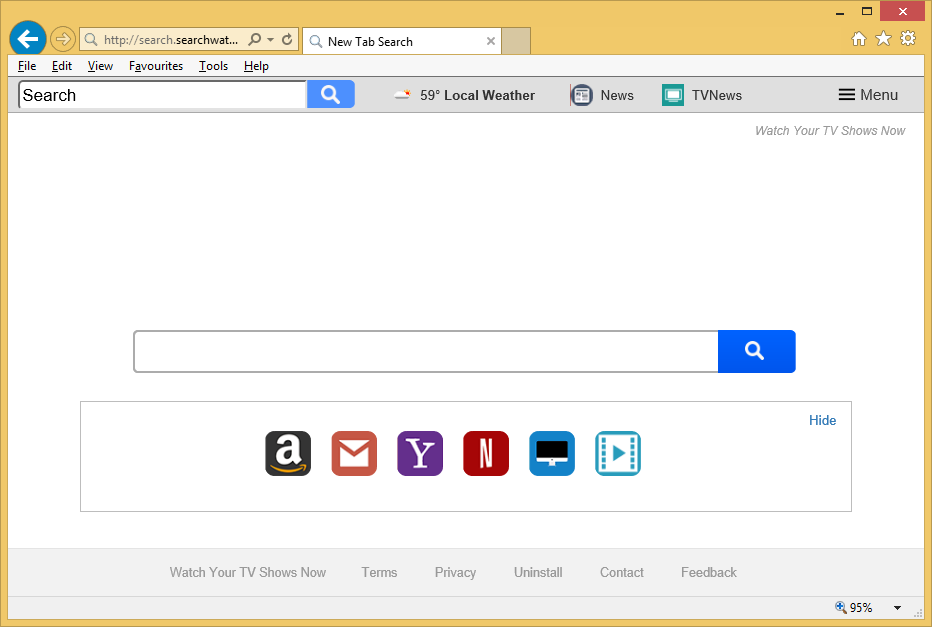
More traffic means more money for site owners. What is rather worrying is that some hijackers can lead users to malicious content and essentially let malware into computers. You allowed the hijacker to install onto your computer when you were installing freeware. The hijacker being on your computer means you need to learn how to correctly install free programs. In the mean time, delete Search.searchwatchyourtsn.com.
How does Search.searchwatchyourtsn.com spread?
It was attached to free software as an additional item that you could have chosen not to install. When you install freeware, you need to manually deselect everything that has been added to it. Simply choose Advanced or Custom settings during installation and you will see everything that has been added. If there indeed is something, simply deselect the extra offer box. You can then proceed to install the freeware. If you use Default settings, do not be surprised if one day you will find some hijacker or adware on your system. It is quite easy to uncheck a box, it would be much more difficult to remove Search.searchwatchyourtsn.com or similar after it has already installed.
Why uninstall Search.searchwatchyourtsn.com?
The moment you install the hijacker, it will take over your browser (Internet Explorer, Google Chrome or Mozilla Firefox) and make changes to it, setting Search.searchwatchyourtsn.com as your homepage and new tabs. The changes are probably performed without your permission and you might not be able to change them back. If that is the case, you need to first delete Search.searchwatchyourtsn.com and then manually change the settings. Do not allow the hijacker to remain on your computer because it may be able to lead you to unsafe content. The search box that you will see on the website will lead you to Saferbrowser Yahoo Search, where sponsored content could be inserted into the results. You would be led to all kind of weird or even malicious sites. You will gain nothing by allowing the hijacker to stay. Remove Search.searchwatchyourtsn.com.
Search.searchwatchyourtsn.com removal
You can uninstall Search.searchwatchyourtsn.com manually but you will have to find the hijacker first. This might become an issue because hijackers are usually hiding. We will provide instructions below this article to help you. Automatic Search.searchwatchyourtsn.com removal is the recommended option because the program would take care of everything.
Site Disclaimer
WiperSoft.com is not sponsored, affiliated, linked to or owned by malware developers or distributors that are referred to in this article. The article does NOT endorse or promote malicious programs. The intention behind it is to present useful information that will help users to detect and eliminate malware from their computer by using WiperSoft and/or the manual removal guide.
The article should only be used for educational purposes. If you follow the instructions provided in the article, you agree to be bound by this disclaimer. We do not guarantee that the article will aid you in completely removing the malware from your PC. Malicious programs are constantly developing, which is why it is not always easy or possible to clean the computer by using only the manual removal guide.
