Searchtab.win – How to remove?
What is Searchtab.win?
Searchtab.win is a yet another browser hijacker that comes from the same company that created Yoursearching.com, Yoursearchresults.biz, and several others. Its main symptom is altering your browser settings, however, it causes other unwelcome changes as well. The hijacker affects all popular browsers, so you will not be able to avoid it, once it gets access to your PC. We urge you to take the matter seriously, because even though it is not a malicious infection, it still diminishes your online security level. The sooner you terminate Searchtab.win, the better.
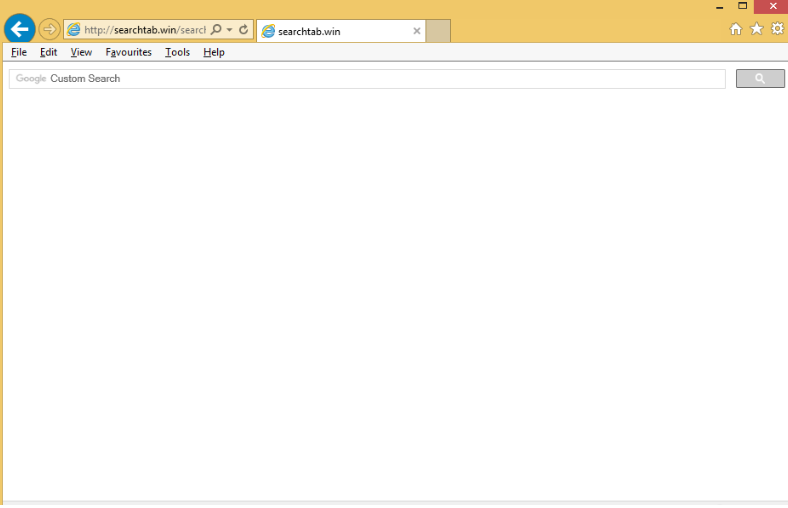
How does Searchtab.win work?
After finding its way to your computer (in most cases through free software bundles), the hijacker adjusts your browser settings without you knowing about it. It replaces your home page and default search engine with Searchtab.win, the site that appears to be rather similar to other search portals. It has a search box that you can use, but you should know that the results you will get will contain sponsored links. Advertising content will also be found on other websites that you visit. This content is brought to you by the hijacker as well.
Unfortunately, the pop-ups, links, banners, coupons, and other ads that you will constantly see in your browsers cannot be fully trusted. They are not checked by any security scans before they are shown to you, which means that they could be unreliable. Interacting with fake ads could lead to virtual scams aimed at infecting your PC with malware, tricking you into wasting your money or sharing your personal information, and so on. You should also know that some of the adverts will be based on your search and browsing history, so do not be surprised, if you see something especially relevant. In any case, we advise staying away from the suspicious advertisements as there is no way to be sure that they are legitimate. If you wish to eliminate them from your browsers altogether, you will have to delete Searchtab.win completely.
How to remove Searchtab.win?
You can eliminate Searchtab.win from your browsers by uninstalling the application that arrived with it and altering your browser settings yourself or you can leave these tasks to a malware prevention and removal tool. We suggest that you go with the second option as automatic Searchtab.win removal is the more reliable solution to your issue. The anti-malware from our page can help you detect all dangerous files and programs and erase Searchtab.win along with them. More than that, it can also ensure that your computer stays safeguarded moving forward as it comes with real-time online protection and other useful features. The alternative option is to delete Searchtab.win manually. Instructions we have prepared in the guide below this article describe all steps that you need to complete in detail, and you are welcome to use them.
Site Disclaimer
WiperSoft.com is not sponsored, affiliated, linked to or owned by malware developers or distributors that are referred to in this article. The article does NOT endorse or promote malicious programs. The intention behind it is to present useful information that will help users to detect and eliminate malware from their computer by using WiperSoft and/or the manual removal guide.
The article should only be used for educational purposes. If you follow the instructions provided in the article, you agree to be bound by this disclaimer. We do not guarantee that the article will aid you in completely removing the malware from your PC. Malicious programs are constantly developing, which is why it is not always easy or possible to clean the computer by using only the manual removal guide.
