Secury-search.com Redirect Virus
What is known about Secury-search.com?
If your web browser has recently changed its homepage to Secury-search.com, you should take care of your computer’s security. Secury-search.com is supposed to enhance your web surfing experience. Nonetheless, Secury-search.com will bring nothing but trouble. Secury-search.com is classified as a browser hijacker, which will try its best in order to promote suspicious internet pages. You should not visit any of the advertised websites as they may be malicious. Secury-search.com does not really care if the internet sites are safe to use. The browser hijacker simply wants to generate as much money as possible.
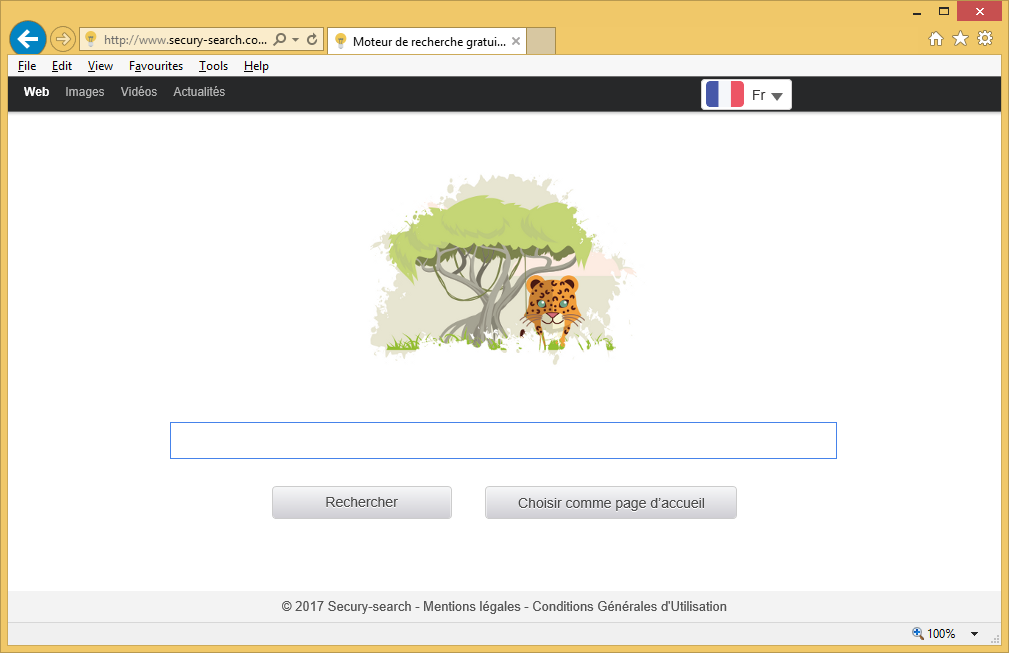
You may think that Secury-search.com is similar to other trustworthy search engines. However, even if they look similar, they provide different results. Secury-search.com search results are filled with various ads that can lead you to extremely suspicious internet pages. By entering those websites, you risk that your computer will soon be filled with even more annoying applications. Therefore, you should not wait any longer and delete Secury-search.com browser hijacker once and for all. Our team has prepared a detailed explanation on how to remove Secury-search.com at the very end of this article.
Why do I need to take care of Secury-search.com removal?
If you do not delete Secury-search.com soon, other unwanted applications will reach your computer easier. In other words, your computer’s system will become more vulnerable to even more unwanted threats. There is more than one fictitious search engine that acts in a similar way. For instance, luckypage123.com, nuesearch.com or myhomepage123.com. None of the previously mentioned search engines including Secury-search.com are interested in providing relevant information. Their major task is to lead you to as many promoted internet pages as possible. Do not let these unwanted applications change your web browsers settings. If you have noticed any suspicious changes on your computer, you should immediately find the unwanted application and delete it ASAP.
How did Secury-search.com enter my computer’s system?
Most browser hijackers, including Secury-search.com, enter the users data machines with the help of software bundles. This means that the hijacker may have found your PC while you were installing new software. If you want to avoid similar issues in the future, you should only install reputable software. In addition to that, you should read the instructions before installing the new application. Do not simply click “next” in the installation wizard because there may be many applications hiding. Only if you unselect the unwanted applications they will not get installed. If the browser hijacker has already found a way to your computer’s system, you should uninstall Secury-search.com as soon as possible.
How to remove Secury-search.com from my PC?
Secury-search.com removal can be complicated because this unwanted application usually comes with other suspicious programs. That being said, you will need to not only delete Secury-search.com browser hijacker, but also all the other applications that might have been installed together with the previously mentioned hijacker. The best way to erase Secury-search.com infection is to install a reputable antispyware program. Your security tool will detect all the suspicious applications and delete them once and for all.
Site Disclaimer
WiperSoft.com is not sponsored, affiliated, linked to or owned by malware developers or distributors that are referred to in this article. The article does NOT endorse or promote malicious programs. The intention behind it is to present useful information that will help users to detect and eliminate malware from their computer by using WiperSoft and/or the manual removal guide.
The article should only be used for educational purposes. If you follow the instructions provided in the article, you agree to be bound by this disclaimer. We do not guarantee that the article will aid you in completely removing the malware from your PC. Malicious programs are constantly developing, which is why it is not always easy or possible to clean the computer by using only the manual removal guide.
