Yarhoot.com – How to remove?
What is Yarhoot.com?
Yarhoot.com may be advertised as a website that can provide you with a superior search engine and relevant content, however, that does not mean that it is actually true. There is nothing beneficial about this webpage, because it functions as a browser hijacker. This means that it will alter your browser settings upon arrival. It also means that the hijacker will insert various advertising data into your browsers as its main goal is to generate online traffic and thus make money for its creators. If you wish to stop the appearance of the unnecessary ads on your screen and go back to your original settings, you will have to terminate Yarhoot.com.
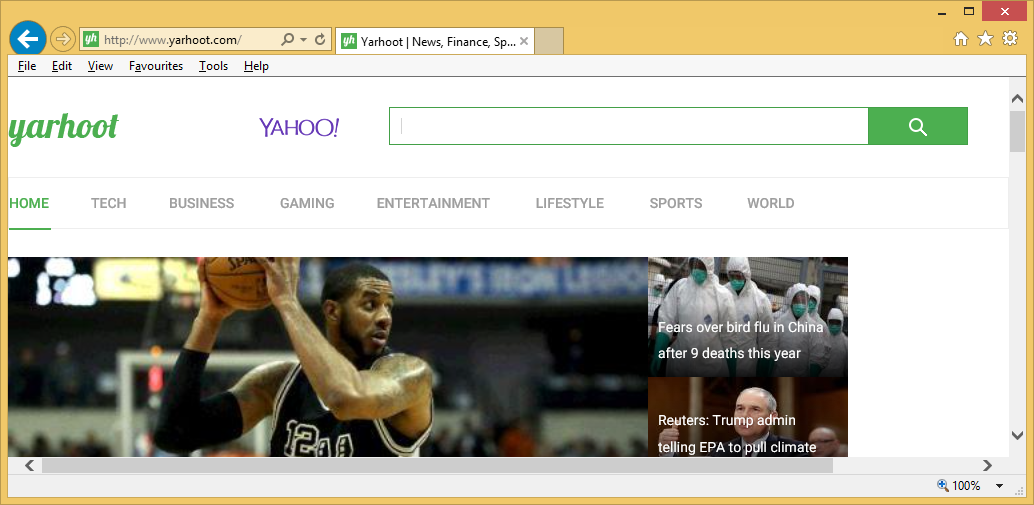
How does Yarhoot.com work?
The hijacker spreads on the Internet with the help of free software that is hosted on third party sites. When you download it and initiate the installation, you get presented with additional offers. If you fail to notice them, you agree to these offers automatically as they are usually pre-selected. That is why it is important to pay attention to every step of the wizard and deselect all components that you do not need. Make sure you do that the next time you deal with freeware, otherwise you will add more potentially unwanted apps to your system without even realizing it.
Once inside, the hijacker modifies your browser preferences including your home page and search provider. The Yarhoot.com domain, which you see every time you go online, contains a search box and articles divided into such categories as Entertainment, Home, Tech, Business, and more. If you make use of the search engine, you will get results with sponsored links in them. You will see advertisements on other pages that you visit as well. They will appear in the form of banners, in-text links, audio and video ads, pop-ups, and so on. We advise avoiding these adverts at all costs as they are not endorsed by the hijacker and could be misleading or completely fake. In order to go back to safer and faster online surfing, you will have to get rid of Yarhoot.com.
How to remove Yarhoot.com?
There are two methods of Yarhoot.com removal that you can choose from: manual or automatic. If you decide to erase Yarhoot.com manually, you will have to make sure that you also terminate its related application. Once you do that, you should be able to restore your browser settings without much difficulty. Instructions on how to delete Yarhoot.com manually are provided below the article. Alternatively, you can eliminate Yarhoot.com and other unsafe files and programs for good by using a malware prevention and removal tool. The utility presented on our page can clean your PC from all potential threats and ensure your online security as long as you keep it installed and up-to-date.
Site Disclaimer
WiperSoft.com is not sponsored, affiliated, linked to or owned by malware developers or distributors that are referred to in this article. The article does NOT endorse or promote malicious programs. The intention behind it is to present useful information that will help users to detect and eliminate malware from their computer by using WiperSoft and/or the manual removal guide.
The article should only be used for educational purposes. If you follow the instructions provided in the article, you agree to be bound by this disclaimer. We do not guarantee that the article will aid you in completely removing the malware from your PC. Malicious programs are constantly developing, which is why it is not always easy or possible to clean the computer by using only the manual removal guide.
