Apple Platform Security fake alerts
What are Apple Platform Security fake alerts
Apple Platform Security fake alerts are scam messages that falsely claim that there are viruses on your Mac computer. It’s essentially a tech-support scam that wants you to call the displayed phone number to supposedly receive professional tech-support from Apple technicians. However, if you were to call, you’d be connected to professional scammers who will pretend to fix your computer and then demand that you pay. This is why alerts about supposed virus infections that have phone number numbers are called tech-support scams.
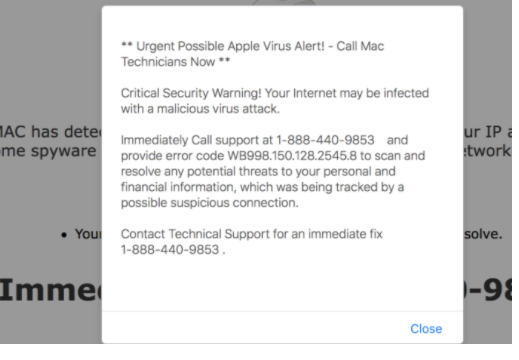
Tech-support scams target inexperienced computer users as they are more prone to believing these kinds of messages. More experienced users will immediately realize that this is a tech-support scams. For one, browsers do not display legitimate alerts about viruses, as they’re not capable of detecting them. So every single alert about viruses or other issues on your computer that appear in a browser will be a scam that you shouldn’t interact with.
In most cases, users are redirected to tech-support scams via questionable websites they visit. The sites that can trigger these kinds of redirects are usually ones that have pirated or adult entertainment content. However, if the redirects are happening all the time, adware could be to blame. If it is adware, to remove Apple Platform Security fake alerts you’d need to get rid of it.
Adware could cause redirects to tech-support scams
If you get redirected to a tech-support scam, two things could have triggered it. Either your computer has adware installed, or you were browsing a certain high-risk website. Sites that host pornography, pirated content, as well as free streaming sites, often have very questionable ads, and clicking on anything on them can trigger a redirect. Visiting these kinds of high-risk websites without adblocker and an anti-virus software is rather risky, as you could be exposed to potentially dangerous content.
However, if you are constantly redirected to these kinds of scams, you may be dealing with adware. Adware, as you likely already noticed, is a very annoying infection, though mostly harmless. Adware installs via software bundling, without users even noticing, which is why users are often confused about how such infections get in. Infections like adware, browser hijackers and potentially unwanted programs (PUPs) come attached to free software as an extra offers, and they are authorized to install alongside automatically. The offers are optional, and you can prevent their installation as long as you pay attention when installing freeware. When given the option, choose Advanced (Custom) settings instead of Default, and deselect all the offers. Simply uncheck the boxes. Once that is done, you can continue installing freeware.
Tech-support scams aim to trick users into paying for fake tech-support
When you get redirected to this particular tech-support scam, you will be shown a site that resembles the legitimate Apple support page. The site will display a fake alert that says “Your system is infected with (3) viruses”, and claim that you need to get rid of it immediately because it’s harming the computer. A phone number for supposed Apple tech-support will also be displayed. The number may be differ depending on the scam, though one of the numbers we have encountered is +1-800-575-9227. If you were to dial the number, you’d be connected to professional scammers pretending to be Apple tech-support. They would request remote access to your Mac, and if you were to grant it, they would put on a show of diagnosing the problem and then pretending to fix it. The whole thing would take a couple of hours during which they could install highly questionable programs and steal your data. By the end, you would be asked to pay a couple of hundred dollars. Occasionally, they lock the computers they’re connected to and do not give back access unless users pay.
For future reference, keep in mind that virus alerts in your browser will never be legitimate. Your browser cannot detect malware. Furthermore, Apple would never show a notification about issues on your computer and ask you to call their tech-support. No legitimate notification will ever contain a phone number.
Apple Platform Security fake alerts removal
Depending on why you are redirected, you may need to check your computer for adware. If it is adware, you’d need to get rid of it to delete Apple Platform Security fake alerts permanently. Using anti-virus software is recommended because it would deal with the adware without you needing to do anything. However, if it’s not adware, just close the window and it shouldn’t happen again as long as you don’t visit sites that could trigger it.
Site Disclaimer
WiperSoft.com is not sponsored, affiliated, linked to or owned by malware developers or distributors that are referred to in this article. The article does NOT endorse or promote malicious programs. The intention behind it is to present useful information that will help users to detect and eliminate malware from their computer by using WiperSoft and/or the manual removal guide.
The article should only be used for educational purposes. If you follow the instructions provided in the article, you agree to be bound by this disclaimer. We do not guarantee that the article will aid you in completely removing the malware from your PC. Malicious programs are constantly developing, which is why it is not always easy or possible to clean the computer by using only the manual removal guide.
