Bilisearch.com Browser Hijacker
What is Bilisearch.com?
Bilisearch.com is identified as a browser hijacker by specialists. It has been given this name because it hijacks all browsers it finds installed on the computer immediately after entering the system. Users who become victims of this computer infection find Bilisearch.com set as their homepage and default search engine. If you are one of these users who have already discovered a new unwanted search tool, go to remove Bilisearch.com as soon as possible. It should be erased not only because it has appeared on browsers without permission. The Bilisearch.com removal needs to be implemented as soon as possible to make sure that it does not pose dangers to the system too. Believe us, it can do that quickly, so the sooner you eliminate this search engine, the better. After implementing the Bilisearch.com removal, you could set a much more trustworthy tool for searching the web in its place.
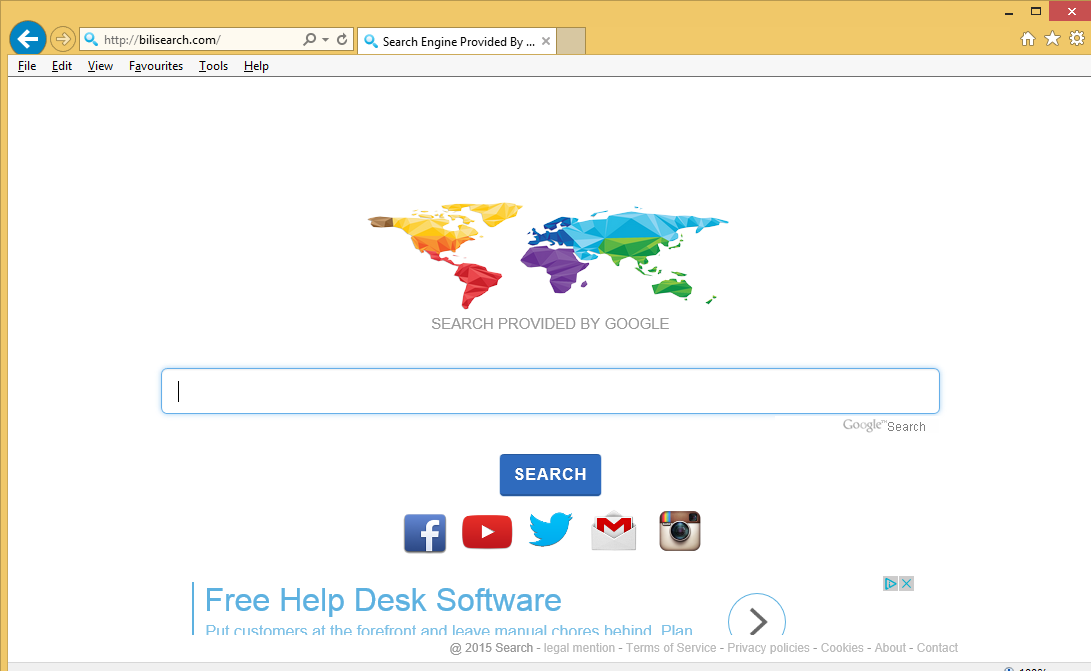
How does Bilisearch.com work?
Bilisearch.com is a part of a browser hijacker infection, so this search tool is immediately set on browsers after the infiltration of this threat. This website has a search box powered by Google Custom Search in the middle and displays search results like a reputable search provider do; however, there is still a reason it would be best to delete Bilisearch.com from browsers as soon as possible. It has been found that search results displayed by this website might consist of the mix of ads and ordinary Google search results. These commercial advertisements might be dangerous because they are capable of redirecting users to bad websites. We tend to consider a website bad when it contains untrustworthy software, promotes it, or tracks users with the intention of getting personal information about them. You will be safe only if you remove Bilisearch.com from browsers, so go to uninstall Bilisearch.com immediately.
Why do I see Bilisearch.com set on my browsers?
Bilisearch.com is a browser hijacker, as has been mentioned, so it always enters computers illegally. In most cases, this threat is promoted on third-party websites with freeware, and users download this infection without realizing that together with free applications, e.g. picture viewers, file compression tools, etc. Users can, of course, prevent this computer infection and similar threats from entering the system. First of all, they need to stop downloading software from suspicious third-party websites. Second, all important documents have to be carefully read before installing new software to find out what additional applications are going to be installed. Third, all users need to have a security application installed on their computers.
How can I delete Bilisearch.com?
Evidently, Bilisearch.com is designed to make money for its creators by taking users to third-party websites and selling personal information stolen from them, so there is no point in using it as a search tool. Luckily, it is not a dangerous malicious application, so it should be quite easy to implement the Bilisearch.com removal. Users just need to set a new URL as their homepage and default search engine. If it is impossible to eliminate it manually, the automatic Bilisearch.com removal should be implemented instead.
Site Disclaimer
WiperSoft.com is not sponsored, affiliated, linked to or owned by malware developers or distributors that are referred to in this article. The article does NOT endorse or promote malicious programs. The intention behind it is to present useful information that will help users to detect and eliminate malware from their computer by using WiperSoft and/or the manual removal guide.
The article should only be used for educational purposes. If you follow the instructions provided in the article, you agree to be bound by this disclaimer. We do not guarantee that the article will aid you in completely removing the malware from your PC. Malicious programs are constantly developing, which is why it is not always easy or possible to clean the computer by using only the manual removal guide.
