ComparingGenie Ads Removal Instructions
What are ComparingGenie Ads?
ComparingGenie Ads appear in your browsers, because you have an advertising-supported application installed on your computer. The adware is used to generate web traffic. It fills your browsers with commercial data, which is not always trustworthy. You should keep that in mind while browsing the Web as clicking on fake adverts could lead to serious consequences. ComparingGenie gets distributed with the help of freeware and shareware. It is entirely possible that you never wanted to acquire this application at all. We suggest that you delete ComparingGenie Ads from your browsers and thus improve your online security level.
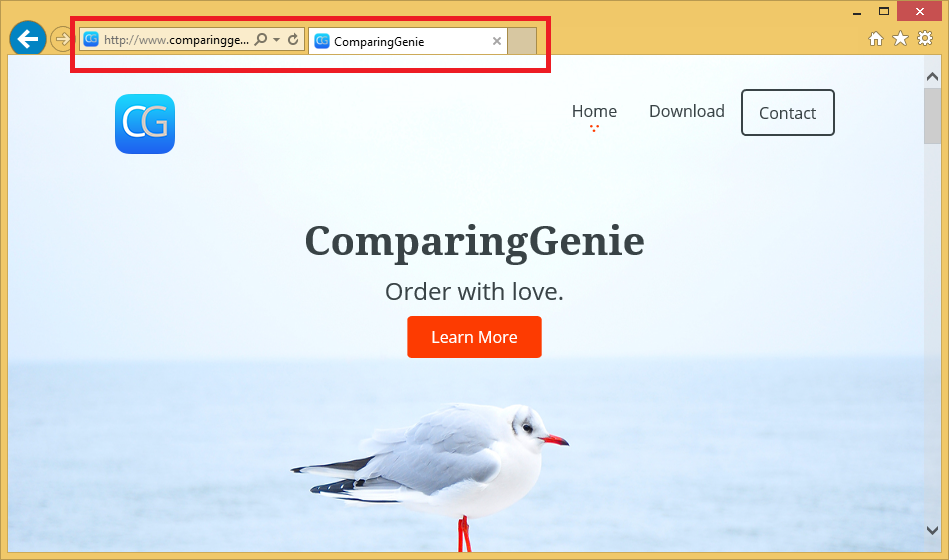
How does ComparingGenie work?
ComparingGenie has an official webpage at Comparinggenie.com. This site states that the free add-on will help you make decisions when shopping online. It is supposed to present you with alternative offers that are cheaper and have more additional features and benefits. It may seem like a helpful tool to have on your computer, especially if you often shop online, but we assure it has more drawbacks than advantages. Although we do not recommend it, it is possible to download the application from its official page, which is more than we can say about most ad-supported programs. Unfortunately, it can also enter your PC via free third party software.
It is stated on the official site of the program that the adware is only compatible with Google Chrome. If you are using this browser, you will notice various ads, pop-ups, banners and hyperlinks no matter where you choose to go online. We advise that you stay away from these adverts, because there is no way to be sure whether or not they are safe. If you click on a fake advertisement, you will get redirected to a corrupted site. This may result in malware infections or other unwanted consequences. That is why you should get rid of ComparingGenie Ads as soon as you can.
How to remove ComparingGenie Ads?
In order to terminate ComparingGenie Ads you will have to uninstall the adware responsible for them. You can do that manually or automatically. Afterwards, wipersoft team advise to scan your PC with a free malware scanner Wipersoft to check if the removal was successful. Alternative solution would be to erase ComparingGenie Ads automatically. Download and install the anti-malware utility provided on our site and use it to clean your computer. You will not only remove ComparingGenie Ads along with other potential threats, but also make sure that your PC has a reliable malware prevention tool installed.
Site Disclaimer
WiperSoft.com is not sponsored, affiliated, linked to or owned by malware developers or distributors that are referred to in this article. The article does NOT endorse or promote malicious programs. The intention behind it is to present useful information that will help users to detect and eliminate malware from their computer by using WiperSoft and/or the manual removal guide.
The article should only be used for educational purposes. If you follow the instructions provided in the article, you agree to be bound by this disclaimer. We do not guarantee that the article will aid you in completely removing the malware from your PC. Malicious programs are constantly developing, which is why it is not always easy or possible to clean the computer by using only the manual removal guide.
