What is CoreSync.exe
What is CoreSync.exe
CoreSync.exe is a legitimate file that belongs to Adobe or Adobe Acrobat. It’s not an essential Windows file, but it’s certainly necessary for Adobe programs to work properly. The process is visible in Task Manager but there is no reason it would have caught your attention. It shouldn’t use a lot of your CPU or Memory so it’s fairly inconspicuous. The legitimate file can be found at C:\Program Files\Adobe. You can check the process’s location by right-clicking on the CoreSync.exe process in Task Manager and selecting “Open file location”. If you are taken to C:\Program Files\Adobe, you’re fine.
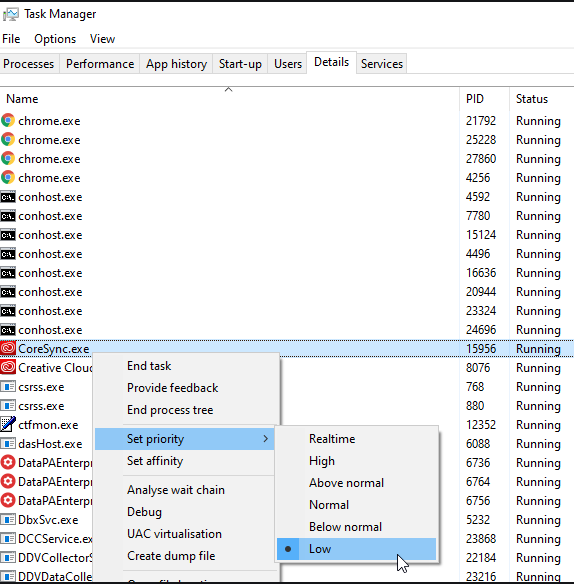
However, if you are taken to another location, you could be dealing with a malicious impersonator. In order to avoid detection and stay present for longer, some malware may disguise as legitimate files/processes. Even if users noticed a suspicious process, if it had the name of a legitimate process, users would google it and get results saying it is legitimate. This could allow the malware to stay installed for a long time, and it could do a lot of damage.
Cryptocurrency mining malware infections are the most likely to use legitimate names to conceal themselves. However, miners are usually pretty obvious. They use a lot of computer resources to mine, which has a negative affect on the computer. It usually slows down the computer, makes programs crash or launch very slowly. It also becomes very noticeable in Task Manager because the CPU usage would be more than 50-70%.
Is it malware and should you delete CoreSync.exe?
Malware pretending to be legitimate processes is quite rare and is unlikely to be the case in your situation. However, because it is possible, if CoreSync.exe has caught your attention for some reason, we suggest scanning the computer with anti-malware software. Only if your anti-malware software detects it as a threat should you even consider CoreSync.exe removal.
Site Disclaimer
WiperSoft.com is not sponsored, affiliated, linked to or owned by malware developers or distributors that are referred to in this article. The article does NOT endorse or promote malicious programs. The intention behind it is to present useful information that will help users to detect and eliminate malware from their computer by using WiperSoft and/or the manual removal guide.
The article should only be used for educational purposes. If you follow the instructions provided in the article, you agree to be bound by this disclaimer. We do not guarantee that the article will aid you in completely removing the malware from your PC. Malicious programs are constantly developing, which is why it is not always easy or possible to clean the computer by using only the manual removal guide.
