COVID-19 Pandemic email scam
What is COVID-19 Pandemic email scam?
COVID-19 Pandemic is being exploited by scammers who use it to attract users’ attention by sending out fake emails aimed at stealing personal data. A number of these spam emails are circulating online including scams like COVID-19 Stimulus Email, COVID-19 Cases Surpassed 300,000 Email, COVID-19 Relief Email, and many more. The email may claim to include relevant information regarding the virus like medical advice or the latest updates. In reality, however, it will contain a malign link or attachment clicking on which will either lead you to a corrupted domain or initiate malware download. We urge you to be especially attentive with the emails that you receive and delete COVID-19 Pandemic email scam or any other suspicious spam messages.
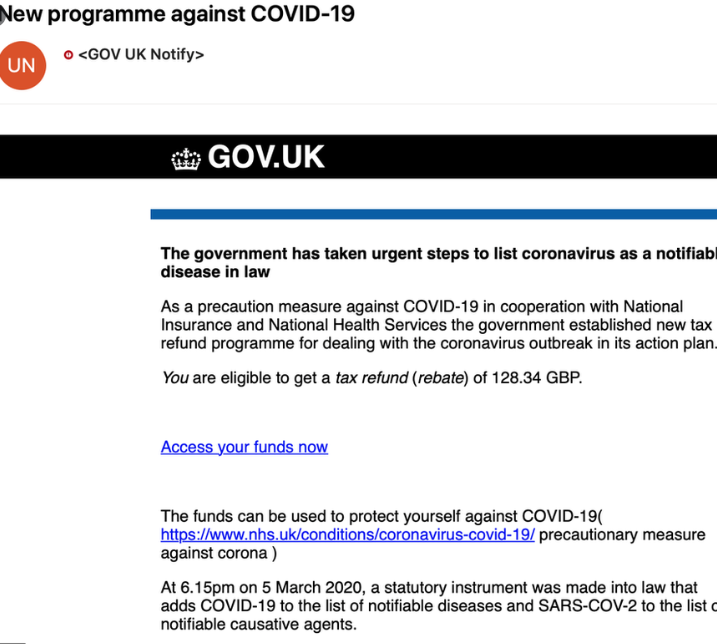
How does COVID-19 Pandemic email scam work?
As we have mentioned, there is a number of different scams that use the current pandemic in their subject or body of the email. This particular email’s subject line reads New Order and it claims to come from Lisa Chen at Audra Herbals. The message in the email states that the New Order.img, which has been attached to the email, is supposed to contain shipment details. The IMG file attached (which claims to be a Purchase Order) is actually a malicious file used to install FormBook spyware. When the user executes the attached IMG file, the spyware gets installed.
FormBook malicious software is used by cyber crooks to steal sensitive information. It is capable of recording your keystrokes, taking screenshots, accessing saved passwords, and more. After receiving these details, scammers can easily hijack your social and financial accounts. It can result in serious financial losses, not to mention that your accounts can be used to spread the malware even further. Needless to say, you should do what you can to avoid such consequences, which is why we urge you to erase COVID-19 Pandemic email scam from your inbox immediately.
How to remove COVID-19 Pandemic email scam malware?
If you have been unlucky enough to open the malicious email and install the spyware on your device, you have to get rid of COVID-19 Pandemic email scam without hesitation. The first thing you have to do is make use of a powerful anti-malware tool that will eliminate COVID-19 Pandemic email scam related malware from your computer. The anti-malware presented on our site can help you delete COVID-19 Pandemic email scam and other unwelcome elements that may be present in the system. After you terminate COVID-19 Pandemic email scam, you will also need to change your passwords. Make sure that you create strong passwords that are at least 10 characters long and try not to use the same password for different accounts. Finally, stay aware of similar scams in the future by following the latest updates, so that you can avoid finding yourself in a similar situation again.
Site Disclaimer
WiperSoft.com is not sponsored, affiliated, linked to or owned by malware developers or distributors that are referred to in this article. The article does NOT endorse or promote malicious programs. The intention behind it is to present useful information that will help users to detect and eliminate malware from their computer by using WiperSoft and/or the manual removal guide.
The article should only be used for educational purposes. If you follow the instructions provided in the article, you agree to be bound by this disclaimer. We do not guarantee that the article will aid you in completely removing the malware from your PC. Malicious programs are constantly developing, which is why it is not always easy or possible to clean the computer by using only the manual removal guide.
