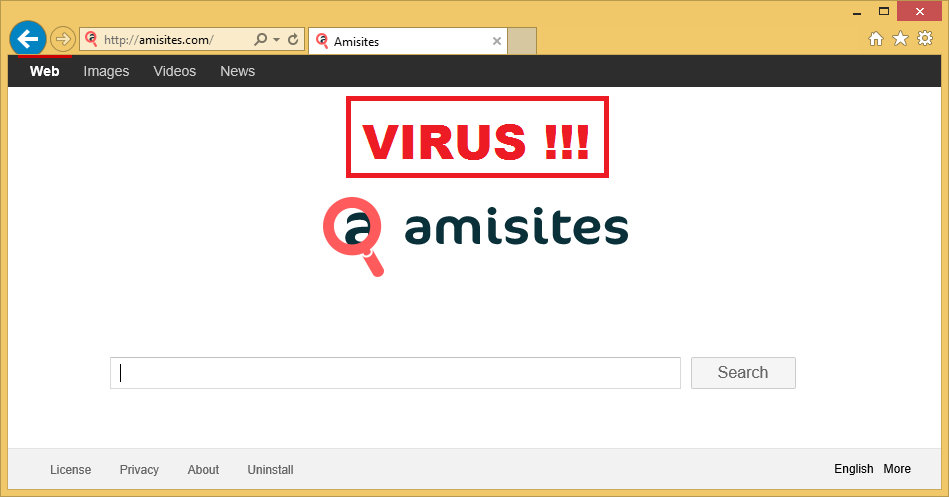Delete Amisites Virus
What is Amisites?
Amisites (Amisites.com) is a browser hijacker that might change your homepage and search page without your consent. Amisites is a clone of Astromenda, Dregol, Vosteran, Binkiland and Taplika; all of the browser hijackers that require removal. Amisites promises that it will not only make your search more efficient, but also protect you from the internet dangers However, do not trust Amisites, because it may damage your computer’s system. Thus, it is highly recommended to remove Amisites from your computer.
Amisites may seem too useful to erase because it promises to give only trustworthy results, inform about the latest news and provides you with multiple-search possibility (you can search for images, videos and games). Nevertheless, you should think carefully whether it is worth the risk to leave Amisites in your system. This hijacker might suggest you not only the useful information, but also advertisements, which may lead you to suspicious websites that contain malicious software. This may harm your PC, which we are sure you do not want. Therefore, if you want to delete it from your system, read further.
How does Amisites work?
Amisites search engine is usually installed together with other free computer software without the user’s notice. In order to avoid that you should pay attention to every step of freeware installation wizard and try to avoid any other offers (they are usually malware or other unwanted programs). Moreover, it has been also noted that Amisites can install open-source browser Chromium without your knowledge. Chromium becomes the default browser and, thus, can use hijacked homepage and search engine to modify results.
At first Amisites seems just like a normal search engine tool, therefore, some users believe that it is useful and reliable. However, the search results of your queries might surprise you because they contain many adverts and sponsored links. You should not trust the promised security of Amisites because most of those links might contain malware. Some of the promoted links may seem useful, but it is only because Amisites tries to gain your trust. Moreover, the hijacker collects data about your browsing habits. We can assure you that the best way to get rid of this hijacker is to remove it from your computer’s system.
How to remove Amisites?
Control panel will not be useful if you want to erase Amisites from your PC. However, there are other ways that are not that difficult. The best way to delete Amisites and protect your computer from other malicious software is to install a trusted automatic malware removal tool. You can always remove the hijacker manually, but we do not recommend that because that does not make sure that your computer will stay 100% safe. However, if you choose to delete Amisites manually, here is how you can do it:
Mozilla Firefox:
- Open the Help button on the menu
- Choose the Troubleshooting Information
- Select Refresh Firefox
Click Refresh Firefox to confirm the reset (same name)
Google Chrome
- Open the menu (in top right corner)
- Select Settings
- Click Show advanced settings (in the end of the page)
- Click Reset browser settings and choose Reset
Internet Explorer
- Select Tools on the Menu bar
- Choose Internet Options
- Select the Advanced tab and choose Reset…
- Check the box Delete personal settings
Or you can use automatic removal tool Wipersoft.
Site Disclaimer
WiperSoft.com is not sponsored, affiliated, linked to or owned by malware developers or distributors that are referred to in this article. The article does NOT endorse or promote malicious programs. The intention behind it is to present useful information that will help users to detect and eliminate malware from their computer by using WiperSoft and/or the manual removal guide.
The article should only be used for educational purposes. If you follow the instructions provided in the article, you agree to be bound by this disclaimer. We do not guarantee that the article will aid you in completely removing the malware from your PC. Malicious programs are constantly developing, which is why it is not always easy or possible to clean the computer by using only the manual removal guide.