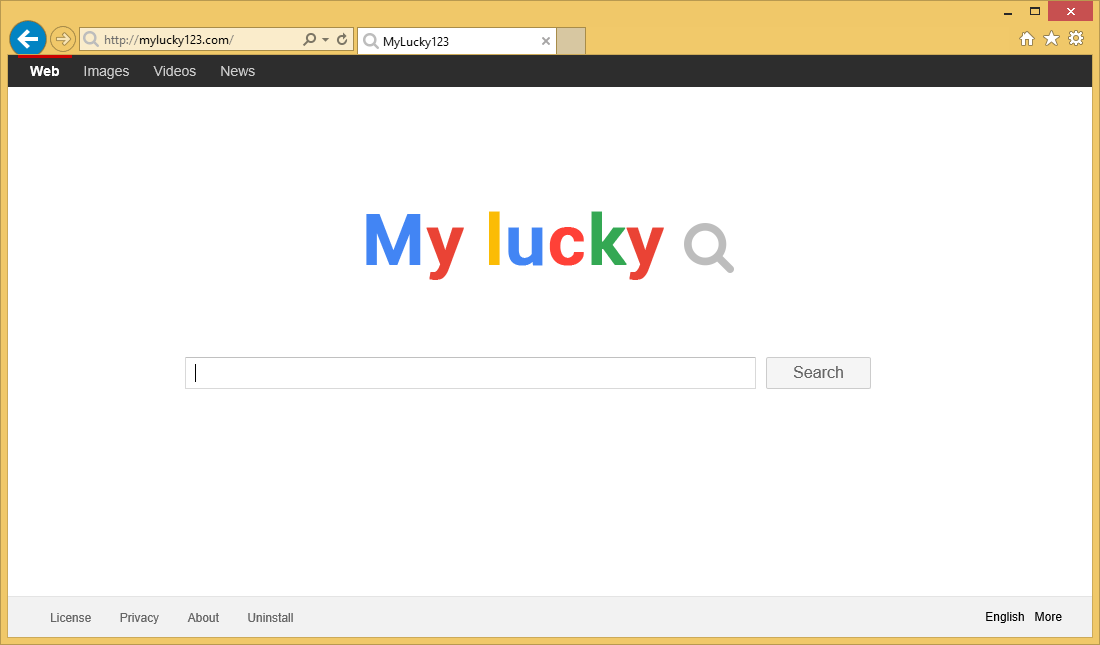Delete My Lucky Search
What is My Lucky Search?
If you ever open your Internet Explorer, Google Chrome or Mozilla Firefox and notice that your regular homepage and search engine have been replaced by a suspicious search engine My Lucky Search without permission, you should know that a browser hijacker has been installed on your computer and already applied changes. At first glance, My Lucky Search might really look like a trustworthy search engine because it looks quite reliable and performs its main function – allows users to find the information on the web; however, everything is the opposite in the reality, i.e. My Lucky Search is an untrustworthy search engine that might put your system into danger. In order to prevent this from happening, you have to remove My Lucky Search from your computer and set another search engine immediately. If you cannot do that alone, let us help you. All you need to do is to read through this article first. After doing that, delete My Lucky Search from your PC.
How does My Lucky Search work?
As you already know, My Lucky Search will set itself on all your browsers, which means that this search engine will not disappear anywhere even if you start using another browser. You should uninstall My Lucky Search not only to be able to set your preferred homepage and search engine, but also to protect your system from harm. Unfortunately, it will not be an easy task to do; however, you should still do that for the sake of your system’s safety. If you wonder how My Lucky Search can cause harm for your PC, you should know that this search engine tends to provide users with the sponsored content. This sponsored content is comprised of ads and links. They might redirect to other web pages. As nobody checks them, there is always a possibility to find malicious software there. As can be seen, the possibility to cause harm to the system is rather high; however, it is definitely not the only reason why you should implement the My Lucky Search removal. Specialists have found that My Lucky Search might record information about users and then sell it to other companies. These companies might use this collected data for bad purposes. Luckily, this can be stopped.
How did My Lucky Search enter my system?
Browser hijackers usually travel in software bundles. They attach to various free programs and then enter systems without a user’s consent. Have you downloaded and installed some kind of program recently too? If yes, there is no doubt that this has managed to enter your system at that particular time too. If you keep your system unprotected, you might encounter much more dangerous threats. Therefore, hurry to take care of your system’s safety.
How to remove My Lucky Search from the system?
It might seem that it is very hard to delete My Lucky Search from the system because this infection does not have an uninstall entry in Control Panel; however, it will not be that difficult if you have ever tried removing malware. If not, use an automatic malware remover to delete My Lucky Search. It will implement the My Lucky Search removal within seconds and keep your system clean all the time.
Site Disclaimer
WiperSoft.com is not sponsored, affiliated, linked to or owned by malware developers or distributors that are referred to in this article. The article does NOT endorse or promote malicious programs. The intention behind it is to present useful information that will help users to detect and eliminate malware from their computer by using WiperSoft and/or the manual removal guide.
The article should only be used for educational purposes. If you follow the instructions provided in the article, you agree to be bound by this disclaimer. We do not guarantee that the article will aid you in completely removing the malware from your PC. Malicious programs are constantly developing, which is why it is not always easy or possible to clean the computer by using only the manual removal guide.