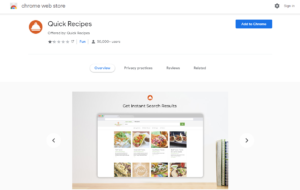Delete Quick Recipes Browser Hijacker
Quick Recipes browser hijacker is advertised as a legitimate browser extension for those who enjoy cooking and want to find recipes easier. It can be downloaded from browser web stores, free program sites, and can install via freeware bundling. Its problematic behaviour is why the program is classified as a browser hijacker.
Quick Recipes can be encountered promoted as a legitimate browser extension that will help find various cooking recipes quicker. However, the extension is not what it seems like at first sight. Despite appearing useful, it’s merely an intrusive hijacker that takes over your browser and changes settings in order to be able to redirect you to sponsored websites. As soon as it installs, it will set its promoted website as your homepage and new tabs, and redirect all your searchs to a different search engine. If the hijacker installs via software bundling, all of these browser changes would be made without your explicit permission. That’s more than enough reason to delete Quick Recipes hijacker from your computer.
Since it’s not malware, it’s not going to directly harm your computer as that is not its intention. However, it’s not entirely harmless either. The main reason browser hijackers exist is to redirect you to sponsored websites to generate traffic and revenue. Changing the browser settings makes redirecting much easier because you are forced to use a questionable search engine that inserts sponsored content into search results. Some of those sites may be unsafe, and you could be redirected to sites that hide malware or promote scams.
Since the extension is not what it initially appears, we recommend you remove Quick Recipes, especially if you do not recall installing it yourself.
Quick Recipes could have installed via software bundling
Since the extension is available for download from official browser stores, it’s not impossible for you to have downloaded it yourself. Though reviews on Chrome web store are all negative so we don’t imagine people are tempted to download it. And if you check the extension’s Privacy Policy, you would see that it’s pretty intrusive and collects sensitive information. So if you review the privacy practices, you would definitely not want the extension on your computer. And just to remind you, you should always review data collection practices before downloading extensions. If it collects an unusually large amount of data or appears intrusive, do not install it.
It’s also very possible that you installed the extension accidentally. Browser hijackers are often distributed via software bundling, meaning they come attached to free software as extra offers and are able to install alongside without requiring explicit permission from you. This often happens without users even noticing, so many are surprised when they suddenly see the extension attached to their browsers.
If you want to prevent these unwanted installations in the future, you need to pay close attention when installing free programs. During installation, opt for Advanced or Custom settings instead of Default. The installation window will say that Default settings are the recommended option but that is not the case. Default settings would hide all offers and they would be permitted to install alongside. If you opt for Advanced, however, you will have the option to deselect all offers and prevent their installation.
Can Quick Recipes browser hijacker harm your computer?
You will know immediately when Quick Recipes browser hijacker installs on your computer because your browser’s settings will be changed. The hijacker’s promoted website will be set as your homepage and you will be redirected to it every time you open your Google Chrome or Mozilla Firefox browsers. It will also set Yahoo as your default search engine. These changes will be irreversible while the hijacker remains installed, so keep that in mind when you try to change the settings.
Browser hijackers aim to redirect to sponsored websites in order to generate traffic and revenue. They do that by forcing users to use questionable search engines. When you get redirected to the homepage Quick Recipes is promoting, you will see a search box. In most cases, search boxes on hijacker websites lead to questionable search engines, but this one will lead to Yahoo search. Yahoo search is a legitimate search engine and perfectly safe to use but you should not be forced to use it. There’s also no need to go through a questionable third-party website to use it when you can go to it directly.
The most worrying thing about Quick Recipes browser hijacker is its data collection practices. It will collect your location (region, IP address, GPS coordinates), web history (websites visited and associated data), and your activity (network monitoring, clicks, mouse position). It also says it logs keystrokes, which is very intrusive and resembles trojan behaviour. There is absolutely no reason why a recipe finder extension should be collecting this kind of data.
Quick Recipes browser hijacker removal
You should be able to uninstall Quick Recipes browser hijacker both manually and using an anti-virus program. The latter would be easier because programs like WiperSoft would not only remove Quick Recipes but also undo all the setting changes. Manual Quick Recipes removal may take longer because you’d have to do everything yourself.
Site Disclaimer
WiperSoft.com is not sponsored, affiliated, linked to or owned by malware developers or distributors that are referred to in this article. The article does NOT endorse or promote malicious programs. The intention behind it is to present useful information that will help users to detect and eliminate malware from their computer by using WiperSoft and/or the manual removal guide.
The article should only be used for educational purposes. If you follow the instructions provided in the article, you agree to be bound by this disclaimer. We do not guarantee that the article will aid you in completely removing the malware from your PC. Malicious programs are constantly developing, which is why it is not always easy or possible to clean the computer by using only the manual removal guide.