Do you need to remove DuckDuckGo?
What is DuckDuckGo
DuckDuckGo is a legitimate search engine that focuses on protecting user information. It’s often advertised as a very private search engine that will not collect information, and will not show results based on information it has about users. It’s a completely legitimate search engine and those concerned with their privacy often opt for DuckDuckGo. It’s in no way a virus, nor should it be referred to as such.
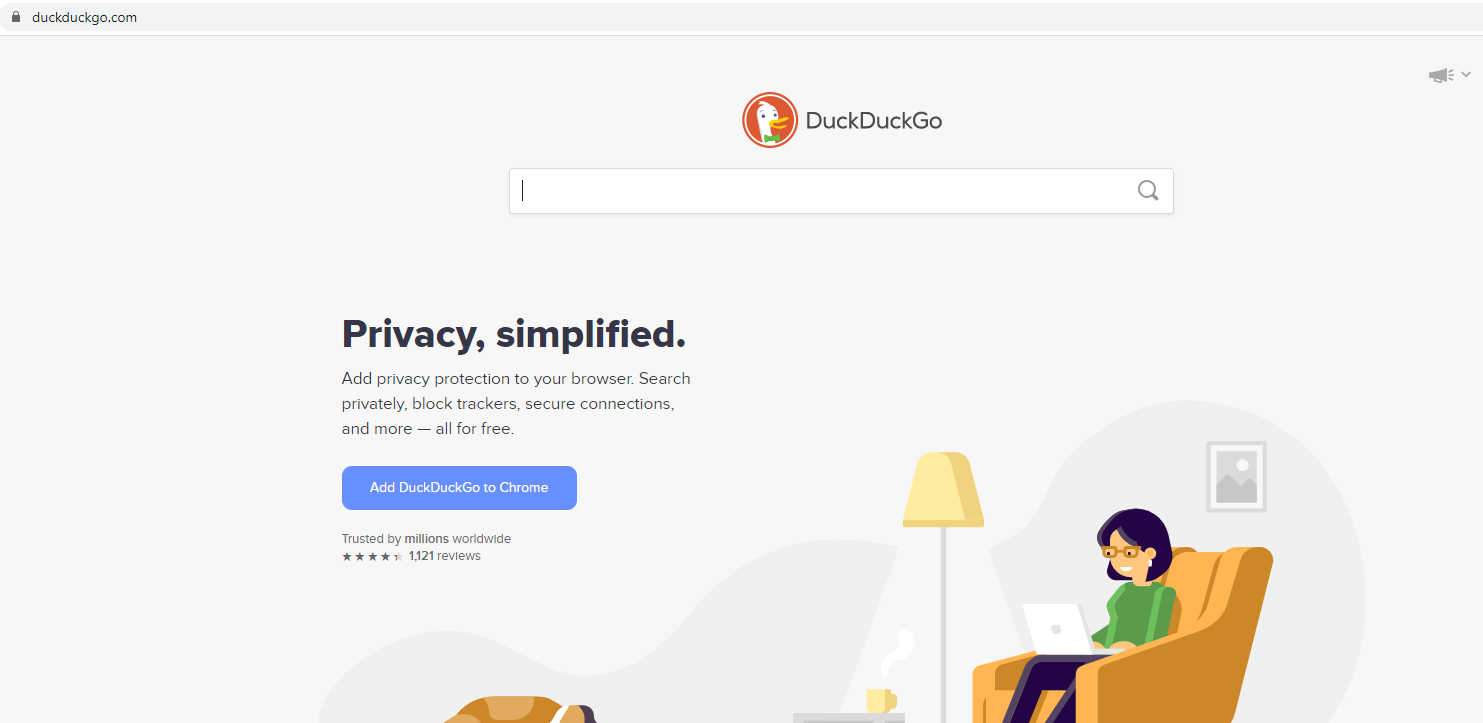
However, we should also mention that some users find it difficult to remove DuckDuckGo from their computers as it keeps reappearing. This can be due to users incorrectly removing it. However, as long as you delete all of its components, DuckDuckGo should not reappear.
There have also been reports that DuckDuckGo installs without users noticing. It is possible DuckDuckGo is using software bundling to install on users’ computers. In simple terms, software bundling is adding additional offers (search engines, adware, browser hijackers and potentially unwanted programs) to free software. Those offers are permitted to install alongside the freeware without requiring users’ permission. Continue reading to find out how the this works in more detail.
DuckDuckGo is completely legitimate and safe to use. It may also be the right search engine for you if you’re looking for something more private than Google. However, if you’re not gonna use it, there is no need to keep it installed.
Software bundling allows offers to install unnoticed
Like we said, software bundling involves additional offers being attached to free software. This method is mostly used by unwanted programs like adware and browser hijackers but more legitimate ones occasionally do as well. The thing about software bundling is that the method allows programs to install without users even noticing. This is why the method is generally quite frowned upon.
If you want to avoid installing additional programs via software bundling, you need to pay attention to how you install programs. When given the option, opt for Advanced (Custom) settings instead of Default. Default settings will hide the offers and allow them to install automatically. If you opt for Advanced, you will be shown everything that has been added to the program. You can then uncheck all offers and prevent them from installing. Continue installing the program only after you have unchecked the offers. Some of them may seem useful at first but it’s not recommended to allow them to install.
Should you uninstall DuckDuckGo?
Like we mentioned before, DuckDuckGo is completely legitimate and safe to use if you choose to use it. It’s more privacy oriented, meaning it will not collect information about you to the extent that Google or some other mainstream search engine does. DuckDuckGo will not base your search results based on the information it has on you because it claims to not collect that information in the first place. So if you are looking for a search engine to replace Google or Bing, DuckDuckGo may be for you. Results may be less relevant on occasion but it’s a fully functional search engine.
While it focuses on privacy and claims not to profile users, DuckDuckGo does collect some technical information. But that is nothing to be concerned about as all site do it. You can familiarise yourself with what kind of information DuckDuckGo collects about you by reading the Privacy Policy found on its website.
We doubt the search engine is causing you any issues but if you are not using it, there is no need to keep it. Remove DuckDuckGo to avoid cluttering your computer with programs you’re not using. But if you are using it, you can continue to do so without worrying.
DuckDuckGo removal
It should not be difficult to delete DuckDuckGo manually. However, some users claim that the search engine reappears after a while even after they have deleted it. This could be because not all files were removed and DuckDuckGo can recover itself. So when you’re uninstalling it, make sure that all linked files have been removed as well.
Some more sensitive anti-spyware programs may also detect the program as a potential threat and be able to remove it. But that might be pretty rare as DuckDuckGo is safe to use.
Site Disclaimer
WiperSoft.com is not sponsored, affiliated, linked to or owned by malware developers or distributors that are referred to in this article. The article does NOT endorse or promote malicious programs. The intention behind it is to present useful information that will help users to detect and eliminate malware from their computer by using WiperSoft and/or the manual removal guide.
The article should only be used for educational purposes. If you follow the instructions provided in the article, you agree to be bound by this disclaimer. We do not guarantee that the article will aid you in completely removing the malware from your PC. Malicious programs are constantly developing, which is why it is not always easy or possible to clean the computer by using only the manual removal guide.
