Dropbox virus – What you need to know
What is Dropbox virus?
Dropbox virus is a term used to refer to different threats that in some way use the name of the legitimate application to perform their malign actions. Dropbox itself is a file hosting application that was developed in 2007 and belongs to the Dropbox Inc. It is a rather popular platform used to store users’ photos, videos, and other files. Because of its popularity, cyber criminals have found a number of ways to take advantage of the well-known brand name.
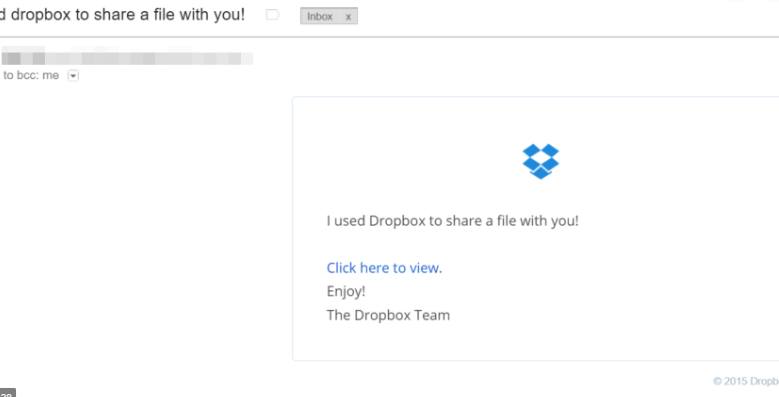
There have been recent reports stating that anti-malware tools detect suspicious elements in the Dropbox application, namely, Gen:Variant.Kazy and ~8346cda.tmp, which were both found in the Dropbox.cache folder. Needless to say, such reports raise worries among users of the popular app.
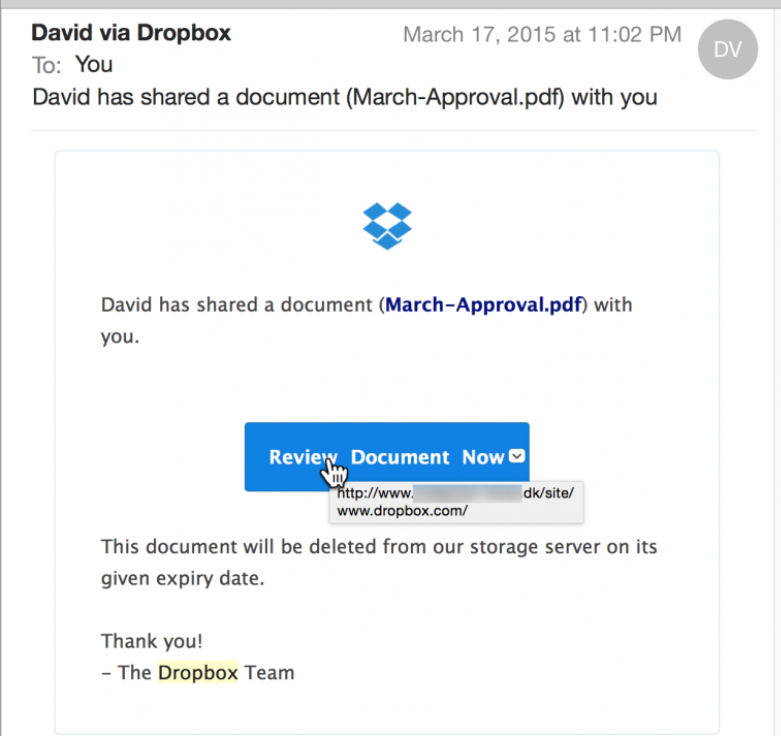
The developers of the program itself urge users to stay cautious by always keeping their anti-malware running and updated and making sure not to download any unreliable files from other computers. Of course, if you have suspicions that your device is indeed infected with a harmful threat, you need to eliminate Dropbox virus without hesitation.
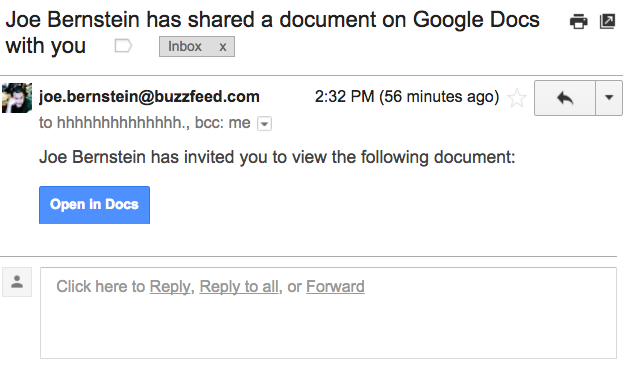
What are the types of Dropbox virus?
Ransomware
One of the most serious parasites that can be delivered through spam email attachments is ransomware. Usually these spam emails pretend to come from trustworthy sources, in this case, Dropbox Inc. The fake email claims to contain a voice mail message that includes a malign link. Clicking this links results in users infecting their device with ransomware, which in turn encodes all data files stored on the device. After the encryption, the hackers demand that the user pays a ransom fee stating that that is the only way to make sure the files are restored. In most cases, unfortunately, users lose their files regardless of whether they actually pay or not.
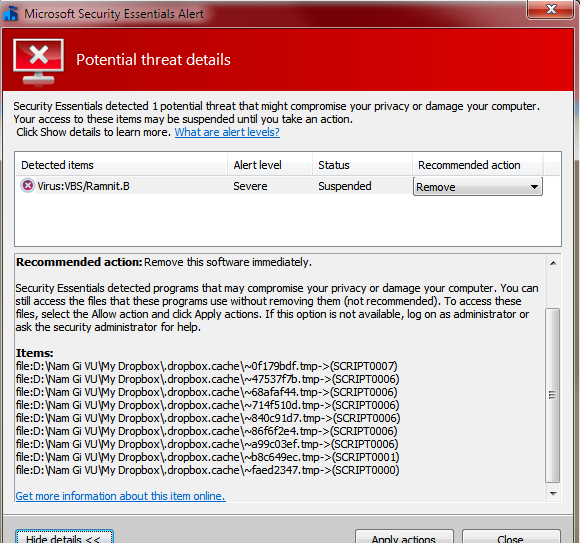
UPATRE Trojan
Another malicious program using Dropbox as a way to infect computers is called UPATRE. It disguises itself as an incoming fax report email with a corrupted link. Once the user clicks on the link, he or she starts downloading the harmful .zip and .exe files. UPATRE Trojan is mostly used to drop other parasites onto the device. It is a modified version of Zeus Trojan, so it carries out a lot of the same actions like spying on users, stealing their personal and financial details, and more.
Other Trojans
Please note that there are plenty of other Trojans misusing names of well-known programs including uTorrent, Picasa, Skype, etc. Some of these Trojans pretend to be updater executables and often appear in %AppData% folder. They are all capable of downloading malicious files from the Dropbox service.
Scams
Another threat that must be mentioned is a phishing scam that sends out fake emails about urgent orders. The message looks like this:
“Hi,
We want to place an urgent order this month.
Kindly check the attached file if you can supply this exact product
or let us know if you have similar model.”
The email contains an attached file clicking on which reroutes you to a fake Dropbox login page. If you type in your account details or any other private information, you disclose it to cyber crooks. Needless to say, this information can and most likely will be misused later on.
TrickBot
TrickBot is a banking Trojan distributed through fake Dropbox emails. It is known for launching malign campaigns against major finance companies like PayPal and some others. The threat spreads in a similar manner to other malware already mentioned here: it attaches a corrupted document that contains a malicious payload to a spam email.
Amendment or Agreement_[date] malware
Amendment or Agreement_[date] malware sent through spam emails that state that a file has been shared with you by an unfamiliar person . If you click on the “Click here to view” button, you will download the Amendment or the Agreement_[date].zip file that will then drop the Agreement _[date].scr on your computer.
How to avoid Dropbox virus?
In order to avoid infecting your device with Dropbox virus or any other parasite, you have to make sure that you do not interact with any suspicious content. Cyber criminals use names of well-known organizations to try to trick users into thinking that they are dealing with real messages. These emails usually contain corrupted links or attachments clicking on or downloading which results in malware infection. Therefore, it is very important to be extremely cautious with your email correspondence. If you see messages in your spam folder, it is better to delete them without even opening them.
Moreover, if you are dealing with an email that contains an attachment, you have to be even more careful: always scan the attachment (regardless of whether it is a Word document, PDF file, or any other file type) with an anti-malware utility to make sure that it is not a harmful intruder.
How to remove Dropbox virus?
As all of the described threats are serious and complex infections, there is no question that in order to complete Dropbox virus removal, you will need to make use of a powerful anti-malware utility. A malware prevention and removal tool will perform a full system scan and detect all issues. It will not only help you eliminate Dropbox virus, but it will also help you make sure that you do not have any other infections linked to the virus left behind. We recommend using the security tool presented on our site. It will identify the exact type of the infection and delete Dropbox virus automatically. In addition to Dropbox virus removal, the anti-malware will also clean your system from other Internet-based parasites and help you stay safe online by providing you with a number of valuable features.
Site Disclaimer
WiperSoft.com is not sponsored, affiliated, linked to or owned by malware developers or distributors that are referred to in this article. The article does NOT endorse or promote malicious programs. The intention behind it is to present useful information that will help users to detect and eliminate malware from their computer by using WiperSoft and/or the manual removal guide.
The article should only be used for educational purposes. If you follow the instructions provided in the article, you agree to be bound by this disclaimer. We do not guarantee that the article will aid you in completely removing the malware from your PC. Malicious programs are constantly developing, which is why it is not always easy or possible to clean the computer by using only the manual removal guide.
