Fake Chrome Virus
What is Fake Chrome Virus?
Fake Chrome Virus is one of the names used to refer to the Poweliks Trojan horse. It infiltrates the system without the user’s notice and disguises itself as a process that belongs to the Google Chrome browser. If you have noticed that your PC has started working slower than usual and if you find the dllhost.exe or cmmon32.exe processes in your Task Manager, it means that you are dealing with the dangerous threat. There is no question that you should eliminate Fake Chrome Virus from your computer as soon as you can.
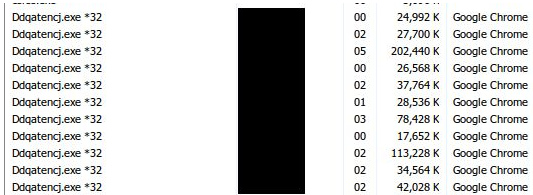
How does Fake Chrome Virus work?
The so-called Fake Chrome Virus or Poweliks spread on the Internet using a variety of tricks. You may have accidentally acquired it by downloading a malign email attachment, clicking on a fake ad, following a corrupted link, and so on. It is rather difficult to notice that the parasite has infiltrated the system, because it does not show up in the installed programs list or create any files. The malware may be used by cyber criminals in order to drop other harmful software onto the computer, steal the user’s personal information, corrupt the data that is stored on the device, and so on.
Check if you’re using a fake version
- Open the version of Chrome you’re using.
- Type the following into the address bar: chrome://version.
- Click Enter.
- If you see a version number of Chrome and Google Inc, you’re using the official version of Chrome.
- If you don’t see a version of Chrome and Google Inc, you’re using a fake version of Chrome.
The main symptoms of the infection are several Chrome.exe processes appearing the Task Manager and on startup as well as a very high CPU usage. It may be difficult to differentiate the legitimate Google Chrome processes from the bogus ones added by the Trojan. You can check if the process is safe or not by opening your Task Manager (Ctrl+Alt+Del), right-clicking on the Chrome process, and choosing “Open file location”. If the process is legitimate, you will be rerouted to the C:\Program Files (x86)\Google\Chrome\Application folder. If you end up in any other folder, it is highly likely that the file is not trustworthy. The only sure way to know if your PC is infected and to terminate Fake Chrome Virus in case it is, however, is by using a malware prevention and removal tool.
How to remove Fake Chrome Virus?
The sooner you get rid of Fake Chrome Virus, the sooner you can go back to using your computer and surfing the Internet without any worries. Unfortunately, manual Fake Chrome Virus removal is not an option in this case as the infection is a complex and dangerous threat. It is always a good idea to have reliable anti-malware protecting your system regardless of whether it is already infected or not. You can acquire the utility from our site and use it to delete Fake Chrome Virus and clean your system from other unwanted components. In addition to Fake Chrome Virus removal, you will also make sure that your PC stays shielded from various Internet-based infections as long as you keep the security tool installed and up-to-date.
Site Disclaimer
WiperSoft.com is not sponsored, affiliated, linked to or owned by malware developers or distributors that are referred to in this article. The article does NOT endorse or promote malicious programs. The intention behind it is to present useful information that will help users to detect and eliminate malware from their computer by using WiperSoft and/or the manual removal guide.
The article should only be used for educational purposes. If you follow the instructions provided in the article, you agree to be bound by this disclaimer. We do not guarantee that the article will aid you in completely removing the malware from your PC. Malicious programs are constantly developing, which is why it is not always easy or possible to clean the computer by using only the manual removal guide.
