Fullsearching.com Redirect Virus
What is fullsearching.com infection?
fullsearching.com can be classified as an irritating browser hijacker that will modify all of your web browsers’ settings. Your Google Chrome, Mozilla Firefox, and Microsoft Internet Explorer will have a new homepage and search provider immediately after fullsearching.com installation. The only way to get your former internet browsers’ settings back is to delete fullsearching.com. Without fullsearching.com removal, you may soon face serious computer issues.
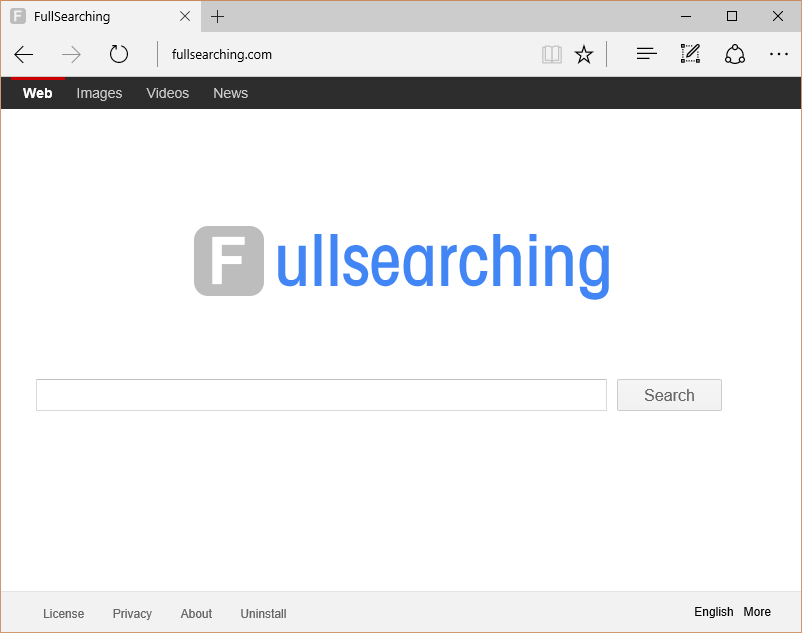
Why do I need to uninstall fullsearching.com ASAP?
If you do not delete fullsearching.com soon, your computer’s system may be attacked by even more questionable threats. fullsearching.com will continuously try to make you visit as many ads as possible. The commercial material are not always reputable. fullsearching.com developers do not care whether their promoted content is trustworthy. Mostly because the hijacker gains money from pay-per-click system. fullsearching.com does not offer a useful service. The hijacker only cares about its own revenue. You can easily find many reputable search engines. For example, Google, Yahoo or Bing. Therefore, we simply do not understand why you would keep fullsearching.com. The hijacker does not bring any benefits to your computer.
On the contrary, fullsearching.com may make your private information at risk as well. fullsearching.com gathers data about your web browsing habits. The hijacker may later share the collected information with the third parties. On top of that, you may even experience an identity theft. Hence, you should take care of your private information’s security. The best way to do that is to remove fullsearching.com infection once and for all.
How did fullsearching.com sneak into my computer’s system?
fullsearching.com most probably got to your PC with the help of software bundles. Many free applications come together with advertising programs in order to gain revenue. You can deselect the unwanted programs in the installation wizard. You will only need to check the “Advanced” or “Custom” settings because sometimes the additional programs are hidden there. Also, try to download software only from the trustworthy sources. Make sure that your are not on the wrong side of the World Wide Web while installing such applications. For further information concerning fullsearching.com removal, you should check the very end of this article.
How can I delete fullsearching.com infection?
In order to uninstall fullsearching.com you may have to ask for the professional help. However, before that you could try to remove fullsearching.com yourself. For the successful elimination process, you will need to find all the questionable applications that may have reached your PC together with fullsearching.com. This can be a difficult and time consuming process. But do not worry, because there is another way. You could apply the automatic removal technique. For this you will need to install a sophisticated malware removal tool that will erase all the threats automatically.
Site Disclaimer
WiperSoft.com is not sponsored, affiliated, linked to or owned by malware developers or distributors that are referred to in this article. The article does NOT endorse or promote malicious programs. The intention behind it is to present useful information that will help users to detect and eliminate malware from their computer by using WiperSoft and/or the manual removal guide.
The article should only be used for educational purposes. If you follow the instructions provided in the article, you agree to be bound by this disclaimer. We do not guarantee that the article will aid you in completely removing the malware from your PC. Malicious programs are constantly developing, which is why it is not always easy or possible to clean the computer by using only the manual removal guide.
