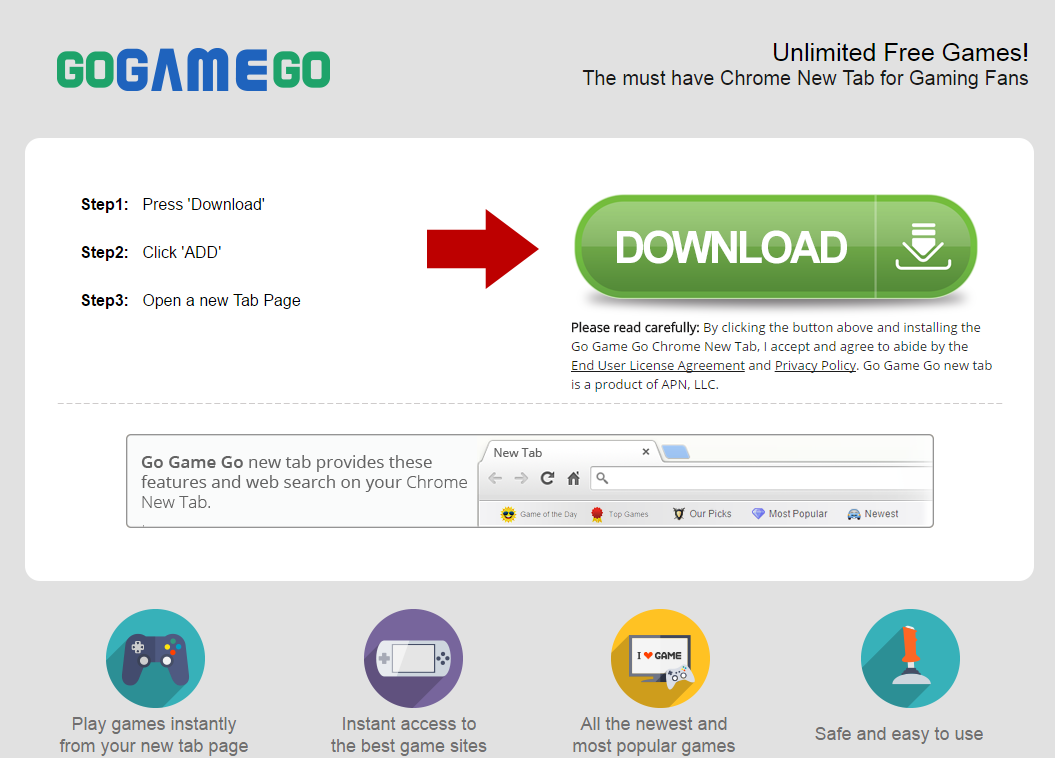GoGameGo Removal
What is GoGameGo?
GoGameGo is a toolbar that falls into the category of potentially unwanted programs. It is supposed to provide you with access to your favorite online games. The reason why the app is classified as potentially unwanted is because it is known to travel on the Internet in freeware and shareware bundles. It is possible that you acquired it by accident. The application can alter your browser preferences and collect information about you. There is no point in tolerating these inconveniences. In fact, keeping it in your system will lower your online security exposing you to unnecessary risks. We suggest that you get rid of GoGameGo as soon as possible.
How does GoGameGo work?
As we have stated above, the main distribution method that the unwanted app uses is free software bundles. The bundling method is used by the application, because it is the easiest way for it to get installed onto a computer without the user’s notice. However, it is possible to avoid unnecessary programs by paying careful attention to the installation process of the freeware that you choose. Always install it in the Advanced mode and deselect all additional components that you know are not essential to the installation.
Once GoGameGo gets installed, it makes certain modifications to your browsers. It adds the toolbar to them and switches your home page and default search engine to Search.mysearch.com. You cannot undo these changes manually as long as the app is present on your PC. Moreover, with the arrival of the unsafe program, you will also notice an increase in the amount of advertising data that you see online. It is important for you to be aware of the fact that these pop-ups, banners, and other ads are not monitored by anyone, which means that they may be unreliable. If you do not wish to fall for one of the virtual scams, you should stay away from these adverts. You should also eliminate GoGameGo from your system without hesitation.
How to remove GoGameGo?
There are two ways to delete GoGameGo: manually or automatically. We suggest the latter option, because it is far more beneficial. The automatic GoGameGo removal requires implementing a powerful anti-malware utility in order to clean your PC from all potential threats. You can acquire the security software from our site. It will perform a full system scan and detect all unsafe files and programs. It will then erase GoGameGo along with other unwanted components. The utility will stay useful in the future by providing you with online protection in real time. As you can see, it is an effective solution to the problem. The alternative way to go is manual removal. You can terminate GoGameGo manually by following the instructions presented in the manual removal guide below this article. If there are other potentially unwanted programs on your computer, make sure that you uninstall them as well.
Site Disclaimer
WiperSoft.com is not sponsored, affiliated, linked to or owned by malware developers or distributors that are referred to in this article. The article does NOT endorse or promote malicious programs. The intention behind it is to present useful information that will help users to detect and eliminate malware from their computer by using WiperSoft and/or the manual removal guide.
The article should only be used for educational purposes. If you follow the instructions provided in the article, you agree to be bound by this disclaimer. We do not guarantee that the article will aid you in completely removing the malware from your PC. Malicious programs are constantly developing, which is why it is not always easy or possible to clean the computer by using only the manual removal guide.