How to remove Biolento.net Redirect?
What is Biolento.net?
Biolento.net is a browser hijacker that can switch your browser settings without your approval and cause other unwanted modifications. The hijacker affects all browsers including Mozilla, Chrome, Internet Explorer, and more. It travels online in free software bundles hosted on third party websites. Although the hijacker cannot be classified as a malicious program, it does raise certain safety concerns by inserting unreliable data into the pages that you visit. If you wish to go back to a more secure Internet surfing, you should get rid of Biolento.net without hesitation.
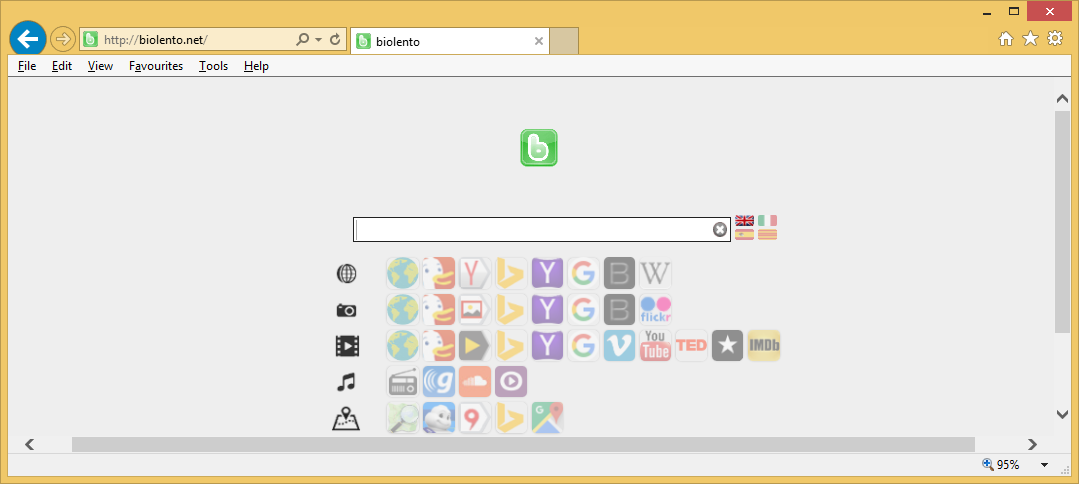
How does Biolento.net work?
As we have mentioned in the first paragraph, the browser hijacker uses the bundling distribution method. This method is frequently employed by potentially unwanted apps, because it allows them to get installed on computer systems unnoticed by their owners. Therefore, it is important for you to know that you can avoid unwanted apps, if you simply follow the setup carefully and deselect all components that are unnecessary to you. Regardless of what the additional offers may be presented like, you should decline them and thus install only the software of your choice.
The first action taken by the hijacker after it arrives onto your PC is altering your browser settings. This includes replacing your home page and default search engine with Biolento.net. The site will present you with sponsored content if you use its search box. In addition to that, you will also see advertisements on all other pages. There is no way that you will be able to surf the Web without being constantly interrupted by the ads, because by presenting them to you, the hijacker’s developers earn money. Unfortunately, they do not care whether the adverts are safe or completely fake. You could accidentally click on a bogus link and infect your computer with a dangerous threat. If taking such risks is not what you want to do, you should eliminate Biolento.net from your browsers right away.
How to remove Biolento.net?
You can erase Biolento.net for good manually or automatically. The automatic Biolento.net removal is certainly the more effective solution. By implementing the anti-malware utility from our page, you will be making sure that your computer is cleaned from all unreliable elements including the hijacker. Moreover, you will also know that it stays protected from other parasites that you may encounter online. The alternative solution is to delete Biolento.netm manually. You will have to uninstall its related application first. Once you do, you should be able to eliminate Biolento.net from your browsers without any worries. Instructions below can help you with that.
Site Disclaimer
WiperSoft.com is not sponsored, affiliated, linked to or owned by malware developers or distributors that are referred to in this article. The article does NOT endorse or promote malicious programs. The intention behind it is to present useful information that will help users to detect and eliminate malware from their computer by using WiperSoft and/or the manual removal guide.
The article should only be used for educational purposes. If you follow the instructions provided in the article, you agree to be bound by this disclaimer. We do not guarantee that the article will aid you in completely removing the malware from your PC. Malicious programs are constantly developing, which is why it is not always easy or possible to clean the computer by using only the manual removal guide.
