How to remove Exe.io
What is Exe.io?
Exe.io is a potentially unwanted application that uses intrusive advertising techniques. Once the adware accesses your system, the unreliable domain starts inserting various adverts into the visited pages. It does not matter which web browsers the user prefers as the adware affects all of them. Although the app shows different fake ads, its main scam is “Your Norton Has Expired Today”, which is in no way related to the legitimate software and should not be interacted with in any way. We urge you not to waste any time on the adware and terminate Exe.io before falling for one of its tricks.
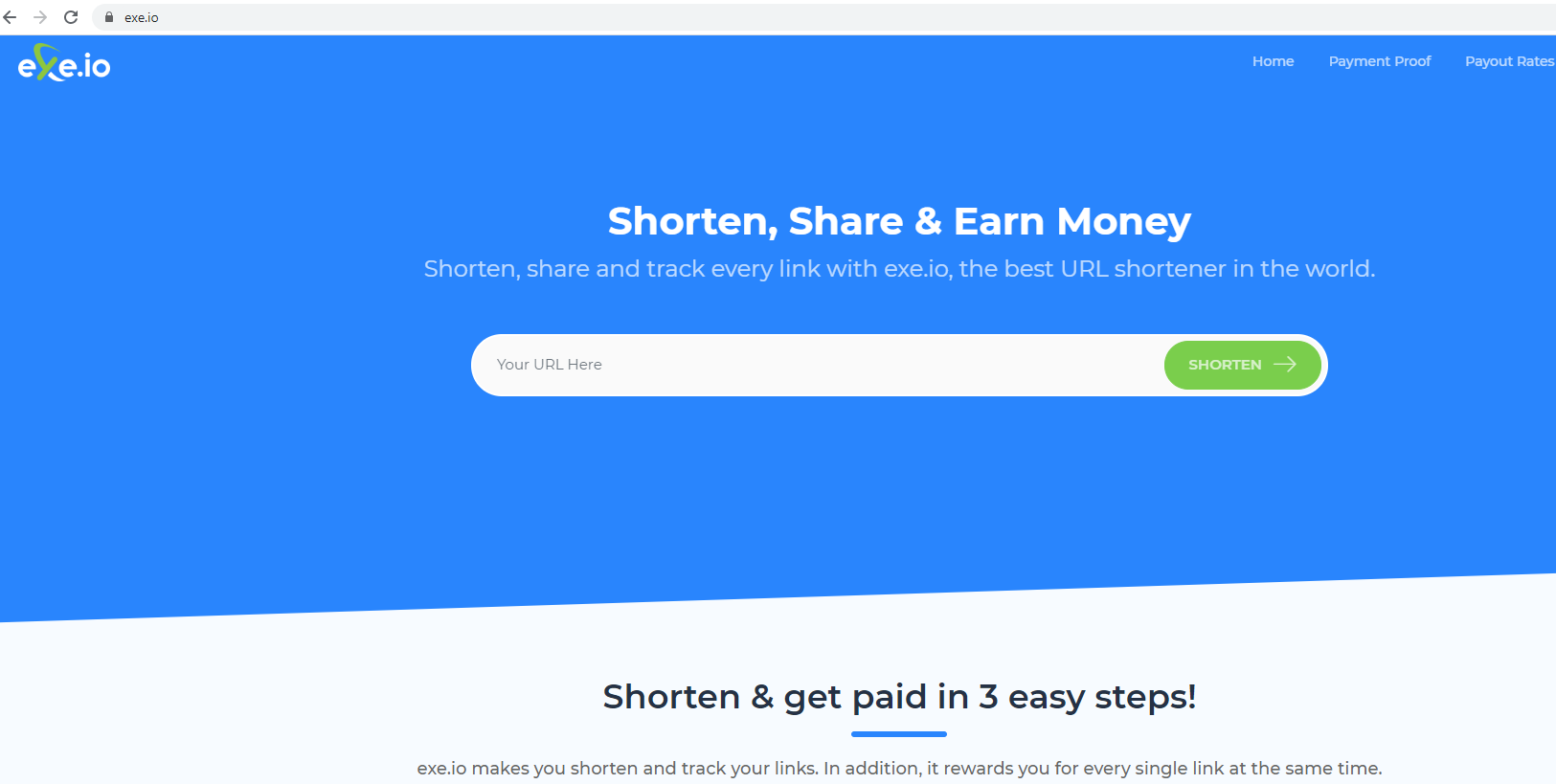
How does Exe.io work?
The goal of Exe.io is to bombard you with advertisements as that is how its developers earn revenue. You will see various ads while browsing the Web and get rerouted to unfamiliar pages. You will also notice browser settings modifications like new unknown toolbars or extensions added without your agreement. The main problem with the adware, aside from the fact that it slows down your surfing and causes unnecessary distractions, is that it presents you with fake ads and scams.
Although you will see various scams online including fake surveys or lotteries, the one that is most often linked to Exe.io is the above-mentioned Norton scam. The app will present you with bogus “Your Norton Has Expired Today” alerts claiming that you have to renew your antivirus as soon as possible. In reality, however, if you click on the Open button, you will be rerouted to a malign page that has nothing to do with Norton. This can result in not only wasting your money on bogus software, but also sharing your personal and financial details with cyber crooks. We urge you to always be cautious of online adverts as they can easily be misleading or completely fake and lead you to scams.
How to remove Exe.io?
If you wish to eliminate unreliable data from your browsers, you will have to terminate Exe.io related adware. Only after you delete Exe.io adware will you be able to restore your browser settings and keep them restored. There are two Exe.io removal options: manual and automatic. If you know which app is to blame for all the ads, you can delete Exe.io manually. Instructions below can help you with this option. If, however, you are not sure which application is ad-supported or if you think that there may be more than one, you should go with automatic Exe.io removal instead. In order to eliminate Exe.io ads automatically, you will need a reliable anti-malware utility. You are welcome to acquire one from our page. It will scan your device, detect all unwelcome components, and clean your system from all of them.
Site Disclaimer
WiperSoft.com is not sponsored, affiliated, linked to or owned by malware developers or distributors that are referred to in this article. The article does NOT endorse or promote malicious programs. The intention behind it is to present useful information that will help users to detect and eliminate malware from their computer by using WiperSoft and/or the manual removal guide.
The article should only be used for educational purposes. If you follow the instructions provided in the article, you agree to be bound by this disclaimer. We do not guarantee that the article will aid you in completely removing the malware from your PC. Malicious programs are constantly developing, which is why it is not always easy or possible to clean the computer by using only the manual removal guide.
