How to remove Search.mysecurify.com
About Search.mysecurify.com
Search.mysecurify.com is a browser hijacker that will change your browser’s settings without your permission. Hijackers are very common and very annoying infections, but they’re not particularly serious. They change browser’s settings to make redirecting users to sponsored websites easier, and prevent users from undoing those changes. Those changes are what makes hijackers pretty obvious infections, allowing most users to get rid of them quickly. However, many users still ignore the changes made to their browsers and carry on using the hijacker. 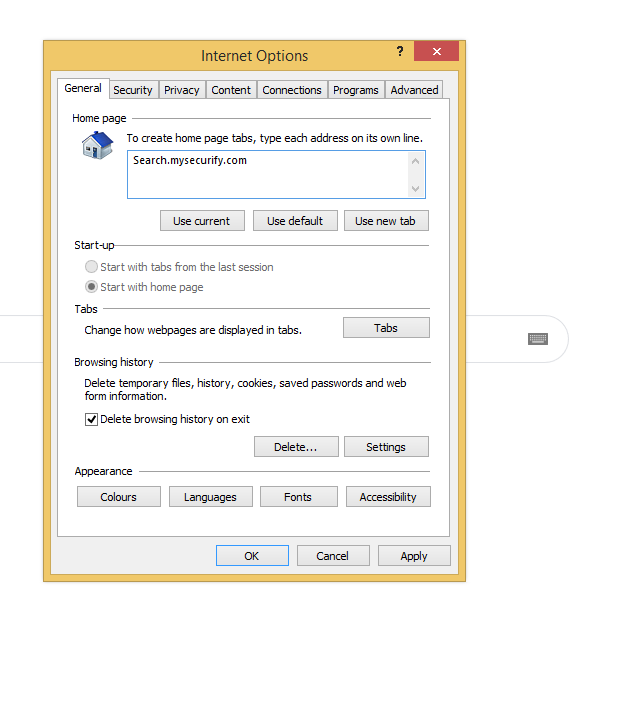
This particular one will set Search.mysecurify.com as your homepage and new tabs. The site is essentially promoting a questionable search engine, which would try to redirect you to sponsored websites to generate traffic and revenue. While hijackers are relatively harmless themselves, the sites that they redirect users to can be dangerous. The sponsored sites may be promoting scams or encouraging users to install concealed malware. This, and the fact the hijacker installed without permission is why you should remove Search.mysecurify.com.
If you’re wondering how the hijacker got into your computer, it was attached to freeware you installed. This is known as software bundling, and is often used by adware, hijackers and potentially unwanted programs to install unnoticed.
How did the hijacker install on your computer?
The browser hijacker was attached to freeware as an extra offer. Most free programs come together with added offers, which can install automatically alongside. It’s possible to deselect them and prevent their installation, but most users are not even aware of them being there as they are hidden. In order to make them visible, users need to opt for Advanced (Custom) settings when installing programs. Those settings will make all offers visible, allowing users to deselect all. All users need to do is uncheck the boxes.
Most extra items attached to freeware are useless programs like hijackers, adware, and PUPs. They will be of no use to you. And it’s much easier to prevent their installation from the very beginning than it is to have to uninstall them later.
Should you uninstall Search.mysecurify.com?
The hijacker is generally not dangerous, but you will find it quite annoying. As soon as it installs, it will change your browser’s settings (whether you’re using Internet Explorer, Google Chrome or Mozilla Firefox), and set Search.mysecurify.com as your homepage. That means that whenever you open your browser, the site will load. You will be unable to undo the changes unless you first delete Search.mysecurify.com from your computer. While it’s still installed, it will reverse all changes you make to your browser.
The Search.mysecurify.com site is basically just a search engine. It doesn’t look too out of the ordinary, and some users may confuse it with a legitimate search engine like Google. If you were to use it, you’d notice that a lot of the top results are advertisements. A lot of the results will be sponsored content which has nothing to do with what users were searching for. The hijackers is just trying to redirect users to those sites in order to make revenue from increased traffic. We’ve already mentioned that those sites could be dangerous to your computer. You maybe tricked with a scam, or encouraged to install malware concealed as something. Redirects to random websites is bad enough, the fact that they could be malicious is worse.
In addition to the redirects, browser hijackers also collect information about users. They log search queries, browser history, IP address, geographical location, etc. The information is often shared with third-parties. While most hijackers are more or less the same when it comes to collecting data, you should read Search.mysecurify.com Privacy Policy to find out what data exactly is collected and with whom it’s shared.
Search.mysecurify.com removal
To fully remove Search.mysecurify.com, we recommend using anti-spyware software. Programs like WiperSoft not only delete infections but also restore all browser’s settings to how they were originally. Manual Search.mysecurify.com removal is possible but may be difficult to users who have little experience with program uninstallation.
Site Disclaimer
WiperSoft.com is not sponsored, affiliated, linked to or owned by malware developers or distributors that are referred to in this article. The article does NOT endorse or promote malicious programs. The intention behind it is to present useful information that will help users to detect and eliminate malware from their computer by using WiperSoft and/or the manual removal guide.
The article should only be used for educational purposes. If you follow the instructions provided in the article, you agree to be bound by this disclaimer. We do not guarantee that the article will aid you in completely removing the malware from your PC. Malicious programs are constantly developing, which is why it is not always easy or possible to clean the computer by using only the manual removal guide.
