How to remove search.visiblecooking.com
What is search.visiblecooking.com
search.visiblecooking.com is a browser hijacker website that will be set as the homepage, new tabs and search engine if a particular browser hijacker installs. Browser hijackers are not malicious computer infections but they aren’t harmless either. They aim to redirect users to sponsored websites in order to generate traffic and revenue but those sites can sometimes expose users to all kinds of threats and scams. In order to redirect you, the hijacker will alter your search results to include links to those sites. This is incredibly annoying behaviour and there is no reason to tolerate it. Sometimes hijackers like this one try to appear useful by providing some features. But even if it seems useful at first, keeping a hijacker installed is not a good idea. The sooner you delete search.visiblecooking.com, the better.
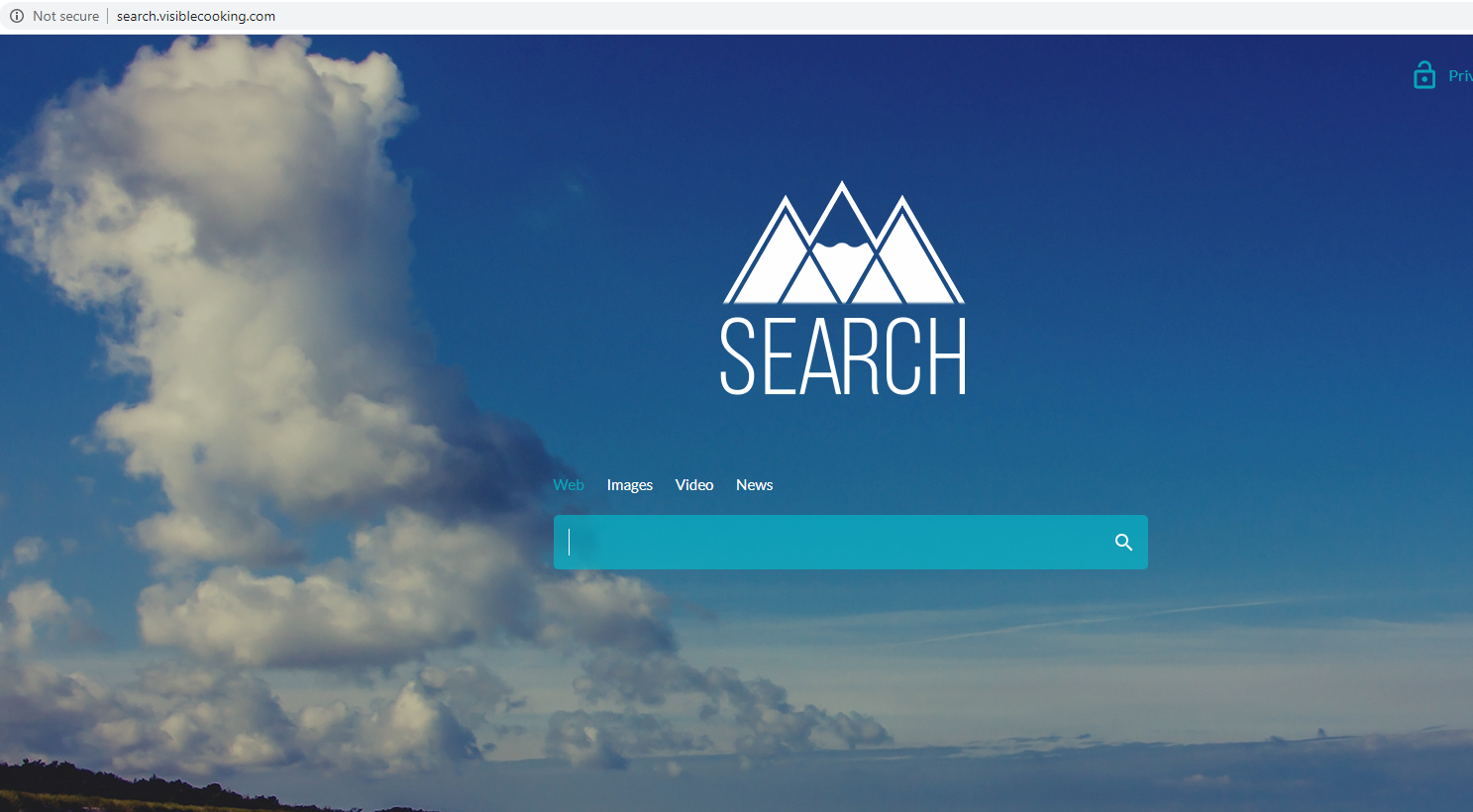
Hijackers are very annoying because they make those unwanted changes, and they do it without explicit permission from you. They also install sneakily, via freeware bundles. We will explain this in more detail in the following section of the report, but in short, hijackers, among other minor infections, come attached to free software as extra offers. Essentially, when you install freeware without paying enough attention, you end up with hijackers.
Browser hijacker distribution methods
Browser hijackers, adware, and potentially unwanted programs often use software bundling to install. Since they’re usually useless, users have no reason to install them otherwise. To trick users, those minor infections are attached to free software as extra offers and hidden to ensure their installation. When something is attached to a program, it can install alongside the program unless users know how to prevent them from doing so. Most users don’t even notice them, hence why hijackers are such widespread infections. Fortunately, as long as you pay attention to program installation, you will be able to prevent the unwanted installations without much trouble.
You need to install free programs in Advanced settings. If you do it in Default, anything added to the program will be hidden from you, and this will allow the infections to install. However, Advanced will display all offers so you will be able to deselect them. All you need to do is uncheck the boxes of those offers. Some of those offers may seem useful at first but in the end, they’ll become a nuisance. And it’s much easier and less-time consuming to uncheck a few boxes than it is to uninstall these infections later on.
Why should you uninstall search.visiblecooking.com
Like hijackers, this one will attach itself to popular browsers, including Internet Explorer, Google Chrome and Mozilla Firefox. It will change browser’s settings so that search.visiblecooking.com is set as the homepage, new tabs and search engine. Don’t try to undo the setting changes while the hijacker is still installed because the hijacker will just keep changing them again. Until you get rid of the hijacker, search.visiblecooking.com will load every time you open your browser.
The site the hijacker will set you is likely very different from whatever you had set as the homepage, so you will notice it right away. Avoid using the search engine because it will insert sponsored content into search results. Keep in mind that hijackers aim to redirect users so sponsored sites but they do not check them for malware. Pressing on the wrong result could lead you to a site that’s concealing malware or promoting various scams.
Another thing we should mention about hijackers is that they collect information about your browsing activities. They track what sites you visit, what you search for, what kind of content you engage with, and your geographical location. They also share this information with third-parties.
search.visiblecooking.com removal
In order to remove search.visiblecooking.com, we recommend you use anti-spyware software. This is the easiest way, particularly for those who have little experience with computers. The program would do everything, including getting rid of all files connected to the hijacker which could help it recover. However, if you know how, you shouldn’t have any issues with manual search.visiblecooking.com removal as well.
Site Disclaimer
WiperSoft.com is not sponsored, affiliated, linked to or owned by malware developers or distributors that are referred to in this article. The article does NOT endorse or promote malicious programs. The intention behind it is to present useful information that will help users to detect and eliminate malware from their computer by using WiperSoft and/or the manual removal guide.
The article should only be used for educational purposes. If you follow the instructions provided in the article, you agree to be bound by this disclaimer. We do not guarantee that the article will aid you in completely removing the malware from your PC. Malicious programs are constantly developing, which is why it is not always easy or possible to clean the computer by using only the manual removal guide.
