How to remove Time-to-read.ru
What is Time-to-read.ru?
Time-to-read.ru is a browser hijacker used to advertise its sponsor sites. The main goal of the hijacker is to generate web traffic, and it employs various tactics in order to do so. It modifies browser settings, causes redirects, inserts ads into your favorite sites, and so on. The hijacker is compatible with all popular web browsers, so you will not be able to avoid its effects. There is nothing beneficial about this program and you have no reason to tolerate the inconveniences that it causes. We suggest that you get rid of Time-to-read.ru as soon as you can.
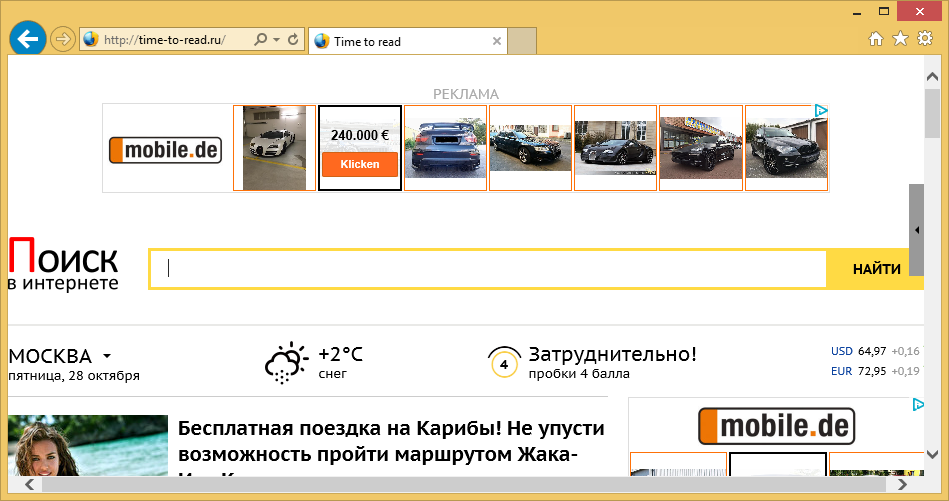
How does Time-to-read.ru work?
Once the hijacker enters your system it changes your browser settings. Your home page and default search provider get replaced with Time-to-read.ru. The site is presented in Arabic. It contains lots of links that are divided into various categories such as Video, Games, Sport, Economy, Weather, and more. It also has several unreliable advertisements that should not be clicked on. If you click anywhere on the page, a pop-up ad will appear on your screen. If you make use of the search engine, you will also be presented with sponsored content. You cannot trust the commercial data brought to you by the hijacker, because it is not endorsed by it. You could be exposed to virtual scams that could lead you to accidentally installing malware onto your PC, sharing your personal details with unreliable sources, and so on. If you want to improve your online security level, you should terminate Time-to-read.ru without hesitation.
Before you eliminate Time-to-read.ru you should know how you acquired the hijacker in the first place. It does not have an official site, where it could be downloaded. Instead, it travels bundled with freeware and shareware. If you are not attentive enough during the installation process, you allow potentially unwanted programs to get access to your system. You should not let that happen again. Always choose Advanced installation mode and deselect all applications that are unfamiliar to you.
How to remove Time-to-read.ru?
In order to remove Time-to-read.ru from your browsers, you will have to get rid of its associated program first. This can be done manually or automatically. If you choose to delete Time-to-read.ru manually, you can use the instructions in the removal guide below. This guide can also help you reset your browser settings after you erase Time-to-read.ru related application. Alternatively, you can implement the anti-malware tool WiperSoft (FREE Scan) provided on our site and let it clean your PC. Not only will it terminate Time-to-read.ru and other potential threats, but it will also protect your computer from future infections you may catch online.
Manual Time-to-read.ru removal guide
Delete Time-to-read.ru related program
Uninstall from Windows 8
- Press Windows key and R simultaneously
- Type in Control and hit Enter
- Click on Uninstall a program
- Select the unwanted program
- Click Uninstall
Uninstall from Windows 7 and Vista/Windows XP
- Access Control Panel via Start menu
- Select Uninstall a program/Add or remove programs
- Choose the unwanted application
- Click Uninstall/Remove
Eliminate Time-to-read.ru from browsers
Delete Time to read from Internet Explorer
- Click on the Gear icon and go to Internet Options
- Change your home page on General tab
- Go back to Gear icon and select Manage Add-ons
- In Toolbars and Extensions, delete suspicious add-ons
- In Search Providers, erase Time-to-read.ru and set a new search engine
Delete Time to read from Google Chrome
- Click on Google Chrome menu
- Select More tools and go to Extensions
- Terminate unwanted extensions
- Move to Settings
- Choose Open a specific page or set of pages and click Set pages
- Overwrite your home page
- Click on Manage search engines under Search
- Eliminate Time-to-read.ru and set a new default search provider
Delete Time to read from Mozilla Firefox
- Click on the menu and select Add-ons
- Go to Extensions and delete all unwanted extensions
- Click on the menu again and select Options
- Modify your home page (General tab)
- Remove Time-to-read.ru and set a new provider (Search tab)
Site Disclaimer
WiperSoft.com is not sponsored, affiliated, linked to or owned by malware developers or distributors that are referred to in this article. The article does NOT endorse or promote malicious programs. The intention behind it is to present useful information that will help users to detect and eliminate malware from their computer by using WiperSoft and/or the manual removal guide.
The article should only be used for educational purposes. If you follow the instructions provided in the article, you agree to be bound by this disclaimer. We do not guarantee that the article will aid you in completely removing the malware from your PC. Malicious programs are constantly developing, which is why it is not always easy or possible to clean the computer by using only the manual removal guide.
