HPSewilSrv.exe File Virus
What is HPSewilSrv.exe?
If you have detected a file or a process named HPSewilSrv.exe, this indicates that an application known as HomepageDefender is installed on your computer. If you have not installed this program yourself, it must be true that it has entered the computer illegally. HomepageDefender itself is not a malicious application. It promises not to allow undesirable programs to alter the settings of browsers. Unfortunately, it does not act this way, so it is called a potentially unwanted application by specialists. Go to remove this program if you do not know why you have it installed on your computer. You also need to erase it if you wish to remove HPSewilSrv.exe. It should not be very hard to delete HPSewilSrv.exe because potentially unwanted programs are not very stubborn threats and they can be eliminated rather easily.
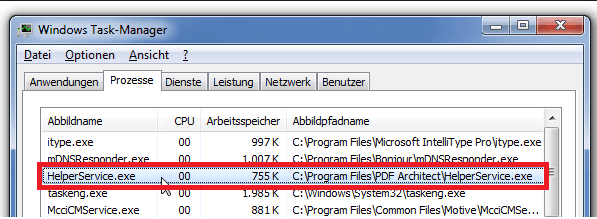
What does HPSewilSrv.exe do?
HPSewilSrv.exe is a process/file that ensures the smooth performance of HomepageDefender. Even though this program promises to protect users’ settings on all their browsers, ironically, it changes them itself and can be associated with other unwanted activities. For example, it has been found that it might cause redirections to untrustworthy websites and flood users with commercial advertisements. Some of these ads might be quite dangerous. An advertisement is considered untrustworthy when it has a potential of taking users to bad websites promoting malware, having malicious links, or having other disturbing features. Some potentially unwanted programs are also capable of collecting information about users and their activities on the web. We believe that the application which has placed HPSewilSrv.exe on your computer acts the same too. Evidently, there is no reason to keep it installed on your system, so go to get rid of it as soon as possible. You will implement the HPSewilSrv.exe removal too by removing it.
How did HomepageDefender enter my computer?
If you know nothing about the entrance of HomepageDefender, it is very likely that it has entered your system without permission. Potentially unwanted applications travel bundled with free programs in most cases, so users usually do not know that these programs are going to be installed on their computers. The same can be said about HomepageDefender which has created HPSewilSrv.exe on your computer after the successful installation. Make sure that there is a trustworthy automatic tool installed on your computer so that you will not need to delete HPSewilSrv.exe or any other suspicious process/file the next time.
How can I remove HPSewilSrv.exe?
Since HPSewilSrv.exe is directly associated with the program HomepageDefender, the only way to implement the HPSewilSrv.exe removal is to find and erase this application from the computer. Visit Control Panel and uninstall this program from there. If you cannot find its entry, you should employ another method, i.e. the automatic one. Actually, it is the easiest way to uninstall HPSewilSrv.exe and the program which is responsible for its presence from the computer. All you need to do is to acquire a trustworthy automatic malware remover. Do not trust tools from P2P websites because 90% of tools from these websites are malicious.
Site Disclaimer
WiperSoft.com is not sponsored, affiliated, linked to or owned by malware developers or distributors that are referred to in this article. The article does NOT endorse or promote malicious programs. The intention behind it is to present useful information that will help users to detect and eliminate malware from their computer by using WiperSoft and/or the manual removal guide.
The article should only be used for educational purposes. If you follow the instructions provided in the article, you agree to be bound by this disclaimer. We do not guarantee that the article will aid you in completely removing the malware from your PC. Malicious programs are constantly developing, which is why it is not always easy or possible to clean the computer by using only the manual removal guide.
