Loadblanks.ru Removal
What is Loadblanks.ru?
A yet another browser hijacker targeted towards Russian-speaking computer users, Loadblanks.ru, may also appear in your browsers as 1.loadblanks.ru. Its main symptom is altered browser settings and its goal is to promote its sponsors. By generating online traffic, the hijacker’s developers make profit, while computer users are left to deal with never-ending ads, random redirects, and other disturbances. The hijacker affects all well-known browsers, however, there is no reason why you should keep it installed. We advise that you terminate Loadblanks.ru as soon as you can.
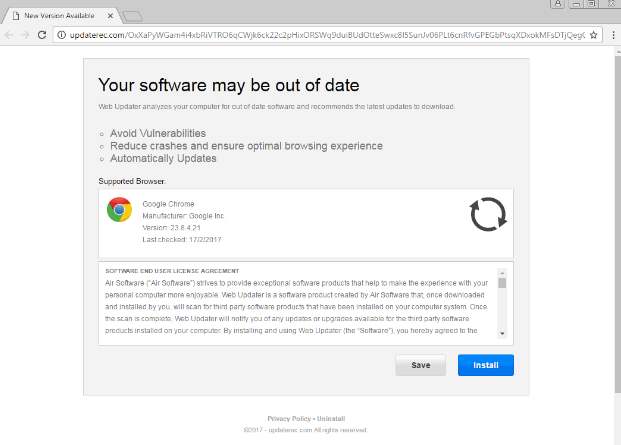
How does Loadblanks.ru work?
The distribution method that is used by most potentially unwanted programs is called “bundling”. It refers to freeware and shareware bundles that you can download from third party software hosting sites. When you install these apps without paying attention to all terms and conditions that are shown to you during the setup, you automatically agree to all additional offers. These offers may include adware, browser hijackers, and other unwanted applications. In order to avoid these unnecessary additions, you have to pay attention to all steps of the wizard and decline all optional offers presented to you.
Once the hijacker takes over, it sets your home page and default search engine to Loadblanks.ru. The website may not be too different from other search portals, however, it will contain a suspicious ad. It would be best to avoid clicking on it, unless you wish to end up on a corrupted site. The same goes for using the search box as it will bring you results with sponsored links. In general, you cannot trust any of the advertising data that is inserted into your browsers by the hijacker, because it is not monitored by anyone. It could be fake and interacting with it could result in you falling for a virtual scam. If you wish to prevent that from happening, you should not hesitate to get rid of Loadblanks.ru.
How to remove Loadblanks.ru?
Two possible Loadblanks.ru removal options are: manual and automatic. The manual removal can be completed by uninstalling the hijacker’s related application from your system and then fixing your browser preferences. In case you are not sure how to complete these tasks, you are welcome to use the removal guide below the article, which explains how to delete Loadblanks.ru in detail. Alternatively, you can implement the powerful anti-malware utility from our site and let it do all the work for you. This includes not only Loadblanks.ru removal, but also ensuring your computer’s safety in the future. After you use the security tool to eliminate Loadblanks.ru and other threats, it will continue protecting your PC from other online parasites for as long as it stays installed and up-to-date.
Site Disclaimer
WiperSoft.com is not sponsored, affiliated, linked to or owned by malware developers or distributors that are referred to in this article. The article does NOT endorse or promote malicious programs. The intention behind it is to present useful information that will help users to detect and eliminate malware from their computer by using WiperSoft and/or the manual removal guide.
The article should only be used for educational purposes. If you follow the instructions provided in the article, you agree to be bound by this disclaimer. We do not guarantee that the article will aid you in completely removing the malware from your PC. Malicious programs are constantly developing, which is why it is not always easy or possible to clean the computer by using only the manual removal guide.
